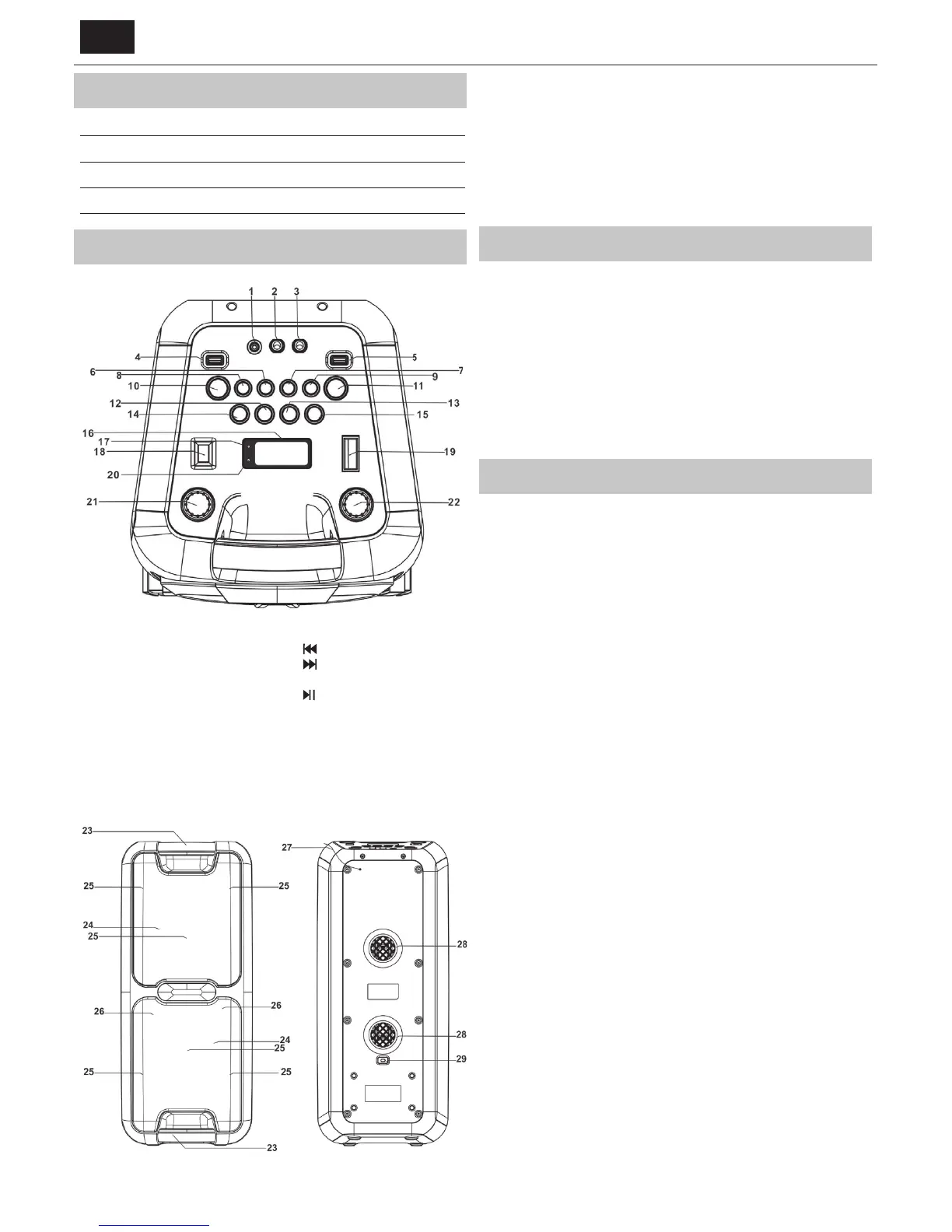EN
Accessories
• 1x User manual • 1x Microphone
• 1x EU power cord • 1x Quick start guide
• 1x UK power cord
Guide to the Appliance
Top View
1. 3.5mm AUX IN JACK
2. 6.3mm MIC JACK 1
3. 6.3mm MIC JACK 2
4. USB PORT 1
5. USB PORT 2
6. 10/M./FOLD.+ BUTTON
7. LIGHT BUTTON
8. 10/M./FOLD.- BUTTON
9. ECHO BUTTON
10. EQ BUTTON
11. FUNCTION BUTTON
12.
/TUN.- BUTTON
13.
/TUN.+ BUTTON
14. P-MODE/M. BUTTON
15.
/BT/SCAN BUTTON
16. LCD DISPLAY
17. PAIR INDICATOR
18. SUPER BASS BUTTON
19. POWER ON/OFF BUTTON
20. CHARGE INDICATOR
21. MIC VOL. CONTROL
22. VOLUME CONTROL
Front and Back view
23. HANDLE
24. SPEAKERS
25. DISCO LED LIGHT
26. TWEETERS
27. FM ANTENNA
28. VENTILATION HOLES
29. AC SOCKET
Getting Started
POWER SOURCE
Before using this unit, it is recommended that the internal lead-acid battery
(4000mAh) is fully charged. When the battery is full, the charge light will
turn green, when charged remove the power cord from the socket.
Usage time will be approximately two hours when the battery is fully
charged.
When the battery charge is low, the charge light will ash red.
WARNING: Do not attempt to change or replace the battery.
This can only be carried out by a quali ed engineer.
OPERATION INSTRUCTION
BASIC FUNCTION
TURNING THE UNIT ON/OFF
Press the power ON/OFF button to switch the unit on/o .
SETTING THE FUNCTION MODE
To change the function modes, press the FUNCTION button repeatedly to
choose USB1/USB2/BLUETOOTH/AUX/RADIO function.
ADJUSTING THE VOLUME
1. Rotate the VOLUME knob on the unit to increase or decrease the music
volume.
2. Rotate the MIC VOL. knob on the unit to increase or decrease the
microphone volume.
BASS ADJUSTMENT
Press the SUPER BASS button on unit to increase the bass e ect.
EQUALIZER (EQ) FUNCTION
This unit has a built-in equalizer system, press the EQ button on unit to
select a setting that best matches the music style: FLAT, CLASSIC, ROCK,
POP (default) and JAZZ.
MICROPHONE ECHO ADJUSTMENT
Press the ECHO button on unit turn on or o the microphone echo e ect.
FLASHING LIGHT
There are 5 modes for the DISCO LED lighting. Press the LIGHT button to
choose the light modes.
L-1: By default mode, blue LED will be on constantly when it is selected.
L-2: Blue LED will be on ashing mode.
L-3: Red LED will be on constantly.
L-4: Red LED will be on ashing mode.
L-5: 7 colors LED will be on ashing mode.
Press one more time to turn o .
There are 2 modes for the decoration LED lighting around the speakers.
Press and hold the LIGHT button to choose the light modes.
E-1: Default mode, white LED will be on constantly.
E-2: White LED will be ashing.
Press one more time to turn o .
RADIO OPERATION
Listen to FM radio broadcasts. Press the FUNCTION button on the unit, the
display reads FM and the radio frequency.
