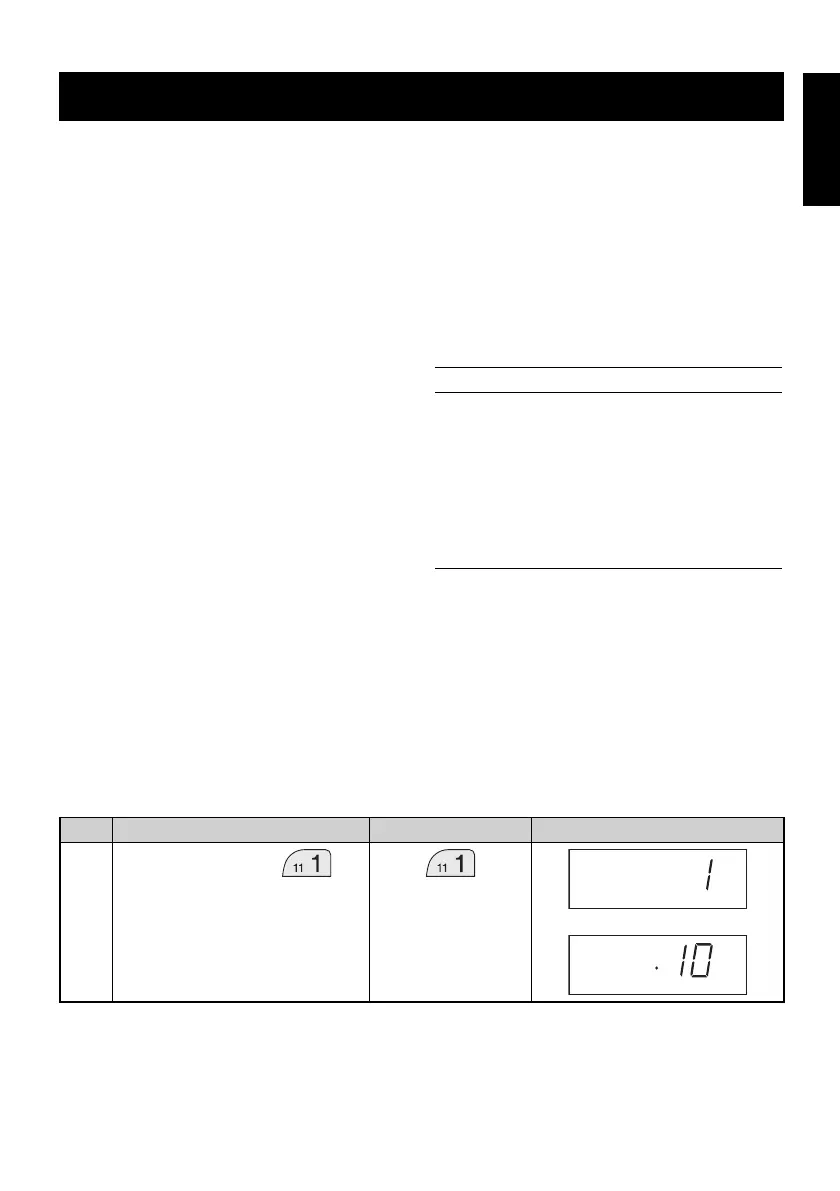GB-8
ENGLISH
Introduction: Water, sugar and fat in food absorbs
microwaves and causes their molecules to vibrate.
This creates heat by friction, in the same way your
hands get warm when you rub them together.
The outer areas of food are heated by microwave
energy and the remaining portions by conduction. It
is important to turn, rearrange or stir food to ensure
even heating. Where recommended, allow food
to stand, this is not optional and is necessary to
ensure thorough cooking. It is particularly important
for dense food, such as joints of meat.
HOW TO OPERATE THE OVEN
NOTES:
• Microwaves pass through non-metallic dishes and
utensils and heat the food inside the dishes.
• Microwaves are refl ected by metal.
• The oven is lined with metal and has a fi ne metallic
mesh in the door to prevent microwave leakage.
• Metallic dishes are not suitable for microwaving.
MEMORY COOKING
NOTE FOR MEMORY COOKING
• This oven has 20 memory banks (1-20) which can
store cooking programmes.
• The memory banks 1-0 have been programmed
previously as shown in the table. These prepro-
grammed memory banks can be changed individu-
ally if required.
• In addition for all memory banks a time constant
1.7 for the double quantity is stored. The stored
time constant can also be changed individually if
required.
• Information in these memory banks is not lost due to
power interruptions. If the power goes off, the oven
does not need to be reprogrammed. No batteries
are necessary for this type of memory.
• If you want to memorise or check the programme
or cook using memory 11-20, press the desired
NUMBER key twice within 1 second.
Memory No. Cook Time Output Power
1
2
3
4
5
6
7
8
9
0
10 sec.
20 sec.
30 sec.
45 sec.
1 min.
1 min. 15 sec.
1 min. 30 sec.
2 min.
2 min. 30 sec.
3 min.
100%
100%
100%
100%
100%
100%
100%
100%
100%
100%
To check the stored programmes please refer to
"Memory check" on page GB-12.
To change the stored programmes please refer to
"Memory programme entry" on page GB-9.
COOKING WITH MEMORY
Example: If you want to cook by using memory 1, which was programmed for 10 seconds at 100%.
Step Procedure Key Order Display
1
Press the NUMBER key
.
NO.
After about 1 sec.
ON
R15AT_OM_NORDIC_5_GB_SE_NO_FI_DK8 8R15AT_OM_NORDIC_5_GB_SE_NO_FI_DK8 8 2013-12-02 11:16:512013-12-02 11:16:51
