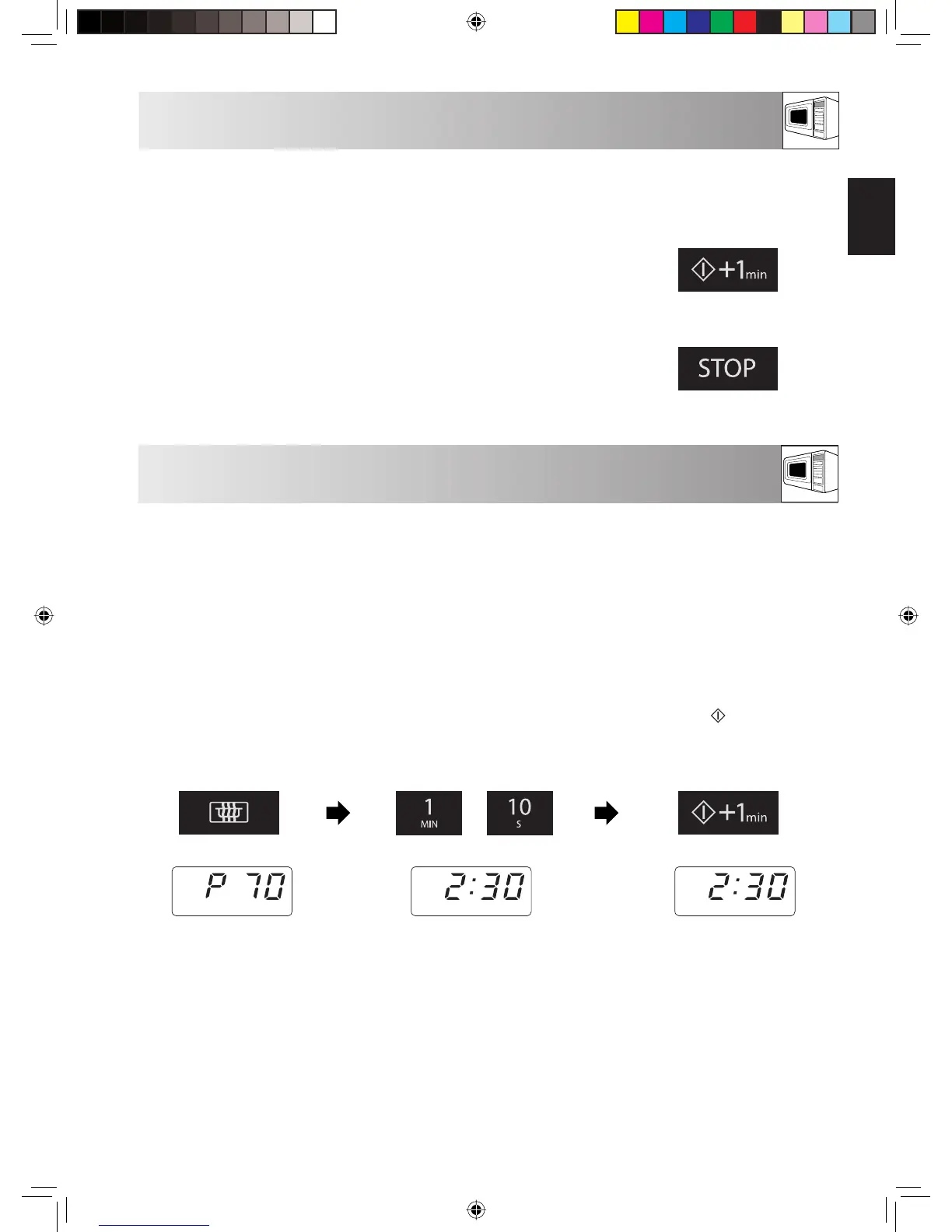GB-10
ENGLISH
MICROWAVE COOKING
MANUAL OPERATION
Example:
To cook 2 minutes and 30 seconds on P70 microwave power.
1. Input the power level
by pressing the POWER
LEVEL key 4 times for P70.
2. Enter the cooking time by
pressing the 1 MIN key
twice and then the 10 SEC
key 3 times.
Your oven can be programmed for up 99 minutes 50 seconds (99.50).
MANUAL COOKING
• Enter the cooking time and use microwave power levels P10 to P100 to cook (refer to page GB-9).
• Stir or turn the food, where possible, 2 - 3 times during cooking.
• After cooking, cover the food and leave to stand, where recommended.
3. Press the
(START)/+1min
key to start the timer.
x4
Opening the door:
To open the oven door, push the door opening button.
Starting the oven:
Prepare and place food in a suitable container onto the turntable or place
directly onto the turntable. Close the door and press the START/+1min key after
selecting the desired cooking mode.
Use the STOP key to:
1. Erase a mistake during programming.
2. Stop the oven temporarily during cooking.
3. Cancel a programme during cooking, press the STOP key twice.
4. To set and to cancel the child lock (refer to page GB-14).
The display will count down
through the set cooking time.
x2 x1x3
R-240_OM_01_EN.indd Sek1:10R-240_OM_01_EN.indd Sek1:10 2011-03-18 21:04:172011-03-18 21:04:17
