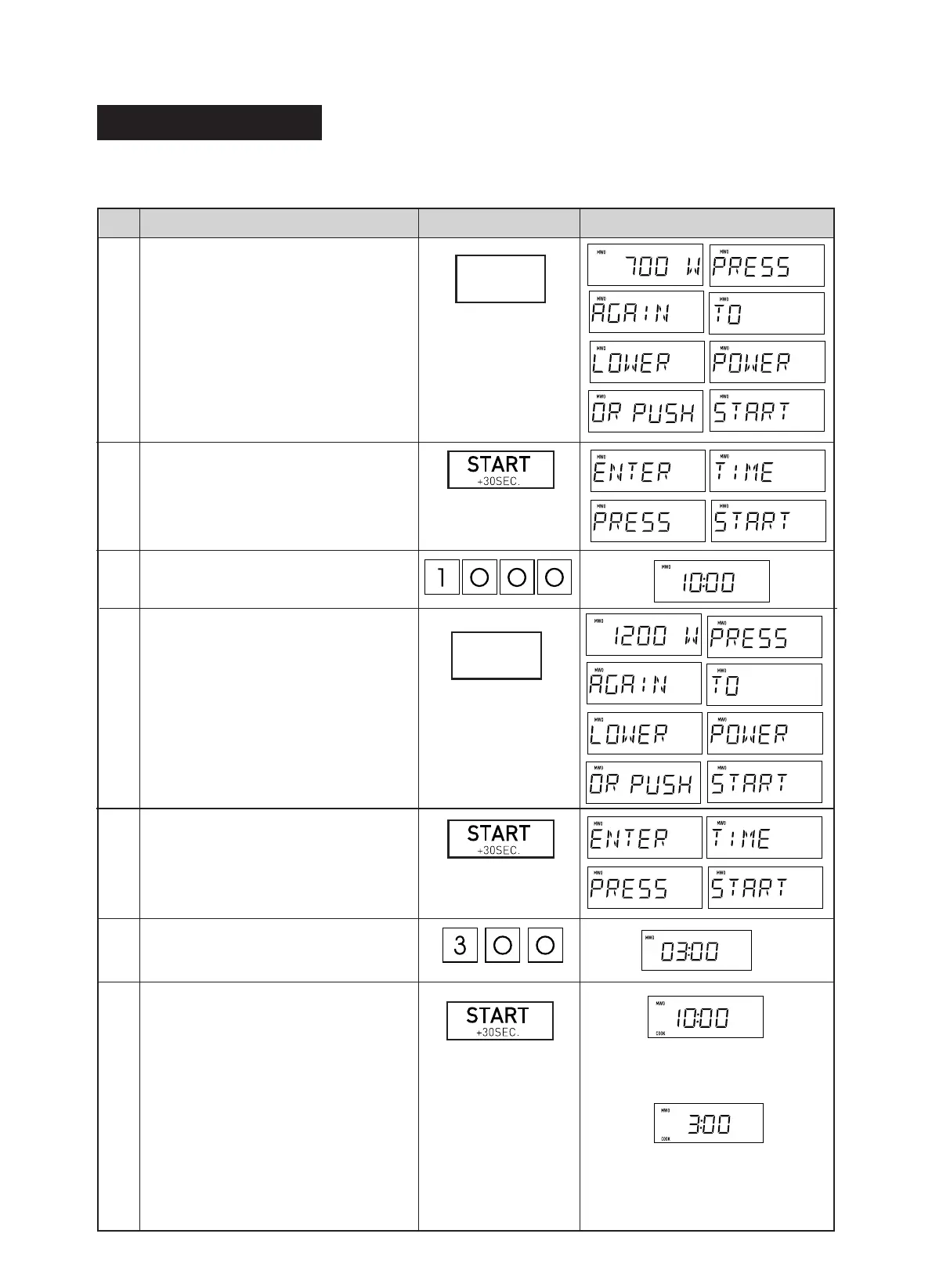Sequence Cooking
Your oven can be programmed with up to 2 automatic cooking sequences, automatically switching from one
variable power setting to the next.
* Suppose you want to cook for 10 minutes on 700W followed by 3 minutes on 1200W.
Step
Procedure Pad Order Display
Enter desired cooking time.
2
1
3
Select desired power level by pressing
the POWER LEVEL pad (for 700W
press six times).
For second sequence, enter desired
cooking time.
pad.
The timer begins to count
down to zero. When it
reaches zero,
the second sequence will
appear and the timer will
begin counting down to zero
again.
4
x 6
Press the START/+30SEC.
POWER
LEVEL
pad.
Press the START/+30SEC.
Select desired power level by pressing
the POWER LEVEL pad (for 1200W
press once).
x 1
POWER
LEVEL
pad.
Press the START/+30SEC.
55
5
6
7
10
