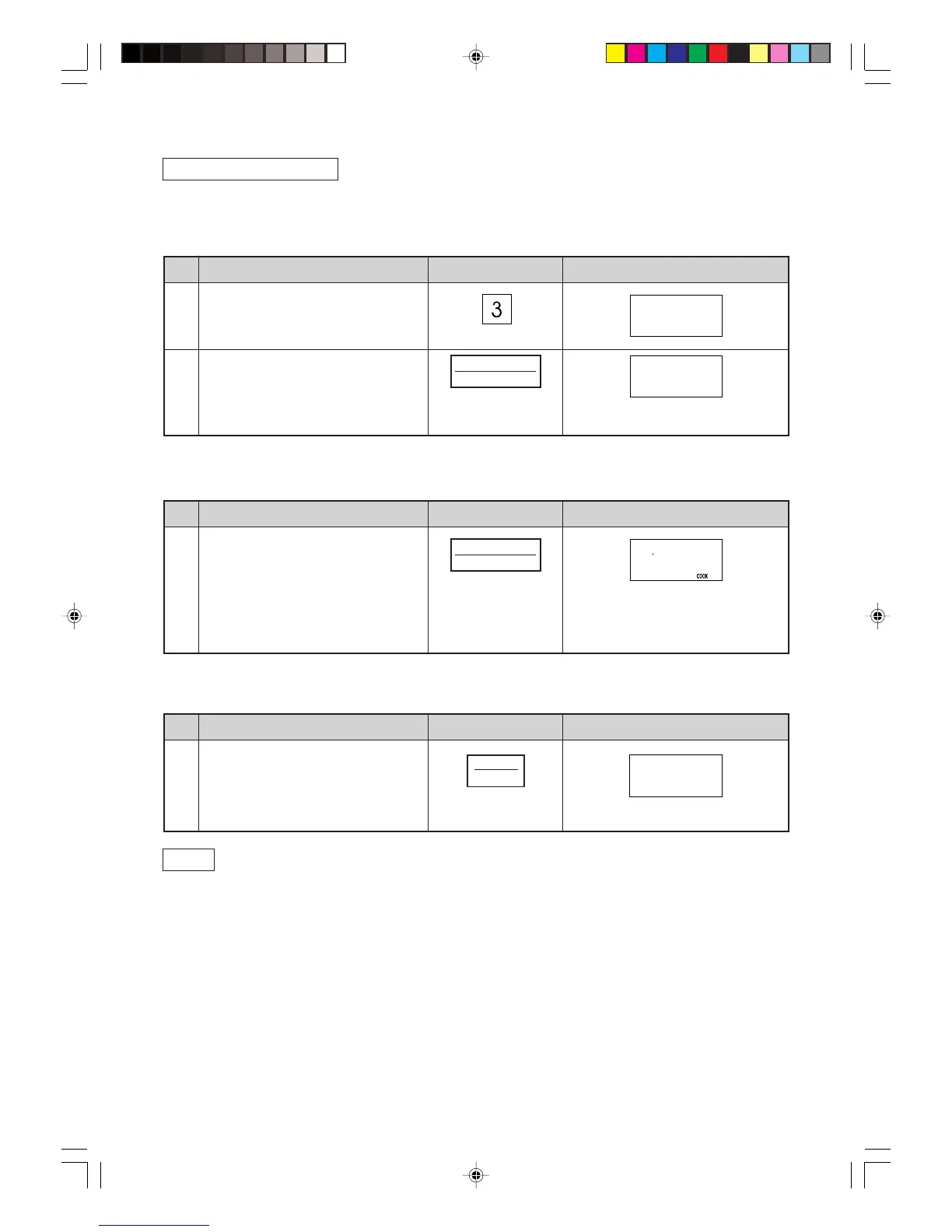This feature is mainly for use by retail outlets, and also allows you to practice key operations.
* To demonstrate.
After step 1 for Auto start.
Demonstration Mode
Step
Procedure Pad Order Display
Press the number 3 pad.
Cooking operations can now be demonstrated with no power in the oven.
* Suppose you demonstrate Instant Cook.
Press the INSTANT COOK/START
pad.
Then DEMO, MICRO-WAVE, OVEN
will appear repeatedly.
2
3
Step
Procedure Pad Order Display
Press the INSTANT COOK/START
pad.
The cooking time will begin counting
down to zero at ten times the speed.
When the timer reaches zero,
END will appear in the display.
1
Step
Procedure Pad Order Display
* To cancel the Demonstration Mode.
After step 2 above.
Press the STOP/CLEAR pad.
The time of day will appear in the display.
3
The EXPRESS MENUS, INFORMATION COOK, HEALTHY MENU and REHEAT MENU menus can provide
a helpful cooking hint.
If you wish to check, press the HELP pad whenever HELP is lit in the display.
Help
SCA/SCNZ R350J O/M,P05- 04.5.19, 8:56 AM18
