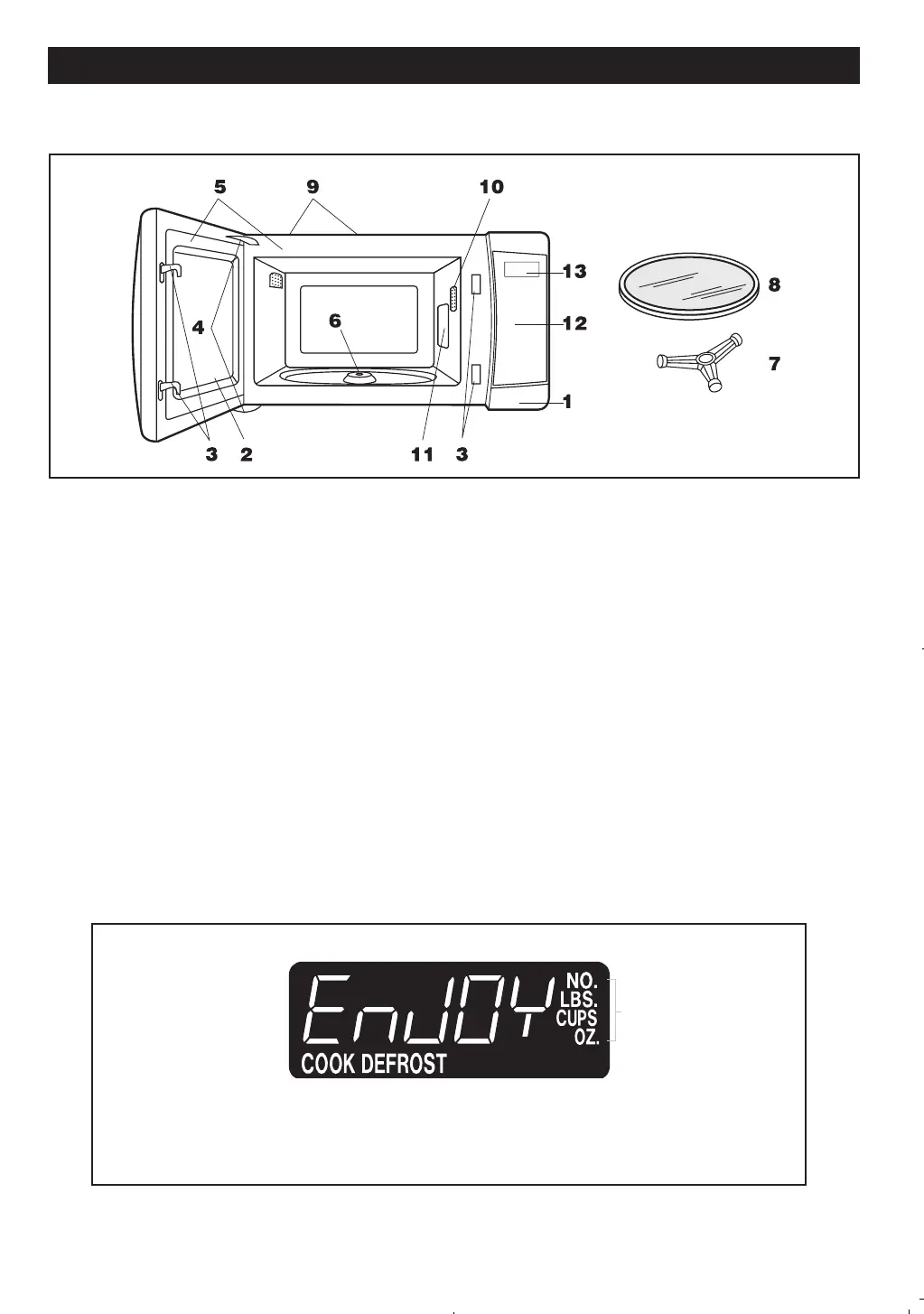9
MICROWAVE OVEN PARTS
1 One touch door open button
Push to open door.
2 Oven door with see-through window
3 Safety door latches
The oven will not operate unless the door is
securely closed.
4 Door hinges
5 Door seals and sealing surfaces
6 Turntable motor shaft
7 Removable turntable support
Carefully place the turntable support in the
center of the oven floor.
8 Removable turntable
Place the turntable on the turntable support
securely. The turntable will rotate clockwise or
counterclockwise. Only remove for cleaning.
9 Ventilation openings (rear)
10 Oven light
It will light when oven is operating or door is
open.
11 Waveguide cover: DO NOT REMOVE.
12 Auto-Touch control panel
13 Time display: 99 minutes, 99 seconds
VISUAL DISPLAY
P A R T N A M E S
Words in the lower portion of the display will
light to indicate what function is in progress.
Indicators
R-402J,R403K_EN.indd 9 12/1/06 7:28:54 PM
