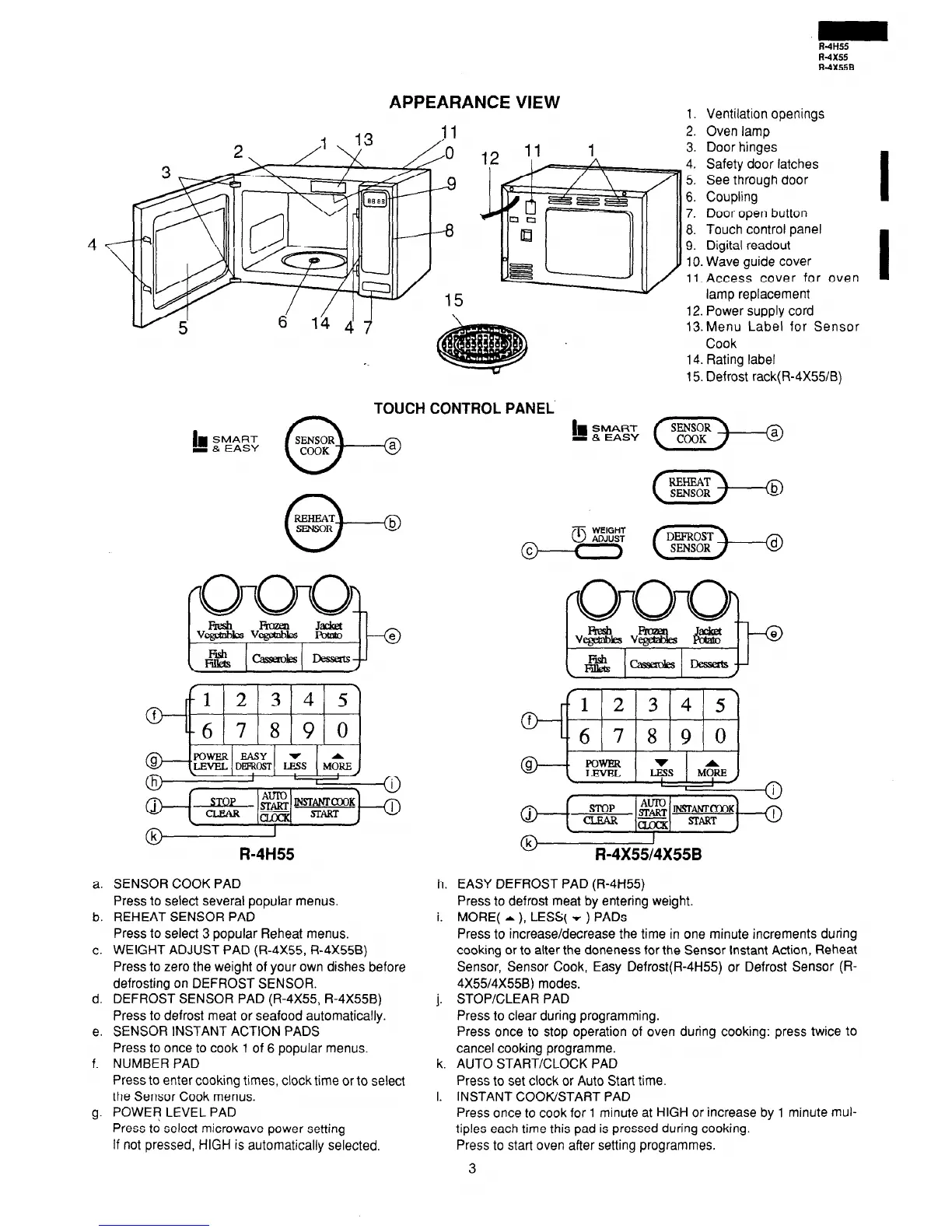R-4H55
R-4X55
WX55B
APPEARANCE VIEW
1.
!1
2.
3.
4.
5.
6.
7.
8.
9.
10.
11.
Ventilation openings
Oven lamp
Door hinges
Safety door latches
See through door
Coupling
Door open button
Touch control panel
Digital readout
Wave guide cover
Access cover for oven
I
lamp replacement
12. Power supply cord
13.Menu Label for Sensor
Cook
14. Rating label
15. Defrost rack(R-4X55/B)
TOUCH CONTROL PANEL
I
m SMART
I & EASY
R-4H55
a. SENSOR COOK PAD
Press to select several popular menus.
b. REHEAT SENSOR PAD
Press to select 3 popular Reheat menus.
c. WEIGHT ADJUST PAD (R-4X55, R-4X55B)
Press to zero the weight of your own dishes before
defrosting on DEFROST SENSOR.
d. DEFROST SENSOR PAD (R-4X55, R-4X55B)
Press to defrost meat or seafood automatically.
e. SENSOR INSTANT ACTION PADS
Press to once to cook 1 of 6 popular menus.
f. NUMBER PAD
Press to enter cooking times, clock time or to select
the Sensor Cook menus.
g. POWER LEVEL PAD
Press to select microwave power setting
If not pressed, HIGH is automatically selected.
5
2 3 4 5
\
0 r
L-6 7 8 9 0
gc{jgqig
s
h. EASY DEFROST PAD (R-4H55)
Press to defrost meat by entering weight.
i.
MORE( A ), LESS( v ) PADS
Press to increase/decrease the time in one minute increments during
cooking or to alter the doneness for the Sensor Instant Action, Reheat
Sensor, Sensor Cook, Easy Defrost(R-4H55) or Defrost Sensor (R-
4X55/4X558) modes.
j. STOP/CLEAR PAD
Press to clear during programming.
Press once to stop operation of oven during cooking: press twice to
cancel cooking programme.
k. AUTO START/CLOCK PAD
Press to set clock or Auto Start time.
I. INSTANT COOK/START PAD
Press once to cook for 1 minute at HIGH or increase by 1 minute mul-
tiples each time this pad is pressed during cooking.
Press to start oven after setting programmes.
3
