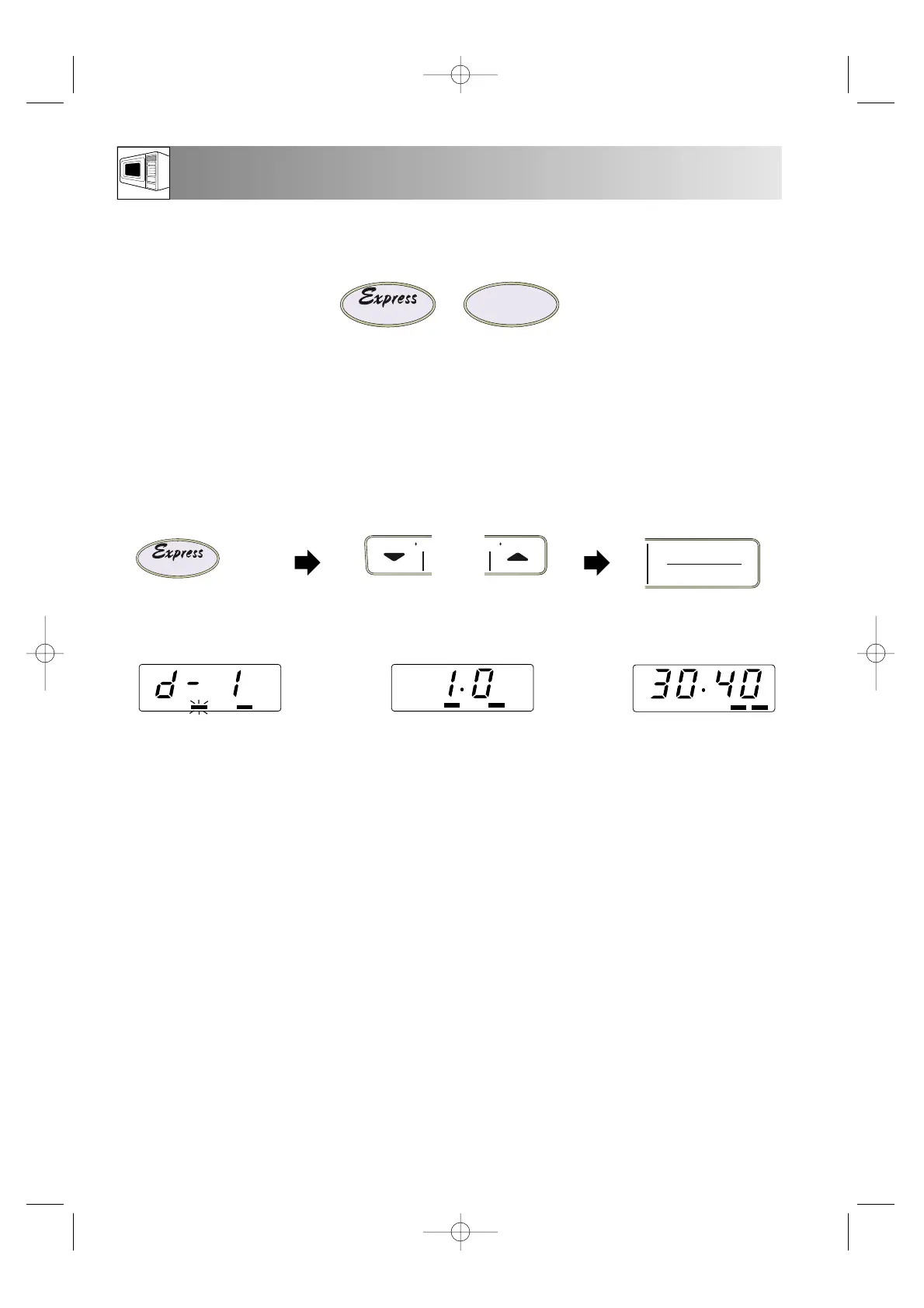EXPRESS DEFROST/AUTO COOK enables you to defrost or cook foods listed on the control panel and
the charts on pages 13 and 14. Follow the example below for details on how to operate these functions.
x1
x6
OR
x6
EXAMPLE: To defrost 1.0kg Meat Joint.
The display counts down through
defrosting time.
x1
1. Press the EXPRESS
DEFROST key once to
select Meat Joint.
WEIGHT RANGE:
• Food weight should be rounded up to the nearest 0.1kg or 1oz, for example, 0.65kg to 0.7kg and
12.5oz to 13oz (except for Ready Meals AC-1 & AC-2 which should be rounded up to the nearest
0.05kg).
• You are restricted to enter a weight within the range given (see the charts on pages 13 and 14).
• To defrost/cook weights below or above that range or foods not included in the charts on pages 13 and
14, refer to the charts in the Cookery Book.
NOTES:
• If the DOWN (▼) weight key is pressed the display will count down from the highest weight range/
number of pieces, each time the key is pressed.
If the UP (▲) weight key is pressed the display will count up from the lowest weight range/number of
pieces, each time the key is pressed.
• Press the MORE or LESS keys before pressing the START/AUTO MINUTE key where recommended in
the charts on pages 13 and 14.
• When action is required (example, to turn food over), the oven stops and the audible signals sound, the
remaining cooking time and any indicator will flash on the display. To continue cooking, press the
START/AUTO MINUTE key.
• The final temperature will vary according to the initial food temperature. Check food is piping hot after
cooking. If necessary, you can extend the cooking time and change the power level.
• You can enter the weight in Lb/oz or Kg/g. To convert to either weight range press the WEIGHT
CONVERSION key once before entering the weight. See page 18.
3. Press the
START/AUTO
MINUTE key to
start defrosting.
2. Enter the weight by pressing the
WEIGHT keys until the desired
weight is displayed.
