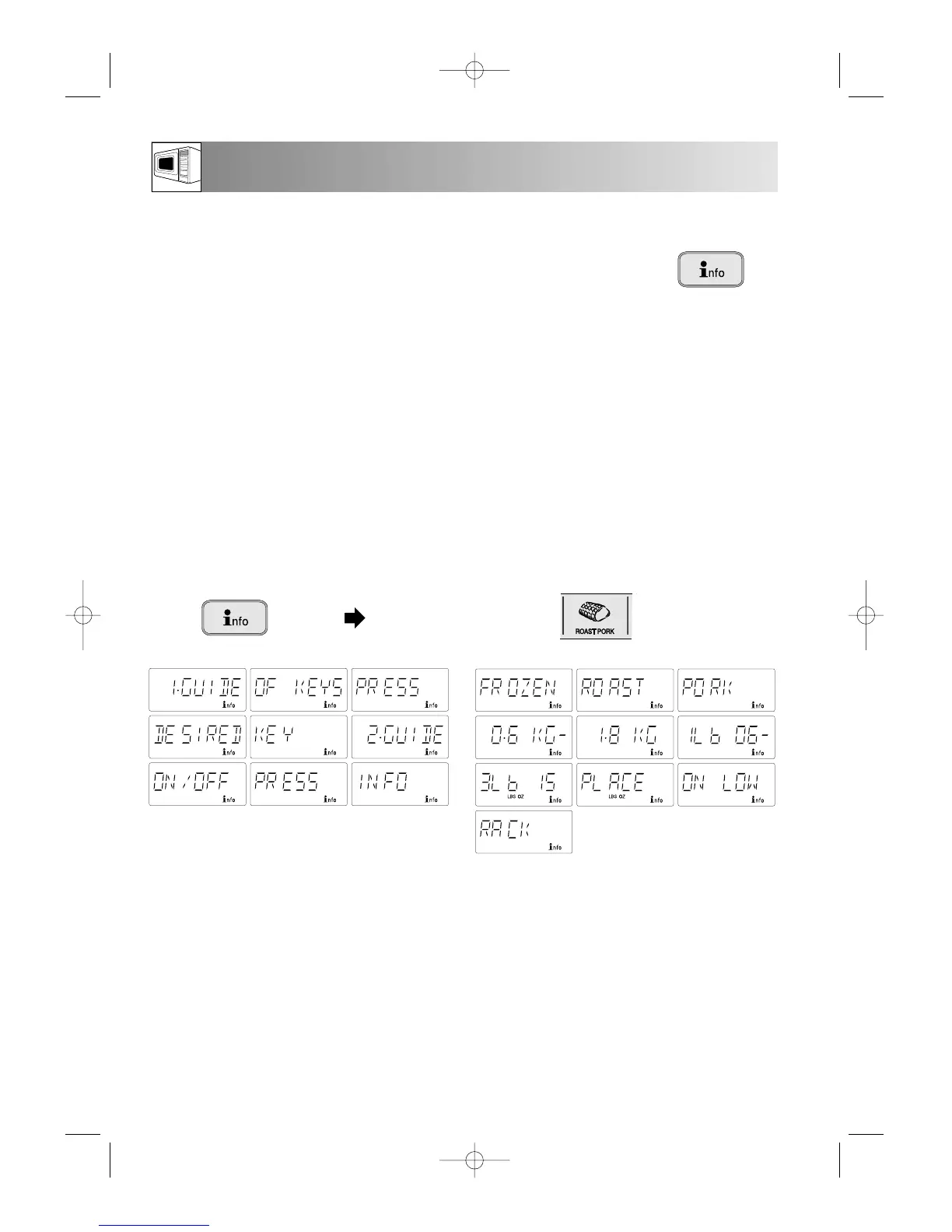CONVENIENT FUNCTIONS
The INFO key provides a step-by-step information guide to the keys on the oven.
This will enable you to determine:
• The next action on the way to completing any programme (manual or automatic).
• Weight ranges for automatic programmes.
• Action required during or after cooking, e.g. when to stir or turn food, whether to leave the food to
stand at the end of cooking.
When you plug the oven in, the auto setting for the information display is ON.
There are three options when you use the INFO key:
1. Guide of Keys allows you to press a key to display information about it. The information will be
displayed twice.
EXAMPLE:
To check the information for EXPRESS COOK Frozen Roast Pork.
1. Press the INFO key once. Info
will appear in the display.
2. Press the ROAST PORK key once
to select Frozen Roast Pork.
The display will flash a series of messages.
The message will be repeated twice, and then the display will show the time of day, if set. If you want to
cancel the guide, press the STOP/CLEAR key.
x1
x1
4. INFORMATION DISPLAY
24
Website: http://www.sharp.co.uk/support Help Line: 08705 274277 (office hours)
