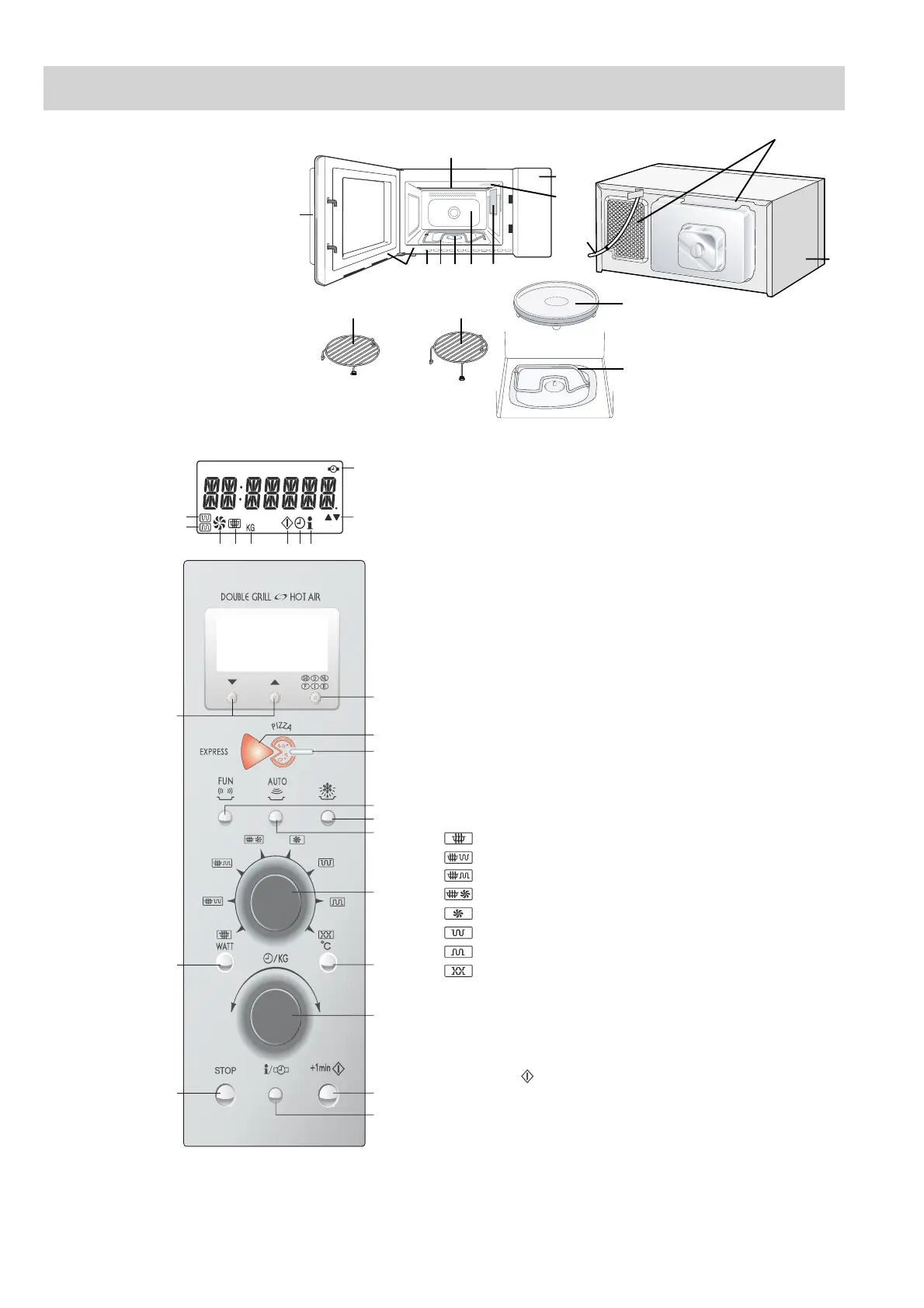R-875/885 - 8
APPEARANCE VIEW
OVEN
1. Control panel
2. Oven lamp
3. Grill heating element (top grill)
4. Waveguide cover
5. Oven cavity
6. Turntable motor shaft
7. Grill heating element (bottom
grill)
8. Door seals and sealing surfaces
9. Door opening handle
10. Ventilation openings
11. Power cord
12. Outer cabinet
13. Turntable tray
14. Low rack
15. High rack
CONTROL PANEL
13
1
2
9
468
57
7
10
3
10
11
12
14 15
NOTE: If the clock has been set, some one-touch cooking features such as "MINUTE PLUS" are disabled after three
minutes when the oven is not used. These features are automatically enabled when the door is opened and closed
or the STOP/CLEAR key is pressed.
8
1
2
24
12
13
11
14
15
17
18
19
20
21
16
23
22
4
3
910 7 6 5
Digital display and indicators:
1 BOTTOM GRILL indicator
2 TOPGRILLindicator
3 CLOCK SETindicator
4 LESS/MOREindicator
5 INFORMATION indicator
6 TIMER indicator
7 COOKING IN PROGRESS indicator
8WEIGHT (kg) indicator
9 MICROWAVE indicator
10 CONVECTION indicator
Operating buttons:
11 LANGUAGE
button
12 EXPRESS PIZZA button
13 PIZZA button
14 FUN MENUS
button
15 AUTO DEFROST button
16 AUTO COOK button
17 COOKING MODE dial
Rotate the dial so that indicator points to
appropriate symbol:
for microwave cooking
for microwave cooking with TOP GRILL
for microwave cooking with BOTTOM GRIL
for microwave cooking with CONVECTION
for CONVECTION
for TOP GRILL
for BOTTOM GRILL
for TOP & BOTTOM GRILLS
18 CONVECTION (˚C) button
Press to change the convection setting.
19 TIME/WEIGHT dial
Rotate the dial to enter either the
cooking/defrosting time or weight of food.
20
+1min/START button
21 INFO/CLOCK
22 STOP button
button
23 MICROWAVE POWER LEVEL button
24 LESS/MORE buttons
