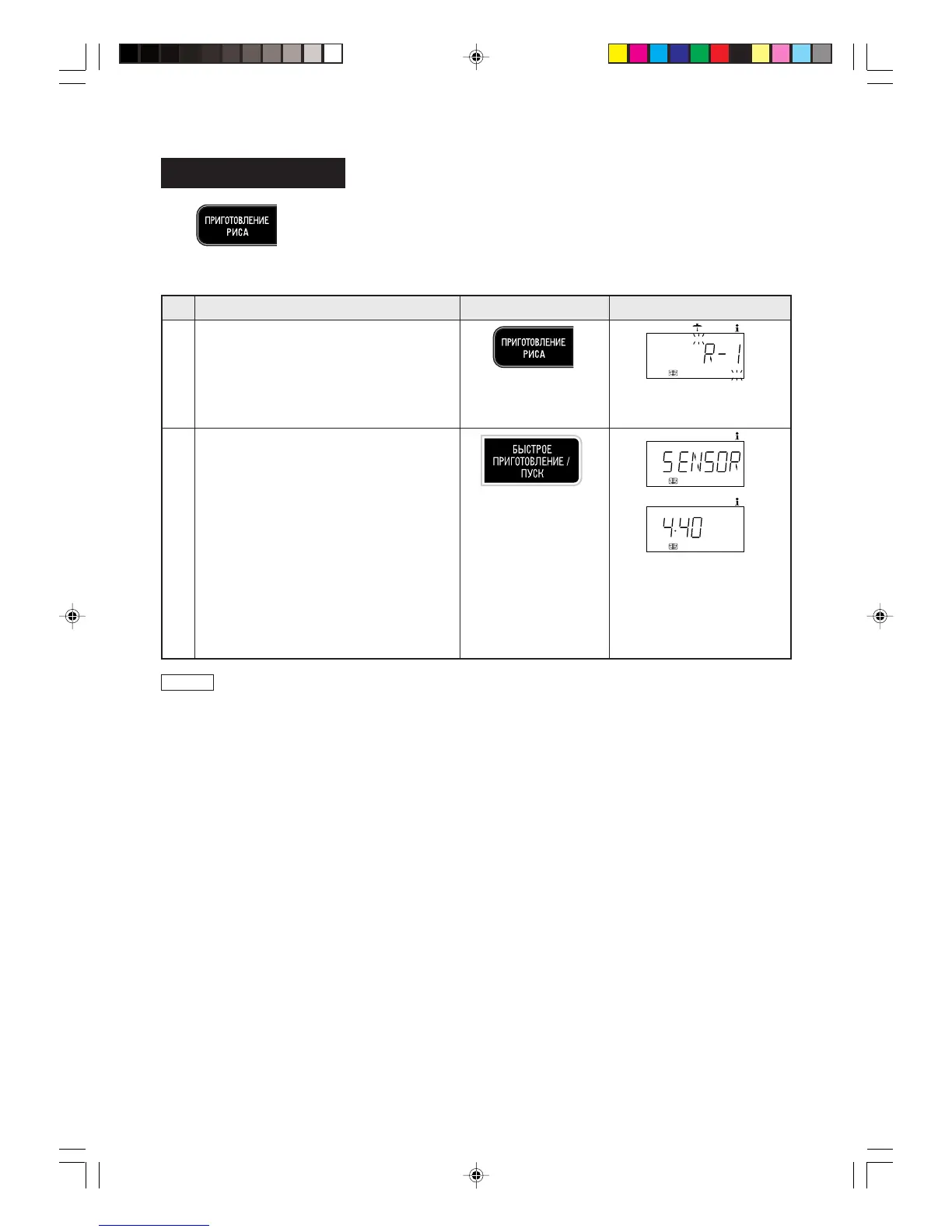E – 30
A39559, R877 En. Rus. O/M
Sensor Rice Cook
1. Rice
2. Porridge
* Suppose you want to cook 2 serves of Rice: —
Step
Press the SENSOR RICE COOK pad until
the desired menu number is displayed
(for rice press once).
Procedure Pad Order Display
1
Press the INSTANT COOK/START pad.
COOK
COVER HELP
GHBUJN.
CTZCJH
SENSOR
NOTE 1. For this function, plain porridge without any ingredients is instructed. If you want to include
ingredients, follow the Sensor Rice Cook menu guide in page E-31 for ingredients, quantity
and procedure.
2. This function can be used with Auto Start. See page E-37.
COVER and COOK will flash
on and off.
2
The cooking time will begin
counting down.
When it reaches zero, the
oven will "beep".
STIR, STAND, COVER will
be displayed.
COOK
HELP
CTZCJH
GHBUJN.
SENSOR
COOK
HELP
CTZCJH
GHBUJN.
SENSOR
Press to select 2 popular rice menus.
Follow the detailes provided in Sensor Rice Cook
Menu Guide.
* When the sensor detects the vapour
from the food, the remaining cooking
time will appear.
(eg. remaining cooking time is approx-
imately 4 min. 40 sec.)
x 1
R877H EN P.27-P.32 03.10.22, 10:05 AM30
