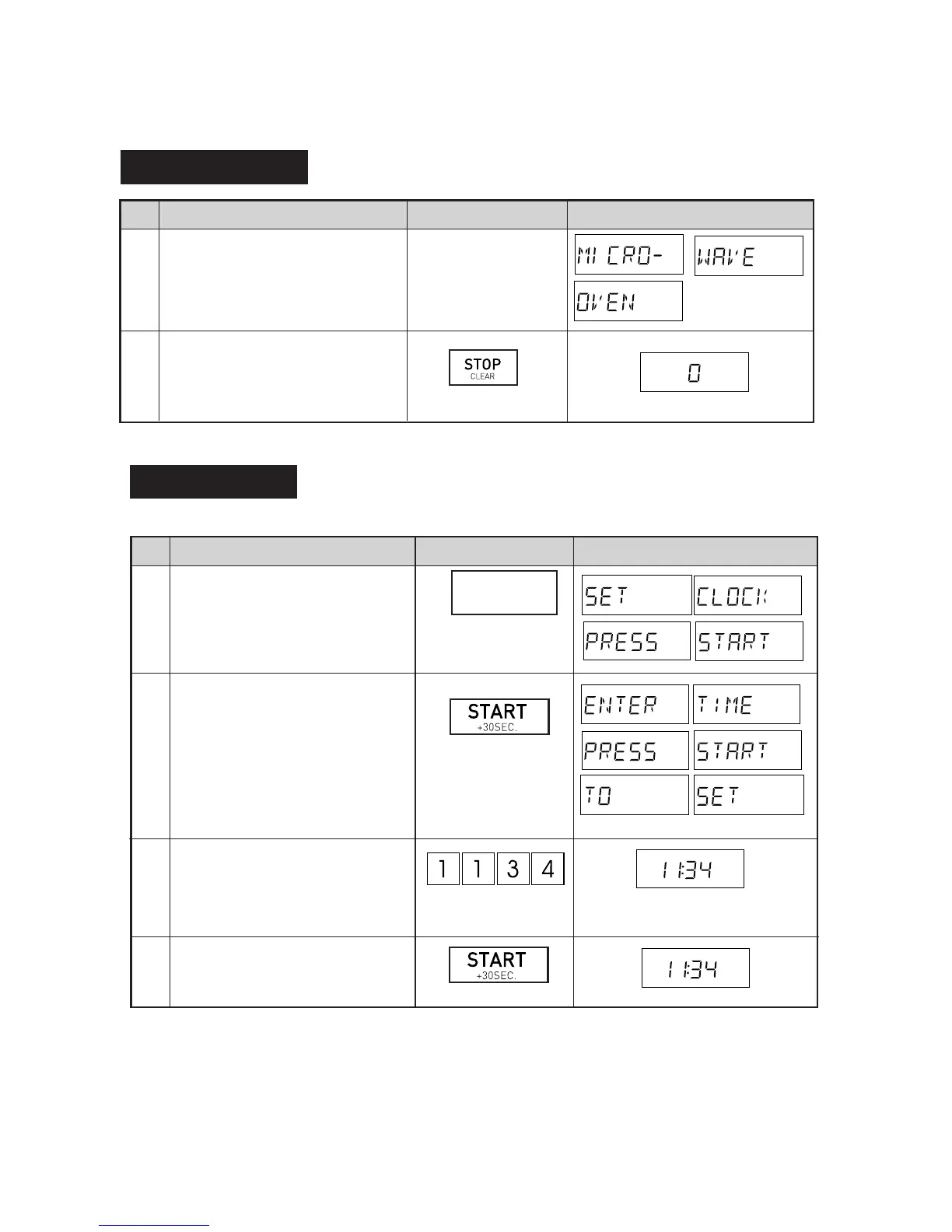BEFORE OPERATING
Getting Started
Step
Procedure Pad Order Display
1
2
Press the STOP/CLEAR pad.
Plug the oven into a power point and
switch on the power.
Ensure the oven door is closed.
Clock Setting
Step
Procedure Pad Order Display
Press the CLOCK/SET TIMER pad
* To enter the present time of day 11:34 (AM or PM).
Enter the correct time of day by
pressing the numbers in sequence.
This is a 12 hour clock. If you attempt to enter an incorrect clock time (eg. 13:45),
The dots (:) will flash on and off.
1
Press the START/+30SEC.
pad.
once.
x 1
CLOCK/
SET TIMER
Press the START/+30SEC.
pad.
2
3
4
ENTER TIME PRESS
START TO SET
will appear on the display. Press the STOP/CLEAR pad and re-enter the time of day (eg. 1:45).
