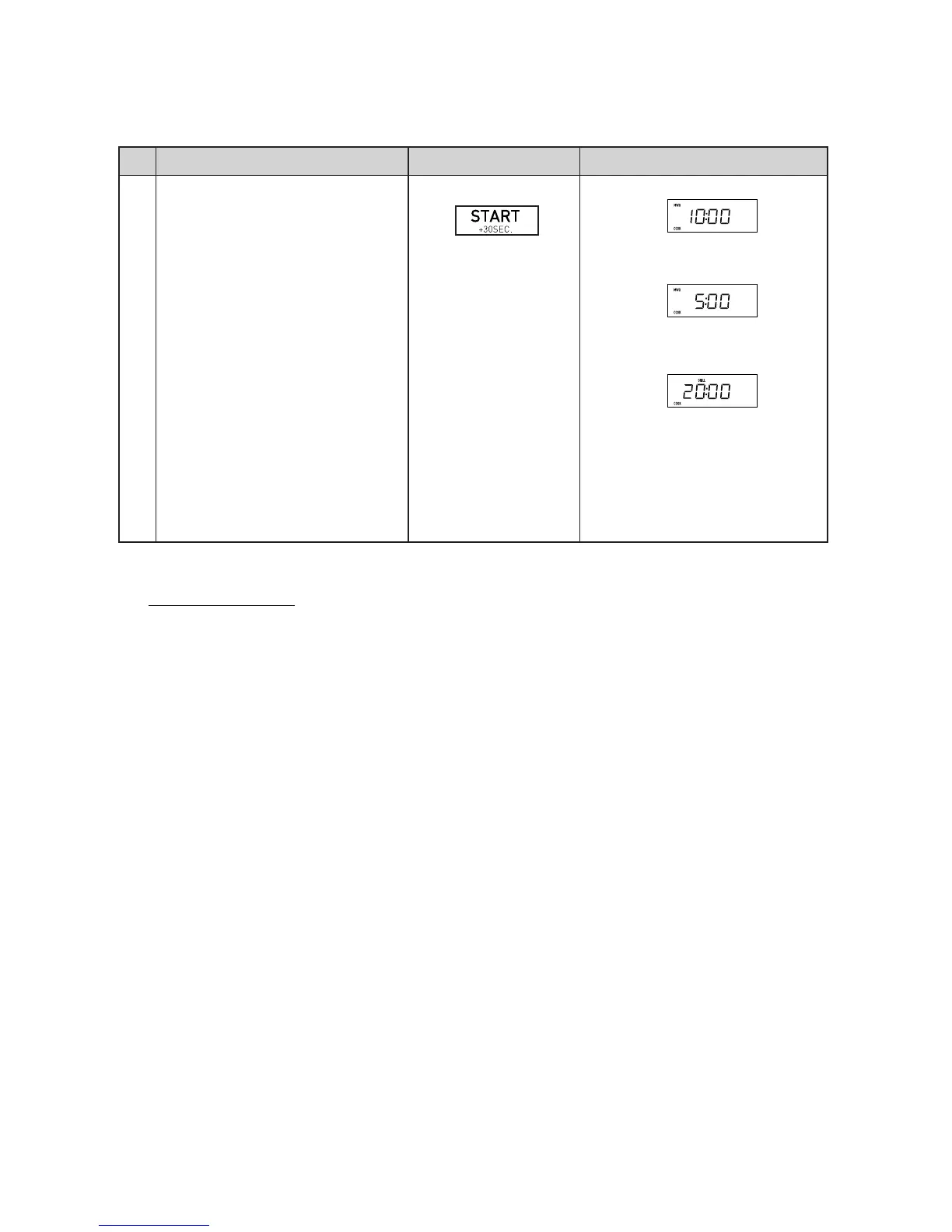Step
Procedure DisplayPad Order
The timer begins to count down to
zero. When it reaches zero,
the second sequence will be dis-
played and the timer will begin count-
ing down to zero again.
WARNING:
The oven cavity, door, turntable, rack, dishes and especially grill will become very
hot,
use thick oven mittens when inserting/removing the food or turntable from the oven to prevent burns.
And then the third sequence will be
displayed and the timer will begin count-
ing down to zero. All indicators will go off
and the oven will "beep" and FINISH
Press the START/+30SEC. pad.
<Multiple Sequence Cooking>
9
REMOVE FOOD will be displayed.
