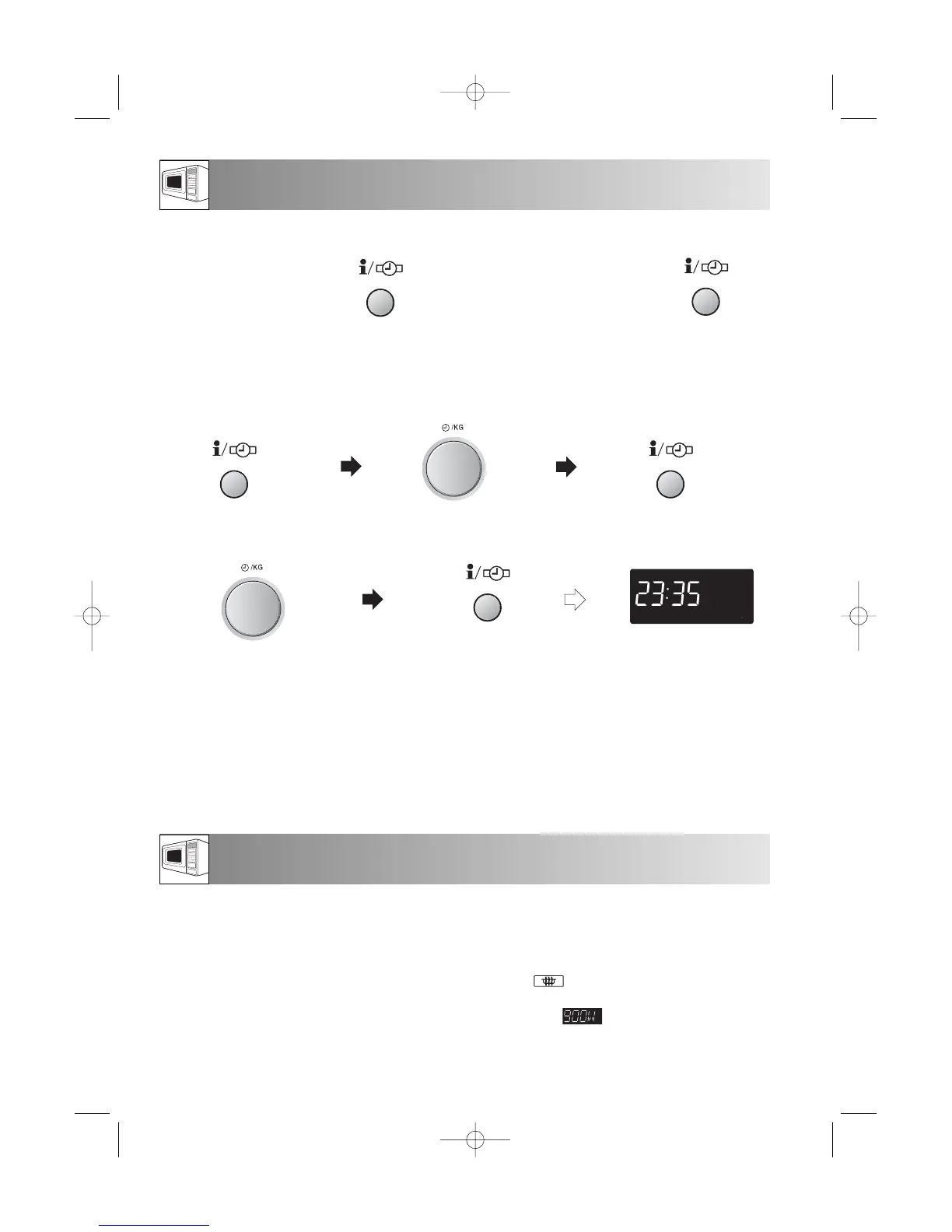10
SETTING THE CLOCK
MICROWAVE POWER LEVELS
270 WATT = 30 % output
90 WATT = 10 % output
Your oven has 5 power levels. To choose the power level, follow the advice given in the recipe section.
900 WATT = 100 % output
630 WATT = 70 % output
450 WATT = 50 % output
•To select Microwaving, rotate the COOKING MODE dial to the MICROWAVE setting.
• Select the desired microwave power setting by pressing the MICROWAVE POWER LEVEL button.
• If the MICROWAVE POWER LEVEL button is pressed once, (100 %) will be displayed.
If you miss your desired level, continue pressing the MICROWAVE POWER LEVEL button until you reach
the level again.
• If the power level is not selected, the level 900 W (100 %) is automatically set.
“ENERGY SAVE MODE” in 6 languages.
If this occurs during cooking, the programme will
be erased. The time of day will also be erased.
5. When you want to reset the time of day, follow the
above example again.
6. If you do not set the clock, press the STOP button
once. “.0” will appear on the display. When the
operation of the oven is finished, “.0” will
reappear on the display instead of the time of day.
7. If you set the clock, energy save mode does not
work.
There are two setting modes: 12 hour clock and 24 hour clock.
x2
x3
1. Choose the 24 hour clock by
pressing the INFO/CLOCK
button 3 times.
2. Set the hours. Rotate the TIME/
WEIGHT dial clockwise until the
correct hour is displayed.
3. Change from hours to
minutes by pressing the
INFO/CLOCK button once.
Check the display.
4. Set the minutes. Rotate the TIME/
WEIGHT dial clockwise until the
correct minutes are displayed.
5. Press the INFO/CLOCK
button once to start the clock.
NOTES:
1. You can rotate the TIME/WEIGHT dial clockwise
or counter clockwise.
2. Press the STOP button if you make a mistake
during programming.
3. If the oven is in cooking mode and you wish to
know the time of day, touch the INFO/CLOCK
button. As long as your finger is touching the
button, the time of day will be displayed.
4. If the electrical power supply to your microwave
oven is interrupted, plug in the oven again, then
open and close the door. The display will show:
x3
x1
x1
1. To set the 12 hour clock, press
the INFO/CLOCK button
twice, as shown:
Example:
To set the 24 hour clock to 23:35:
2. To set the 24 hour clock, press
the INFO/CLOCK button 3
times, as shown:
