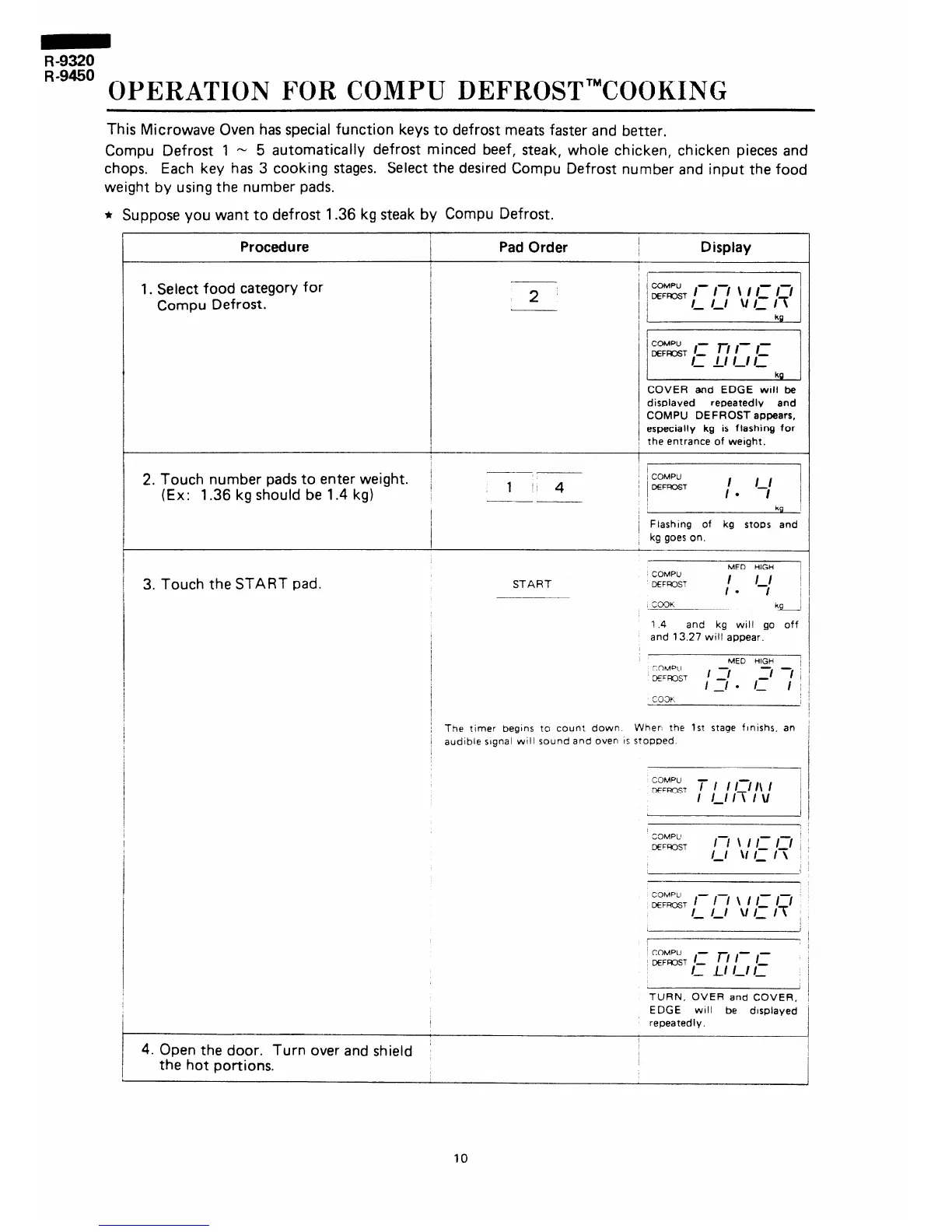;-z:
s
OPERATIONFORCOMPU DEFROST'"COOKING
This Microwave Oven has special function keys to defrost meats faster and better.
Compu Defrost 1
- 5 automatically defrost minced beef, steak, whole chicken, chicken pieces and
chops. Each key has 3 cooking stages. Select the desired Compu Defrost number and input the food
weight by using the number pads.
+ Suppose you want to defrost 1.36 kg steak by Compu Defrost.
i
Procedure
1. Select food category for
Compu Defrost.
2. Touch number pads to enter weight.
(Ex: 1.36 kg should be 1.4 kg)
Pad Order
Display
2
/ 3. Touch the START pad.
START
COMPU - -
I
DEFmsT/ /i /i yI--:f’ 1
--
l
COMPU
DEFFOST 1: n I
a-
I-
i-
Ll /,I I-
I
kg 1
COVER and EDGE will be
displayed repeatedly and
COMPU DEFROST appears,
especially kg is flashing for
the entrance of weight.
I COMPU
DEFROST
,
1. I
1-i
Fiashing of kg stops and
kg goes on.
COMPU
DEFROST
MED HIGH
I
1.
, COOK
ha 1
1 .4
and kg WIII go off
and 13.27 will appear.
TOMW
M’RXT
MED HlGti
/
Tne timer begins to coun: down
Wher, the 1st stage flnishs, an
audible slgnai wtll sound and oven IS stopped
COMPU
DEFROST T; ;:fi/~~ /
/
I
COMPV
DWWXT
I7 \ I I- i-1 :
l-l \I I,- I? *
COMPU
,,ZFmT i- i7 \ i i- 17
I
/ COMPU -
I-.. i- i-
/ DEFR(IST /I Li i-l ,,-
1
TURN, OVER and COVER,
EDGE WIII be displayed
repeatedly.
1 4. Open the door. Turn over and shield
the hot portions.
10
