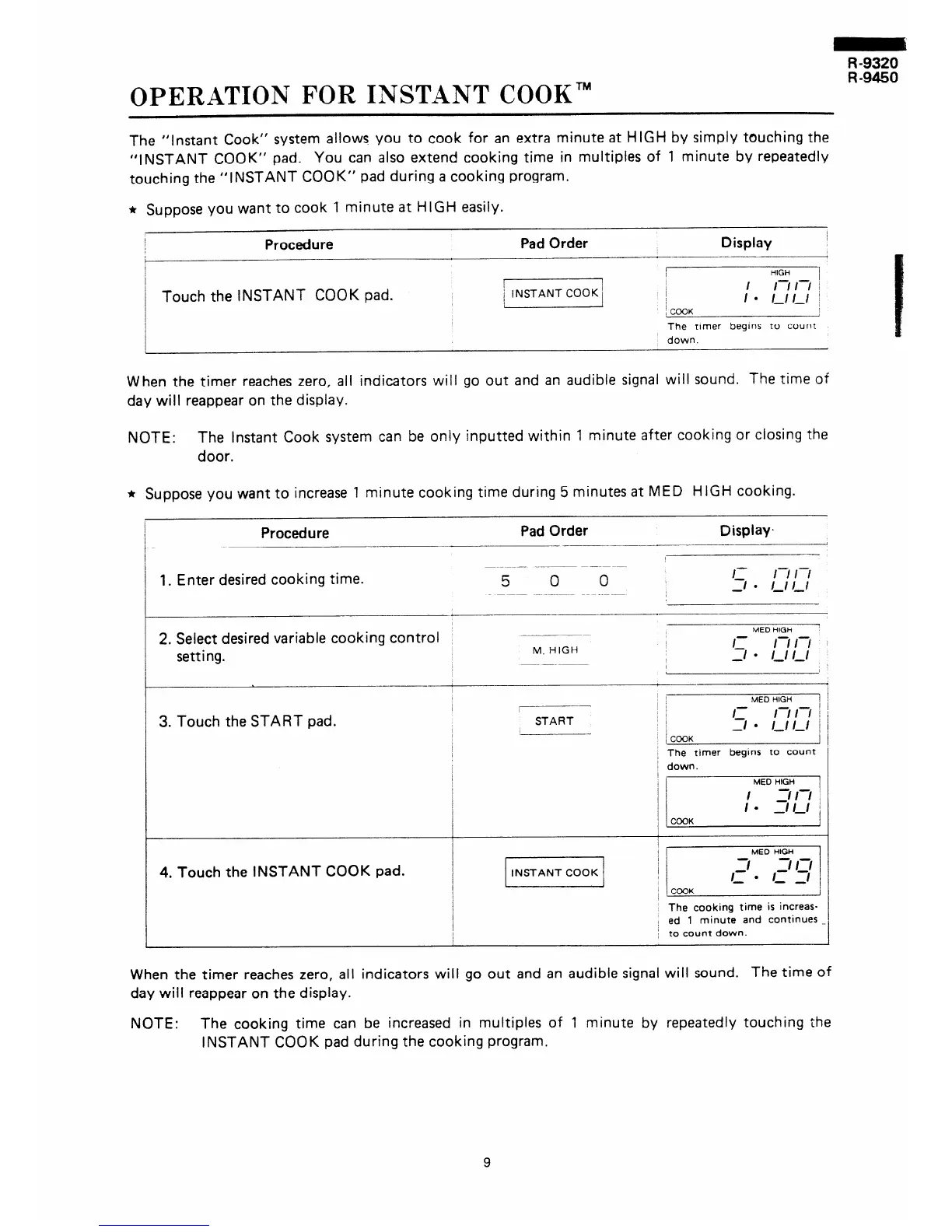OPERATION FOR INSTANT COOK‘”
The “Instant Cook” system allows YOU to cook for an extra minute at HIGH by simply touching the
“INSTANT COOK” pad. You can also extend cooking time in multiples of 1 minute by repeatedly
touching the “INSTANT COOK” pad during a cooking program.
* Suppose you want to cook 1 minute at HIGH easily.
Procedure
Pad Order Display ;
I
I
/
1 Touch the INSTANT COOK pad.
I
HIGH
I
I
1 INSTANT COOK’
1
I
I
i-i 17
1
j
jCOOK
I l IJIJ /
The timer begins to count
down.
When the timer reaches zero, all indicators will go out and an audibie signal will sound. The time of
day will reappear on the display.
NOTE: The Instant Cook system can be only inputted within 1 minute after cooking or closing the
door.
* Suppose you want to increase 1 minute cooking time during 5 minutes at MED HIGH cooking.
Procedure
Pad Order
Display-
1. Enter desired cooking time.
5 0 0
11
1-j i-i
-I l
l-1 i-1
1
2. Select desired variable cooking control
MED HIGH
M. HIGH
C
i-1 1-i 1
setting.
-I l
1-i i-1
I
3. Touch the START pad.
1
START
The timer begins to count
/ down.
I
/ ME0 HIGH 1
:~c_I( 1. 3L;‘~~
4. Touch the INSTANT COOK pad.
~~
J
The cooking time is increas-
ed 1 minute and continues _
to count down.
When the timer reaches zero, all indicators will go out and an audible signal will sound. The time of
day will reappear on the display.
NOTE:
The cooking time can be increased in multiples of 1 minute by repeatedly touching the
INSTANT COOK pad during the cooking program.
