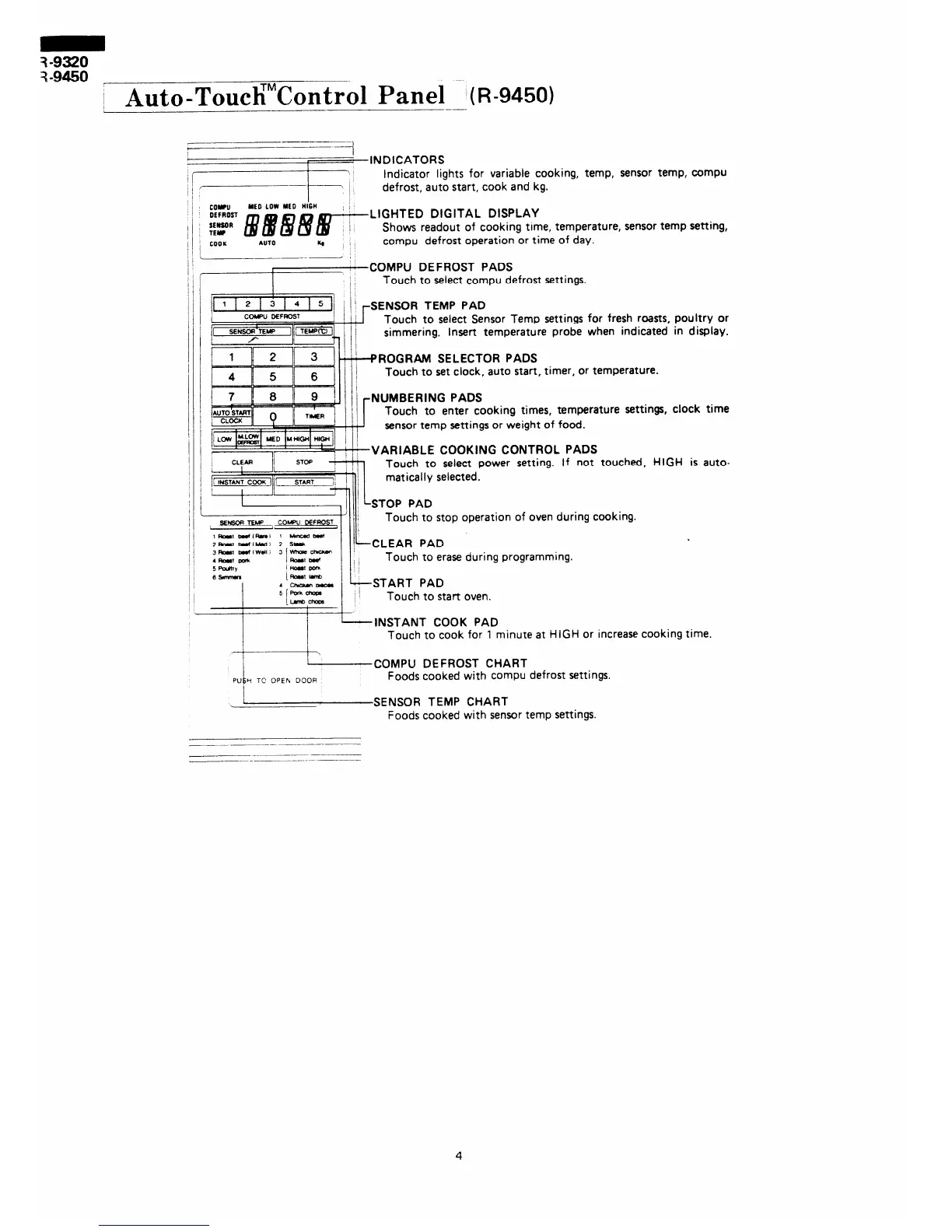ZE
s
! Auto-Touch’“Contro1 Panel ,(R-9450)
--
i
---‘““:::“,“, start, ,,,k a”d kg.
lndrcator lrghts for variable cooking, temp, sensor temp, compu
’ i-
,/ f-
I ’
I3
/ :
!
! ’
~ ’
!I i
! /
COYU
YED LOW YE0 H&W
;;g: /g/jBjy/fyj-
LIGHTED DIGITAL DISPLAY
Shows readout of cooking time, temperature, sensor temp setting,
COOK
AUTO
rr
compu defrost operation or time of day.
~__~_
-,
OMPU
DEFROST PADS
Touch to select compu defrost settings.
SENSOR
TEMP PAD
Touch to select Sensor Temp settings for fresh roasts, poultry or
simmering, Inset-t temperature probe when indicated in display.
ROGRAM SELECTOR PADS
Touch to set clock, auto start, timer, or temperature.
NUMBERING PADS
I
I i
1 i
i 1
I
j /
i i
ii
,
)i
~ I
I
~ I
-
Touch to enter cooking times, temperature settings, clock time
sensor temp settings or weight of food.
VARIABLE COOKING CONTROL PADS
Touch to select power setting. If not touched, HIGH is auto-
matically selected.
Touch to stop operation of oven during cooking.
CLEAR PAD
Touch to erase during programming.
-INSTANT COOK PAD
Touch to cook for 1 minute at HIGH or increase cooking time.
I
I
PUbH TO OPEh DOOR
I
I
COMPU DEFROST CHART
Foods cooked with compu defrost settings.
SENSOR TEMP CHART
Foods cooked with sensor temp settings.
--- __-- ____
_~-------~...-
