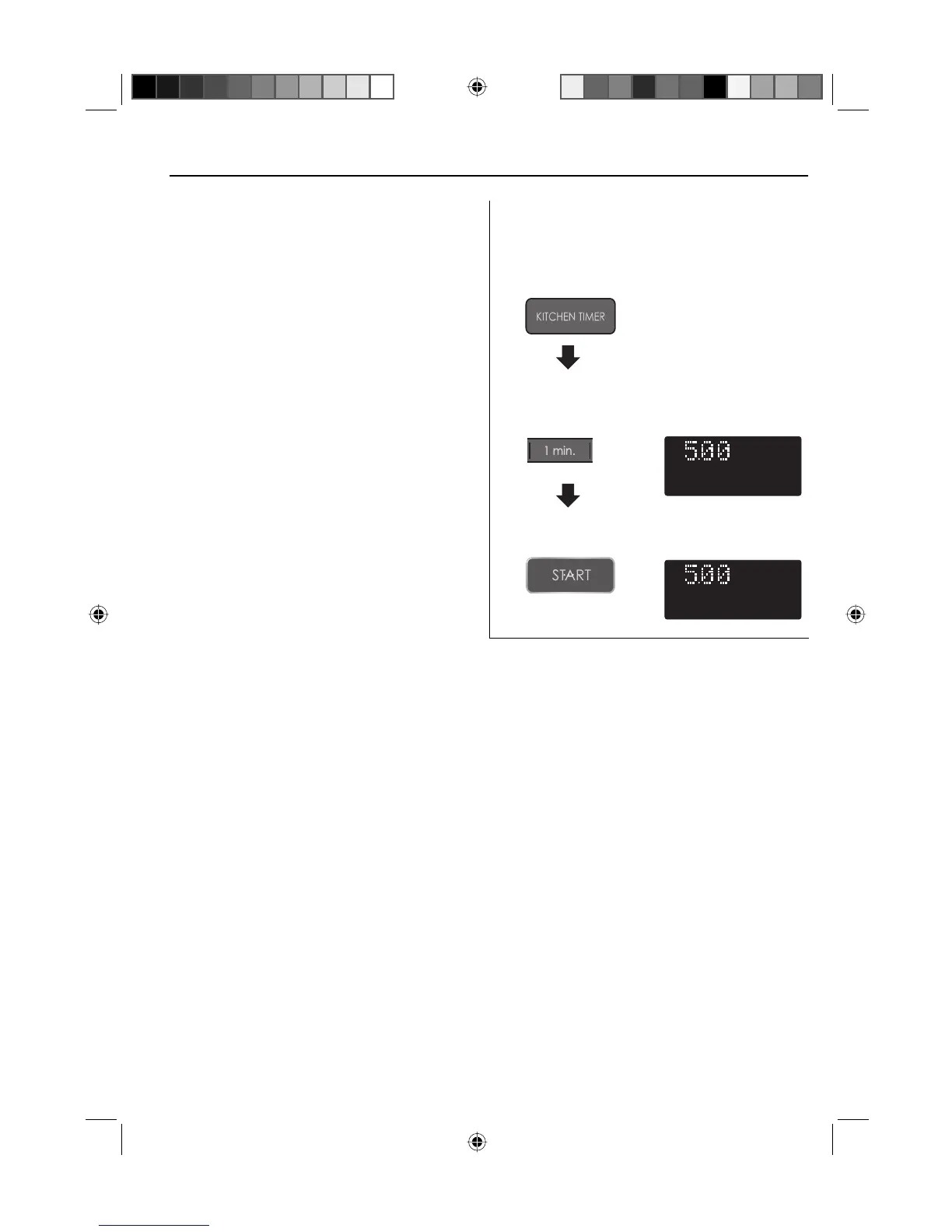29
4. KITCHEN TIMER
Use the KITCHEN TIMER as a minute timer or to
monitor the standing time for cooked/defrosted
food.
NOTES:
• You can enter any time up to 99 minutes, 90
seconds.
• To cancel the KITCHEN TIMER simply press the
STOP/CLEAR key and the display will return to
“.0”.
Example: To set the timer for 5 minutes.
2. Press the KITCHEN TIMER key once.
3. Enter the desired time by pressing the 1 MIN.
key 5 times.
4. Press the START key once to the timer.
x5
x1
x1
CONVENIENT FUNCTIONS
1. Open and Close the door to activate the
KITCHEN TIMER function.
R-959(SL)M-AA.indb 29R-959(SL)M-AA.indb 29 2/13/13 2:50:11 PM2/13/13 2:50:11 PM
