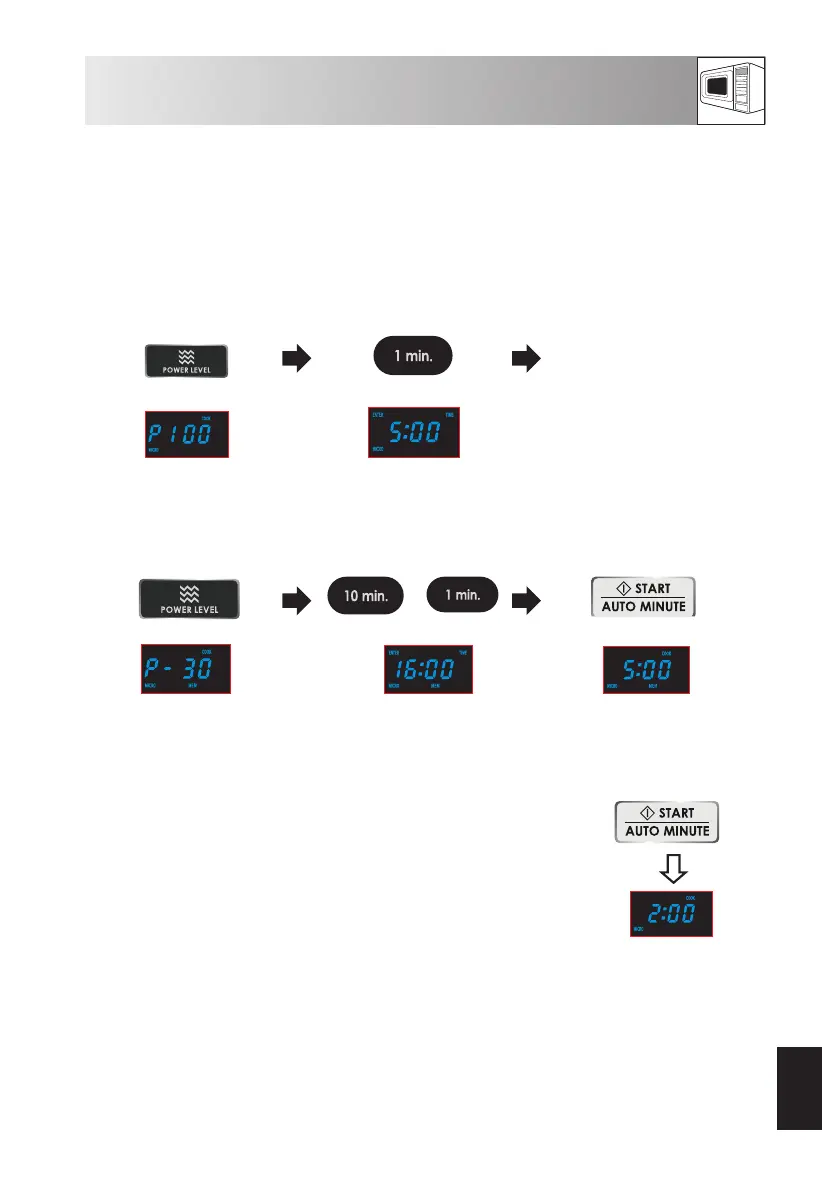GB-24
GB
1. SEQUENCE COOKING:
This function enables continued and uninterrupted operation for 2 dierent stages.
Example:
To cook for: 5 minutes on P-100 power (Stage 1)
16 minutes on P-30 power (Stage 2)
STAGE 1
1. Input the power level
by pressing the POWER
LEVEL key once.
2. Enter the cooking time by
pressing the 1 MIN key 5
times.
x1
x5
STAGE 2
3. Input the power level
by pressing the POWER
LEVEL key 8 times.
4. Enter the cooking time by
pressing the 10 MIN key
once and then the 1 MlN
key 6 times.
5. Press the START/AUTO
MINUTE key once to start.
x8
x6x1
x1
The oven will begin to cook for 5 minutes on P-100 and then for 16 minutes on P-30.
NOTE: If P-100 is selected as the nal power level, it is not necessary to input the power level.
2. AUTO MINUTE:
AUTO MINUTE enables you:
• To cook on P-100 microwave power in multiples of I minute.
• To extend the cooking times in multiples of 1 minute when using
manual cook mode.
Example: To cook on P-100 for 2 minutes, press the START/AUTO
MINUTE key twice.
NOTE:
• The cooking time may be extended to a maximum of 99 minutes,
50 seconds.
Example:
x2
CONVENIENT FUNCTIONS