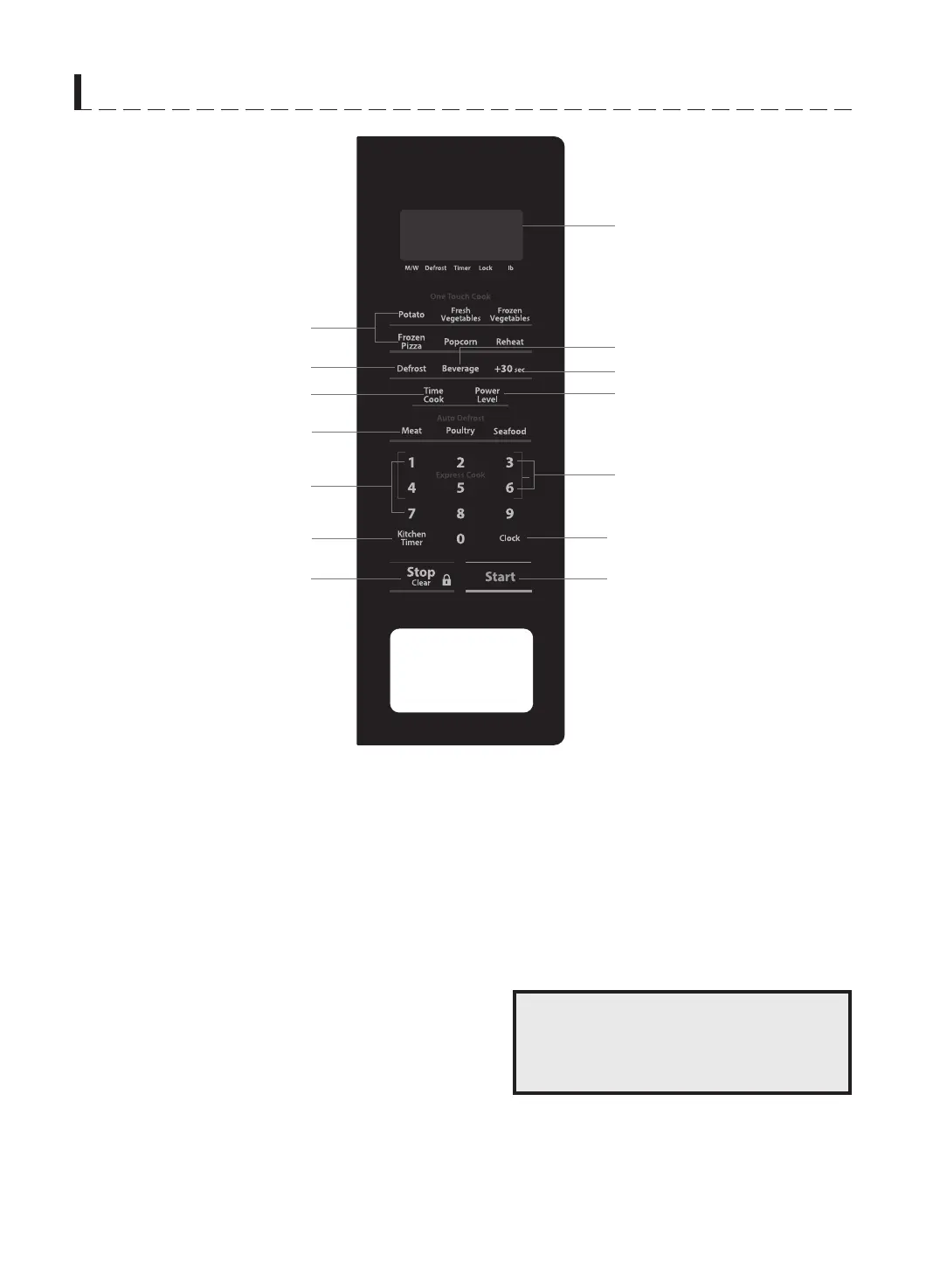10
FEATURES DIAGRAM
1 DISPLAY - Cooking time, power level,
indicators and current time are displayed.
2 ONE TOUCH COOK - Used to cook or
reheat specific quantites of food.
3 DEFROST - Used to defrost foods for time.
4 +30 SEC - Used to extend heating time by
30 second increments or for an "instant on"
for 30 seconds.
5 TIME COOK - Microwave for a selected
amount of time.
6 POWER LEVEL - Used to set power level.
7 AUTO DEFROST - Press to select DEFROST
feature by weight.
8 TIME SET Pad - Used to set the cooking
time and the current time.
9 EXPRESS COOK - Used to set 1-6 minutes
preset cooking time at 100% power level.
0 KITCHEN TIMER - Used as a minute timer,
delay cooking, hold setting after cooking.
q CLOCK - Used to set clock.
w STOP / CLEAR - Used to stop the oven
operation or to delete the cooking data.
Also press and hold this pad for 3
seconds to set child safety lock
function. For detailed information on this
feature, see Controls section, page 20.
e START - Used to start the oven.
1
2
4
9
q
e
6
3
5
2
0
w
7
8
