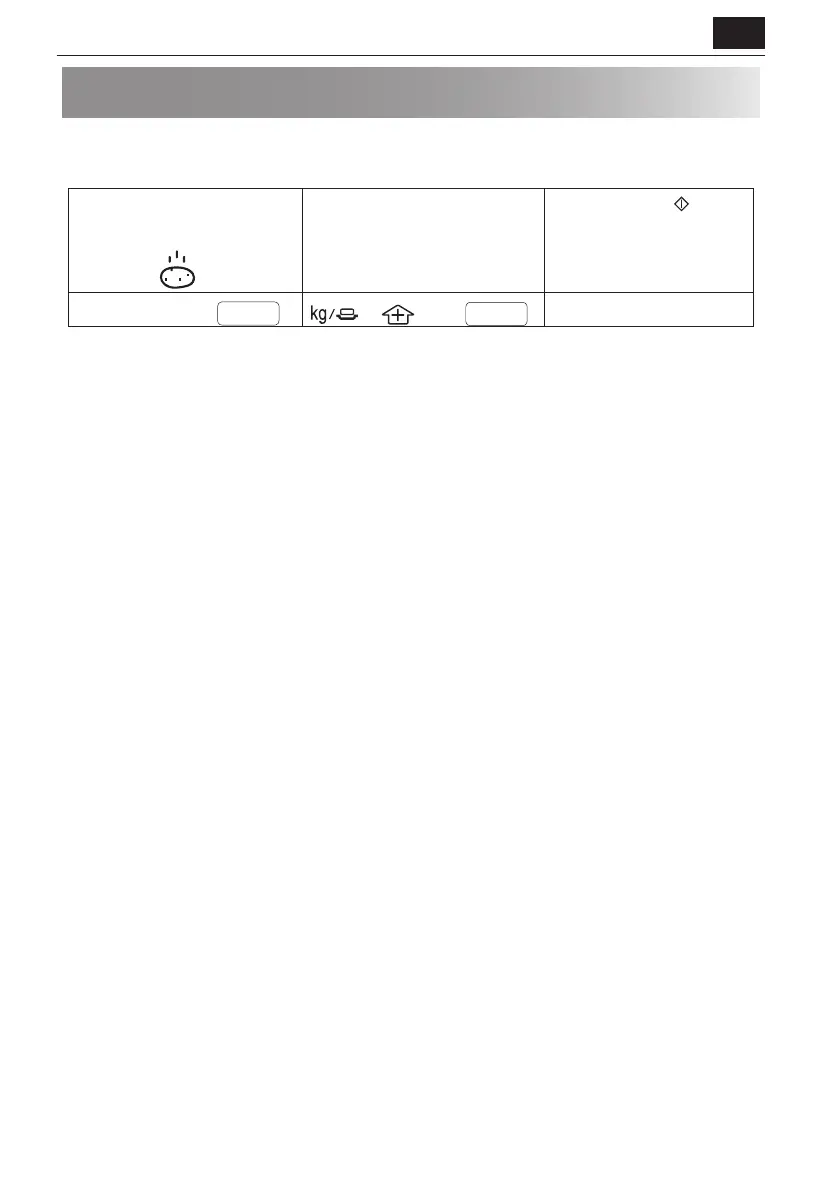EN
EN – 21EN – 21
AUTO MENU OPERATION
The AUTO MENU keys automatically work out the correct cooking mode and cooking of the foods. Follow the
example below for details on how to operate this function.
Example: To cook two jacket potatoes (0.46kg) by using the AUTO MENU function.
1. Select the menu required by
pressing the Jacket Potato key
once.
x1
2. Press WEIGHT/PORTION UP/
DOWN keys or continue to press
the Jacket Potato key to choose
the required number of potatoes
(up to 3).
3. Press the START/
+30s key
to start the cooking.
(The display will count down
through cooking time)
the display will show:
1
display:
2
NOTES:
• The weight or quantity of the food can be input by pressing the WEIGHT/PORTION UP/DOWN keys until the desired
weight/quantity is displayed. Enter the weight of the food only. Do not include the weight of the container.
• For food weighing more or less than the weights/quantities given in the AUTO MENU chart.
