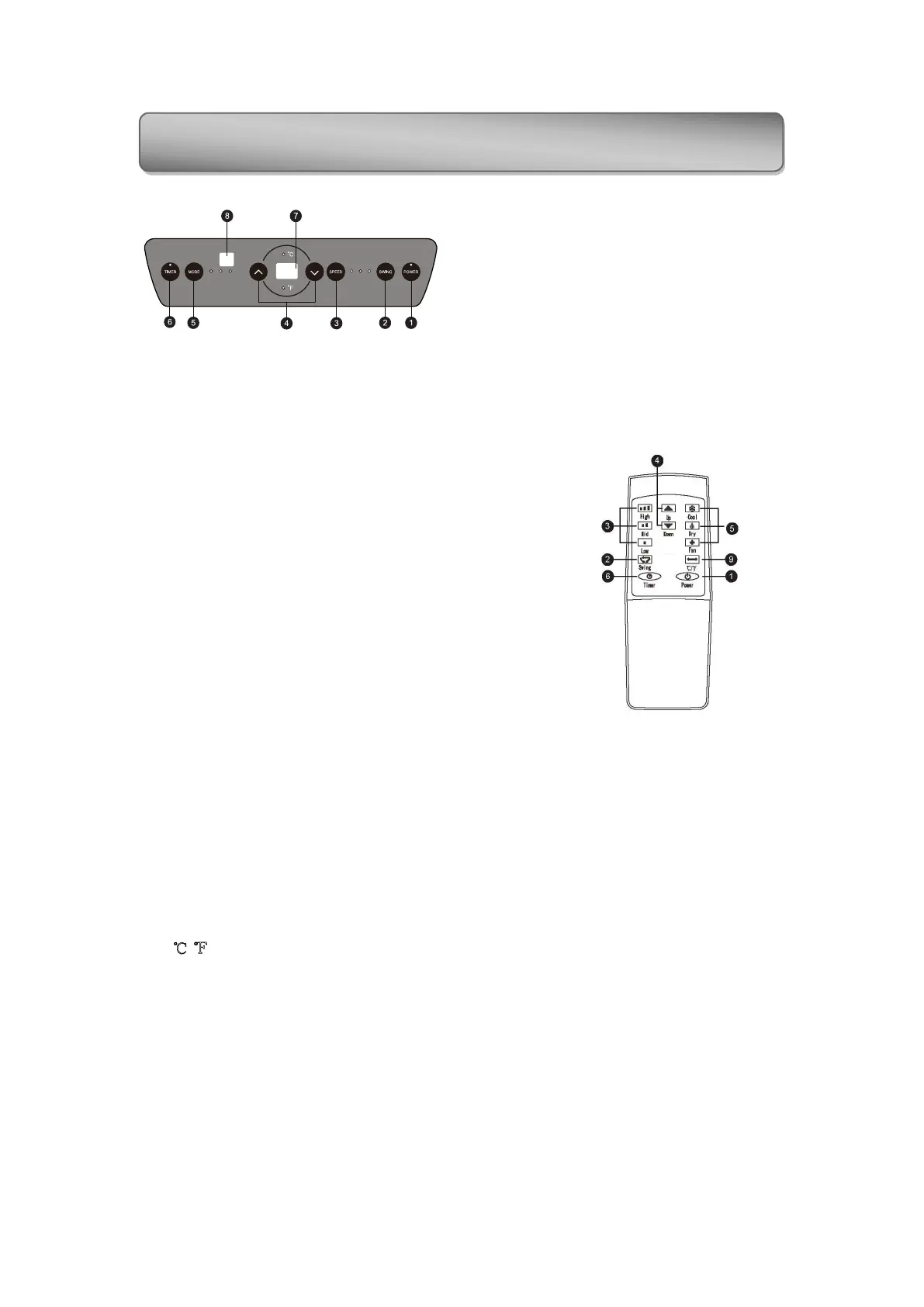Cooling model
Press the key to turn ON/OFF the A/C.
2. Swing key
Press this key at any time after turning on the A/C to swing
the wind guide bar automatically.
3. Speed key
Press the key to choose high/middle/low gear wind speed.
4. Temperature/ time adjusting key
Press the key at cooling mode to increase/reduce the
setting temperature; press it at timing mode to adjust timin
ON/OFF time; press Up and Down keys simultaneously to
switch Fahrenheit and Centigrade degree temperature.
5. Mode key
Press the key to choose cooling, fan, dehumidification
6. Timer key
Press the key at standby mode to set ON time.
Press this key at ON mode to set OFF time.
7. Temperature/ time display window
This window displays the adjusted temperature and time.
8. Remote controller receiving window
This window is used to receive signal of the remote
controller.
℃
℉
Press the key to switch ℃ and ℉.
CONTROL PANEL AND REMOTE CONTROLLER
High
Cool Fan Dry
Mid
Low
