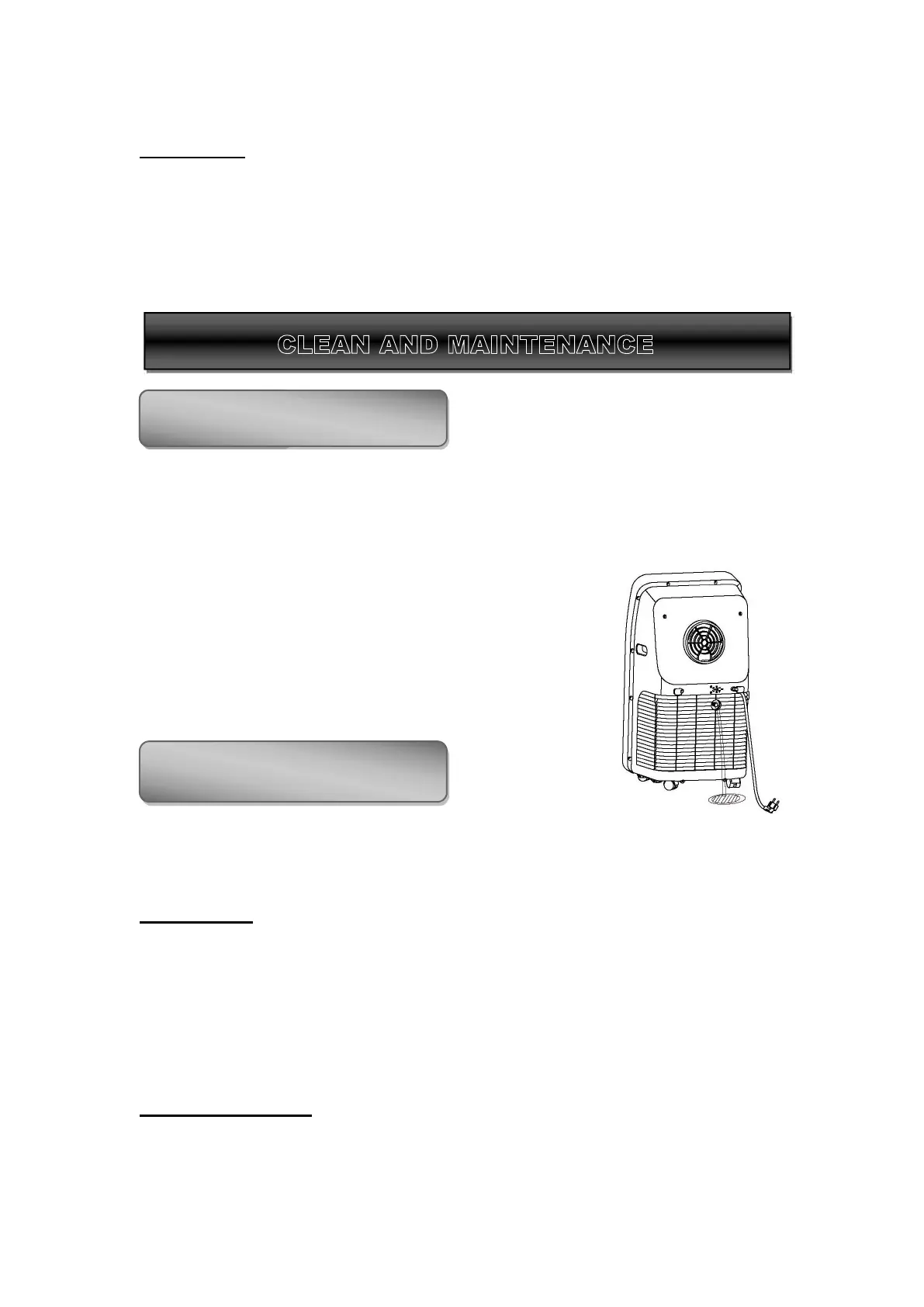Timer m ode
In standby state, press the Timer key to set ON time. Press Up and Down keys to set
ON time (1~24H), and the timer indicator lamp lights up.
In ON state, pressure the timer key to set OFF time. Press Up and Down keys to set
OFF time (1~24H), and the timer indicator lamp lights up.
This product is equipped with automatic water vapo r ization system. The condenser
is cooled with the circulating of condensing water, so as to improve cooli ng
efficiency and save energy.
If the internal
vessel is full of water, the display screen will
display “FL”, and the compressor stops working
automatically. After power off, unscrew the water cover,
pull out the water plug to drain off water, and it will
become normal after being restarted.
Notice: in order to avoid electric shock, please turn off the A/C and unplug before
maintenance or repair.
CLEAN ING
Unplug before cleaning.
Wipe with soft semi-dry cloth. Don’t use chemical reagent, such as benzene, alcohol
and gasoline etc; otherwise surface of the A/C and even the whole A/C will be
damaged.
Prevent water from spattering in the A/C.
FILTER SCREEN
Vacum the filter screen once every two weeks. If it is blocked by dust, efficiency of
the A/C will be reduced.
CLEAN AND MAINTENANCE
MAINTENANCECE
