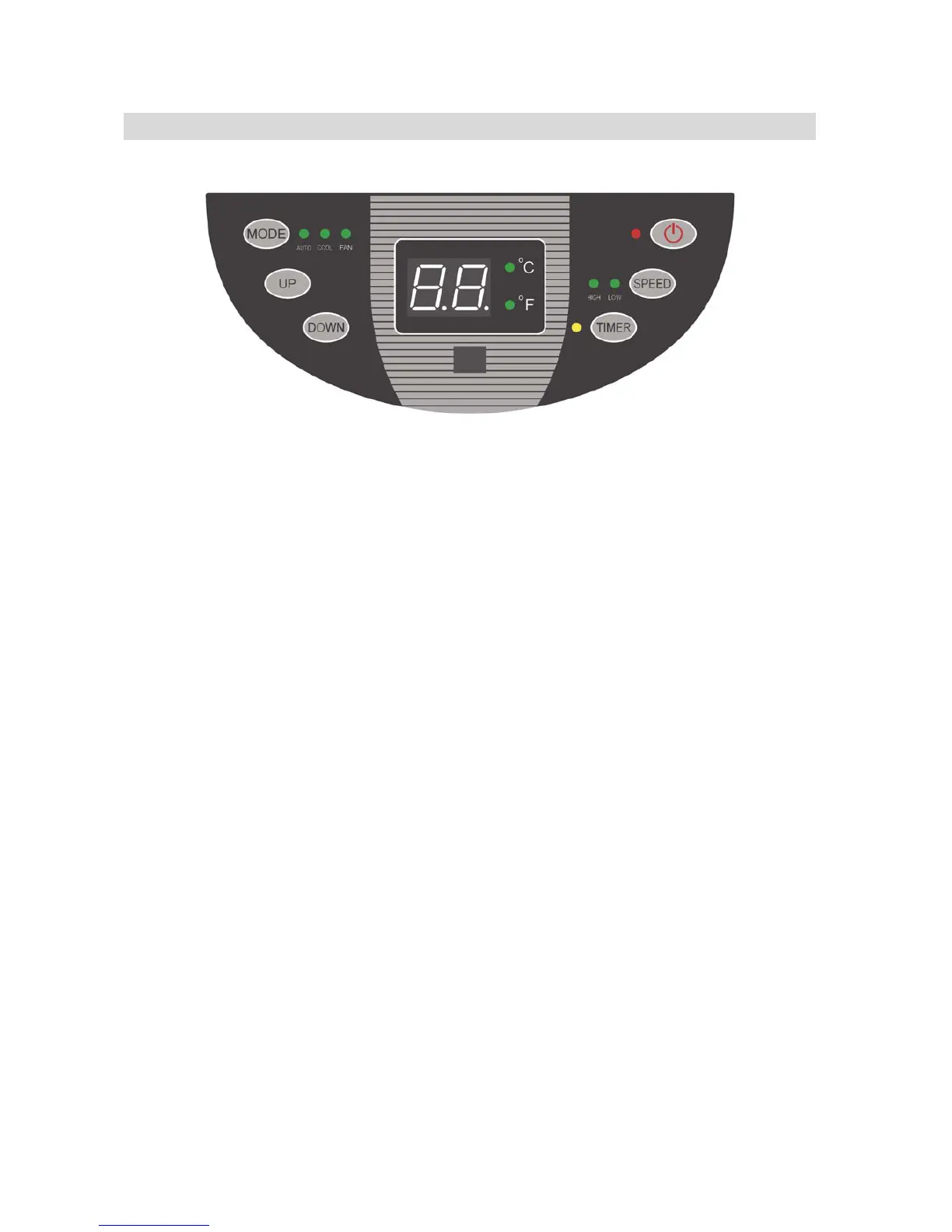CONTROL PANEL
1. POWER button: press this button to turn on/off the unit.
2. MODE button: press this button to select Cooling, Automatic adjusting mode or Fan
mode
3. SPEED button: press this button to select high, low fan speed
4.
Timer: During Stand-by mode press this key to set automatic time on; During running mode
press this key to set automatic time off.
5.
UP button: Press this button to set the temperature higher when cooling; Press this
button to add time on timer ; to switch Fahrenheit to Celsius.
6.
DOWN button: press this button to set the temperature lower or higher when cooling;
press this button to adjust time shorter or longer on Timer ; to switch Fahrenheit
to Celsius.
7
