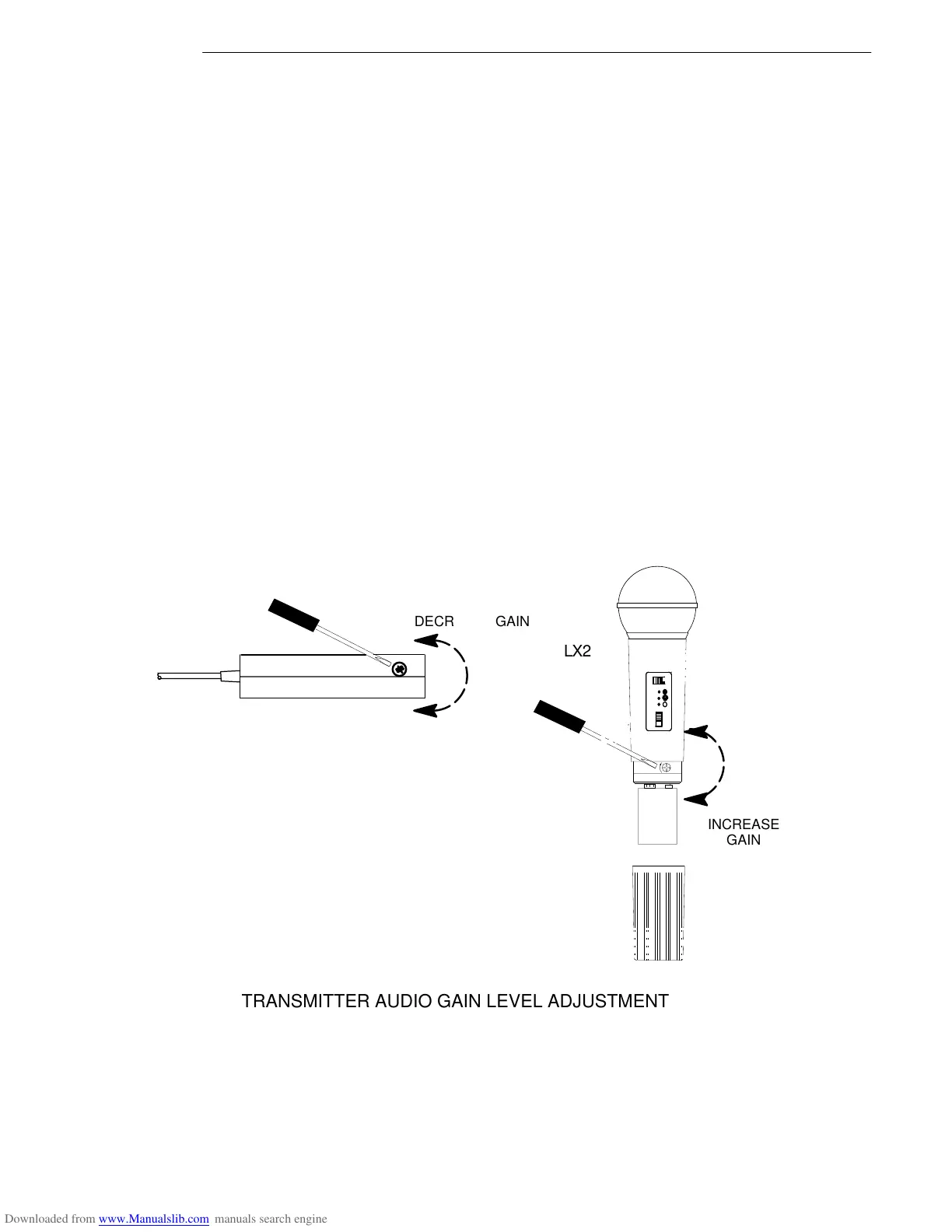Wireless
16
GAIN AND SQUELCH ADJUSTMENT
Adjusting the Transmitter Audio Gain Level (Figure 16)
The transmitter audio gain level has been factory pre-set to provide satisfactory out-
put in most applications. However, for loud singers or high-output musical instruments,
the preset level may be too high, as indicated by the constant glow of the red light on
the receiver audio level meter. Soft-spoken talkers or singers may find that the factory
setting is too low, as indicated by the failure of the amber audio level light to light at all.
To adjust the audio gain, locate the transmitter audio gain control and use the sup-
plied screwdriver to adjust the control.
• For high sound pressure level applications, such as loud singing, decrease the au-
dio gain level by rotating the gain control counterclockwise (while the vocalist is sing-
ing or the musical instrument is being played) until the red audio level light on the re-
ceiver flickers occasionally.
• For low sound pressure level applications, such as soft–spoken talkers, increase
the audio gain level by rotating the gain control clockwise (while the vocalist is sing-
ing or the musical instrument is being played) until the red audio level light on the
receiver flickers occasionally.
NOTE: If using the WH20TQG headset, you must increase the gain level to the full
clockwise position. Then, if necessary, rotate the control back slightly.
FIGURE 16
LX1
INCREASE GAIN
DECREASE
GAIN