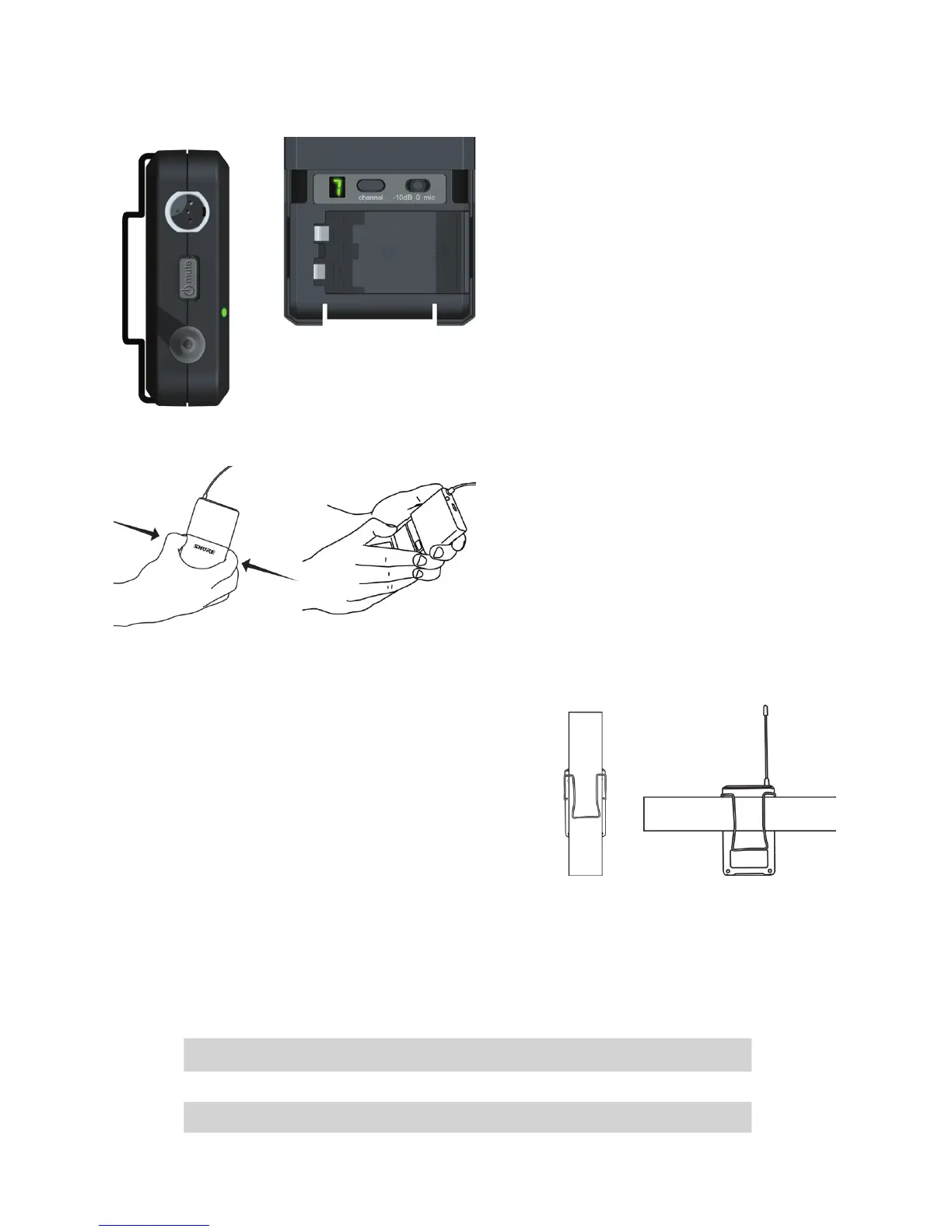5
PG1 Bodypack Transmitter
4-Pin Microphone Input Jack
Power/Mute Button. Press and hold to turn on/off.
Press and release to mute/unmute.
Power/Mute LED (see LED Status below)
Antenna
Channel Display
Channel Button
Gain Switch
9V Battery compartment
Battery Cover. Pinch sides to fold open.
LED Status Signifies...
Green Ready
Amber Mute is on
Red Battery is low
Flashing red on
startup
Battery dead (must be replaced for
transmitter to operate).
Flashing Green
and Red
Flashing Green and Red
Flashing Amber
and Red
Mute is on and battery is low
Wearing the Bodypack Transmitter
• Clip the transmitter to belt or guitar strap as
shown. If using a belt, slide the transmitter until
the belt is pressed against the base of the clip.
Changing Battery
• Expected life for a 9 volt alkaline battery is
approximately 8 hours.
• When the Power/Mute LED glows red, the
battery should be replaced immediately.
Adjusting Gain
• Three gain settings are available on the PG1:
Gain Settings Suggested Use
mic Microphone
0 Guitar
-10 Use only if audio is distorted due to high input level
Figure 6.
Figure 5.
Figure 7.
Battery Cover, pinch sides to fold open
English