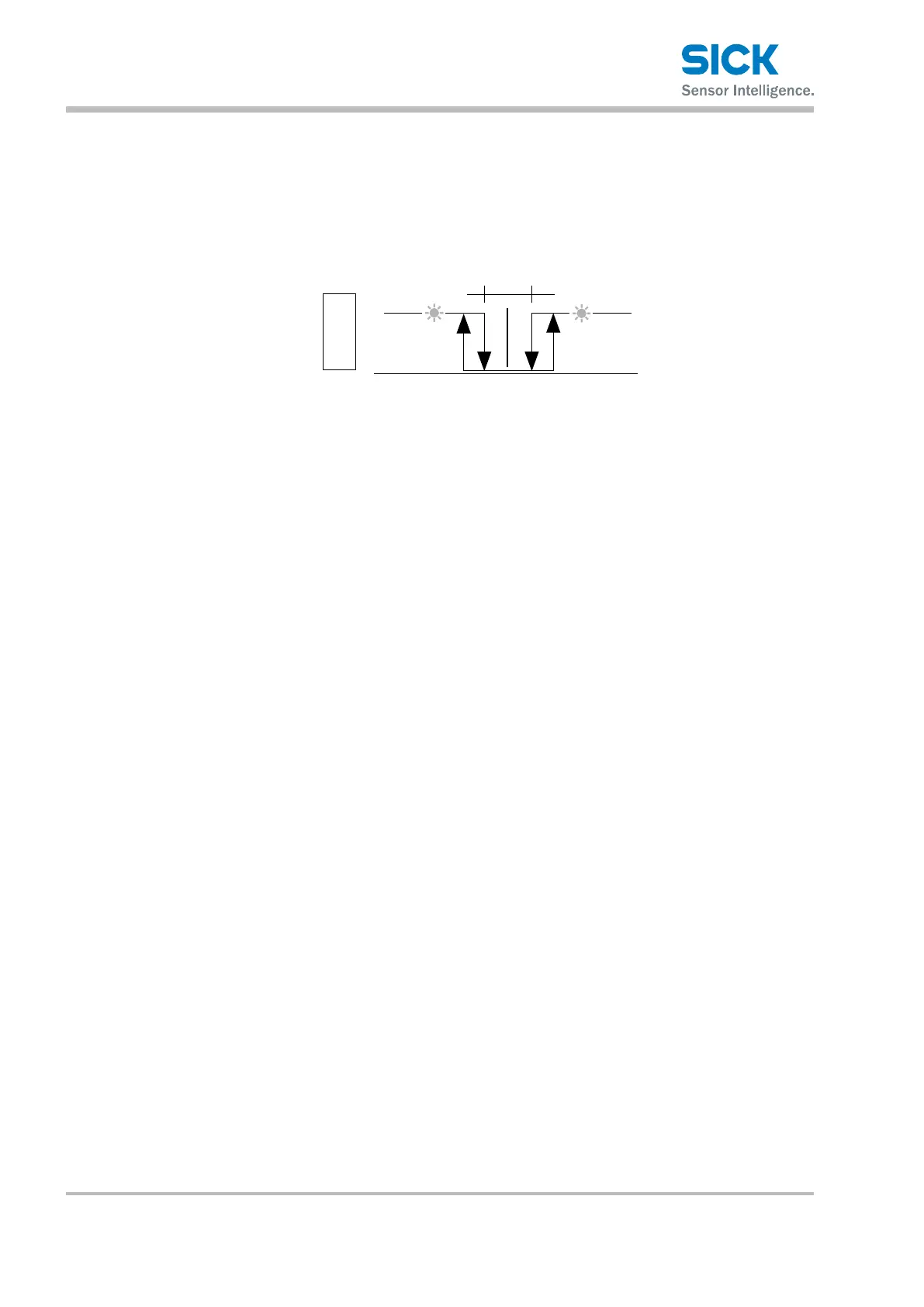Commissioning
32 © SICK AG • Subject to change without notice • 8014868/YIF1/2020-10-19
8.1.3 Teaching in the background (ObSB)
ObjectbetweenSensorandBack-
ground (ObSB)
The output is set when objects are detected that dier from the back-
ground. The tolerance range around the taught-in background is ± 25 mm
plus a hysteresis of 25 mm. The hysteresis can be congured only via
IO-Link.
Dx
35
1
2
Fig. 14: Teaching in object between sensor and background (ObSB)
1 Teach point, position 1
2 Tolerance around teach point: ± 25 mm
Example: ObSB mode is to be set for the Q1 switching output.
1. Align distance sensor on background (teach point 1).
2. Press the select pushbutton for longer than 5 seconds. The LED Q1
near lights up.
3. Keep pressing the select pushbutton until the LEDs Q1 near and Q1
far (ObSB) light up.
4. Press the set pushbutton.
If the teach was successful, the setting is applied immediately. The
LEDs Q1 and Q2 ash twice simultaneously. If the teach was not suc-
cessful, the LEDs Q1 and Q2 ash alternately.
5. If necessary, perform ne teach. → See Chapter 8.3 on page 34
6. In order to leave teach mode, either press the select pushbutton
longer than 5 seconds or wait 5 minutes without pushing the pushbut-
tons.
