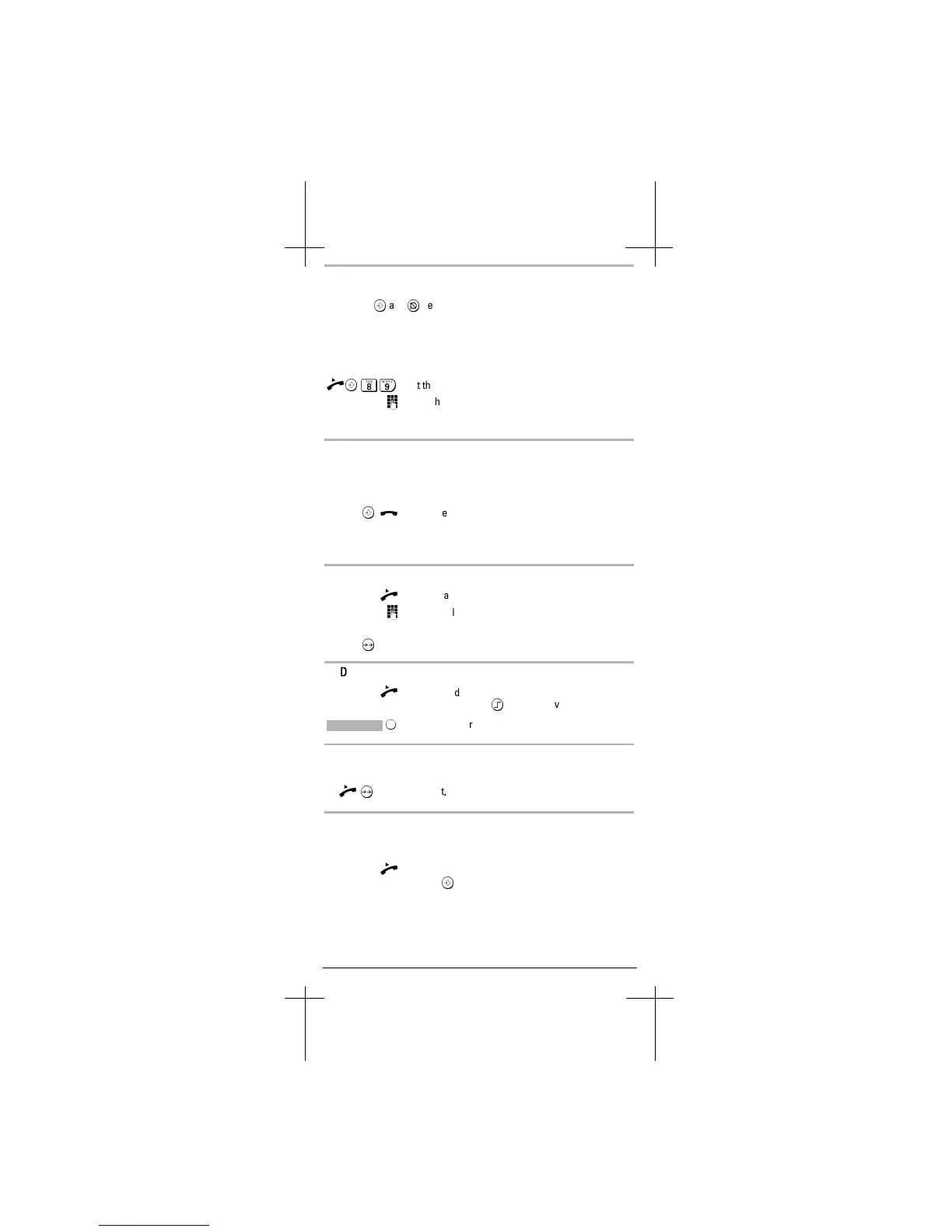– 4 –
- English -
19.04.2000
euroset 2010,IM1, A31008-E2010-B100-2-3S19
2010-
❏
Saving a DSS number
If a DSS number is programmed, it is dialled automatically when a key
(except the
"
and
L
keys) is pressed. Thus it is useful, for example, as
an "emergency number" function for your child when you are not at home.
Another call number can only be dialled again when the DSS number has
been
deleted.
Incoming calls can still be answered when a DSS number is programmed.
❏
Deleting DSS numbers
Other telephone numbers can only be dialled when the DSS number has
been deleted.
Dialing call numbers
❏
Dialing call numbers
Dial pauses of 3 seconds can be inserted at any point after the first digit by
pressing
/
.
❏
Dialing with the repertory keys
❏
Redial
The last call number dialed is automatically saved (max. 32 digits).
❏
Dialing a hot key number
Prerequisite: A hot key number has been stored and the telephone is
locked
>"
Lift the handset, and initiate the function.
J
Enter the DSS number (max. 32 digits)
or
Delete the DSS number.
"<
Press the set key and replace the handset.
>
Lift the handset.
J
Dial the call number.
>
Lift the handset.
(If necessary, press
a
for a 2nd level repertory key).
K
Press the repertory key.
>/
Lift the handset, then press the redial key.
>
Lift the handset, then press any key
(except
"
).
Harris