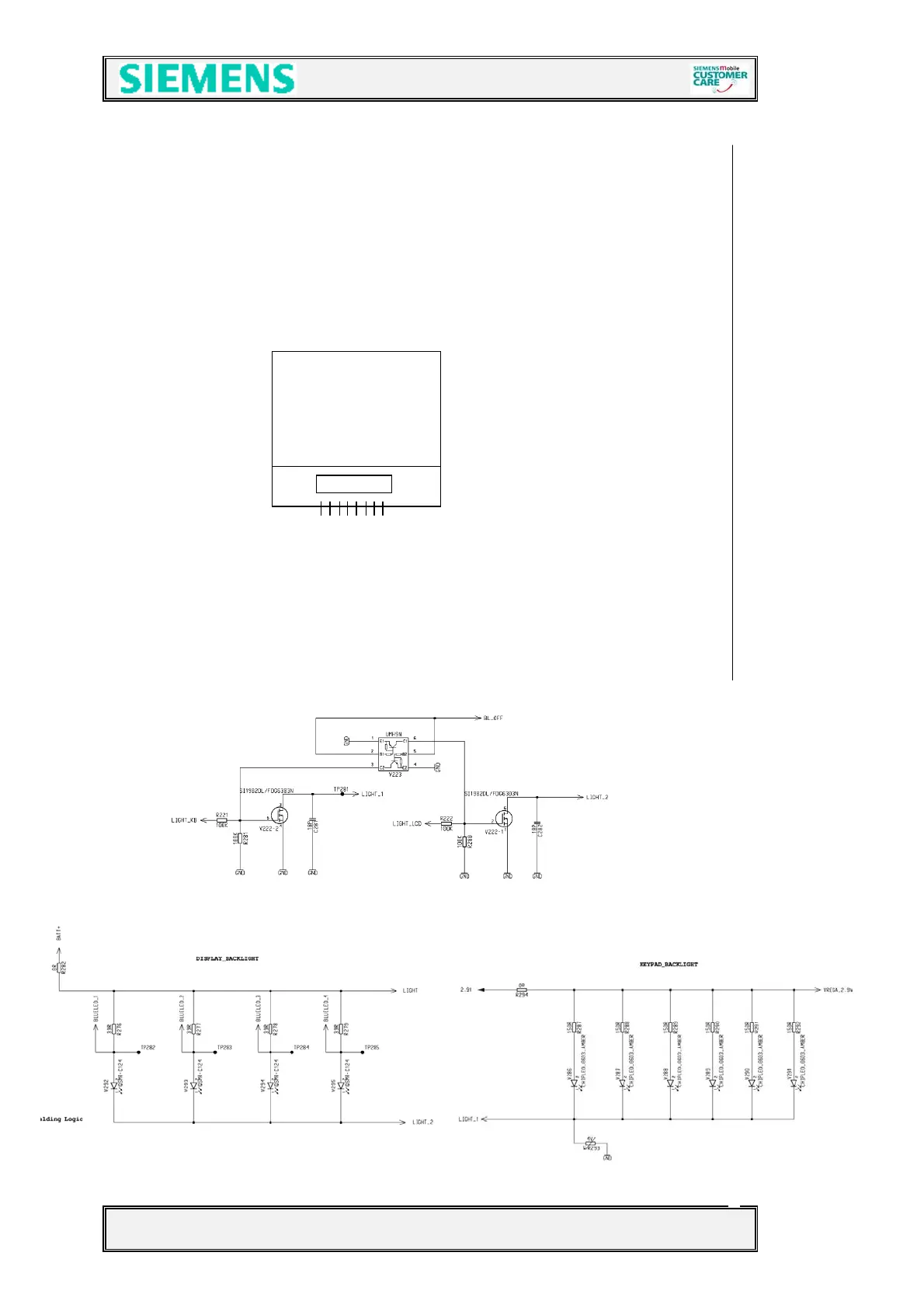V1.20 Page 47 of 48 ICM MP CCQ GRM
A55/C55_Hitachi Company Confidential © Copyright Siemens AG 04/03
8
Topside of
display
Controller
9 Display and Illumination
9.1 Display
The display is provided with 2,65V from the ASIC (D361). The communication with the
EGOLD+ by the LCD-Signals, directly connected to the EGOLD+
9.2 Illumination
The light is switched via switches inside the EGOLD+. With the signal LIGHT_KB
(
Miscellaneous T17) the illumination for the keyboard is controlled, with LIGHT_LCD.
(GSM TDMA-Timer G15) the display backlight can be switched “on” and “off”. During the
TX timeslot the light is deactivated via the signal BL_OFF (GSM TDAM-Timer G14)
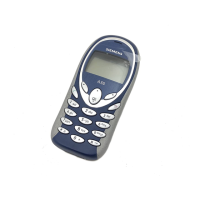