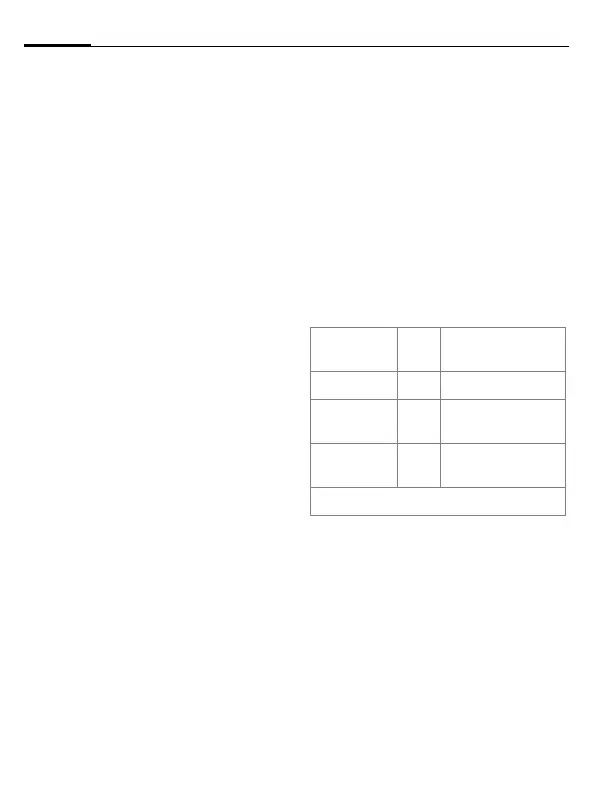Notes A-Z
72
A55 Piranha english, A31008-H5750-A1-2-7619 (28. May 2003, 12:16)
© Siemens AG 2002, \\Nt4\_Proj_7\Siemens\ICM_MP_CCQ_S_UM_RUST\10210-001_vor-Ort-Ein-
Input menu
During text input:
* Hold down. The input
menu is displayed:
Format
Input language
Mark text
International dialling codes
Many international dialling codes
are stored in your phone.
In standby mode (
0
is not neces-
sary when dialling from the Phone-
book):
0
Hold down until a "+" is dis-
played. This replaces the
first two digits of the in-
ternational dialling code.
§ +List § Press.
Select the required country. The in-
ternational dialling code is dis-
played. Now add the national
number (in many countries without
the first digit) and press the Call key.
Key lock
The key lock prevents the phone
from being used accidentally. How-
ever you can still be called and you
can still make an emergency call.
The keypad can be locked and un-
locked in standby mode as follows.
# Hold down.
T Message store full
The SIM memory is full when the
message symbol flashes. No more
SMS messages can be received. De-
lete or save messages (p. 35).
Operating times
A fully charged battery provides 60
to 300 hours of standby time or 90
to 360 minutes of talk time. The
standby times/talk times are average
values and depend on the operating
conditions (see table):
If the phone is exposed to heat the
standby time is considerably re-
duced. Avoid exposing the phone to
direct sunlight or placing it on a radi-
ator.
Outside the home network
If you are outside your "home net-
work" your phone automatically di-
als a different GSM network (p. 63).
Operation
carried out
Time
(min)
Decrease in the
standby time by
Calling 1 30 to 60 minutes
Display back
light *
1 30 minutes
Network
search
1 5 to 10 minutes
* key input, games etc.
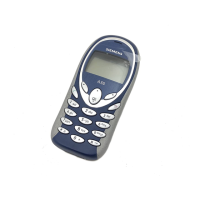