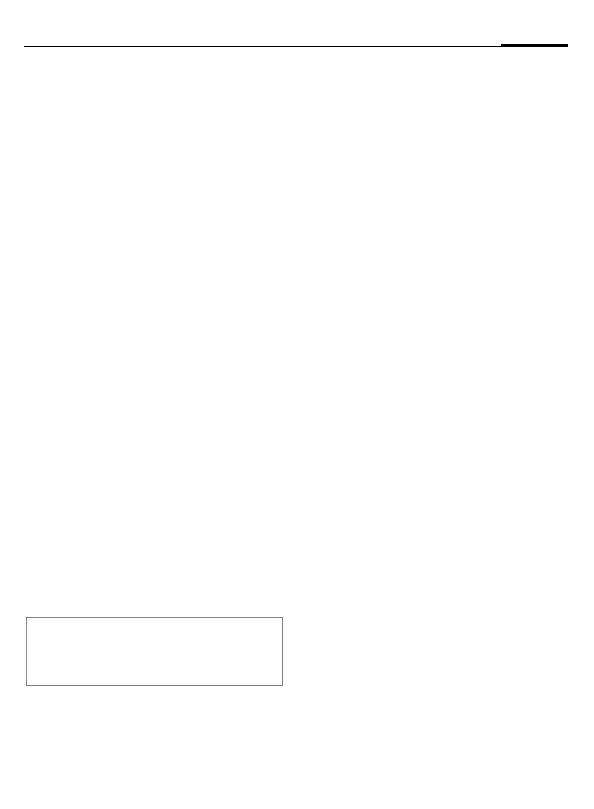Notes A-Z
75
A55 Piranha english, A31008-H5750-A1-2-7619 (28. May 2003, 12:16)
© Siemens AG 2002, \\Nt4\_Proj_7\Siemens\ICM_MP_CCQ_S_UM_RUST\10210-001_vor-Ort-Ein-
WAP usage
Start with...
You can set which functions are to
be displayed after Internet access:
A
Open the browser menu.
More ... Select.
Setup Select.
Start with...
Select, then select from
the list:
Start menu
Browser menu
Homepage
Resume
Bookmarks
Enter the Internet address (URL)
A WAP page must be shown on the
display (online or offline). Then:
A
Open the browser menu.
Go to URL Select.
J
Enter URL and confirm.
The connection is estab-
lished.
Bookmarks (URL)
You can store a list of your
favourite Internet addresses (URL)
in the phone (available offline and
online, depending on the service
provider):
Save:
A
Open the browser menu.
Bookmarks Select.
Online (save):
Add bookmark
The current WAP address
is added as a bookmark.
Offline (save):
(Empty) Select.
§Menu§ Open menu.
§Edit§ Select, enter name/head-
er and URL and confirm.
Save§ Press.
Apply:
A
Open the browser menu.
Bookmarks Select.
G
Select entry.
§Go§ The selected call is set up.
Special characters for WAP usage:
0 Press repeatedly for:
. , ? ! ’ “ 0 - ( ) @ / : _ + ~ &
L
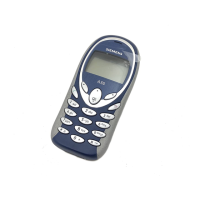