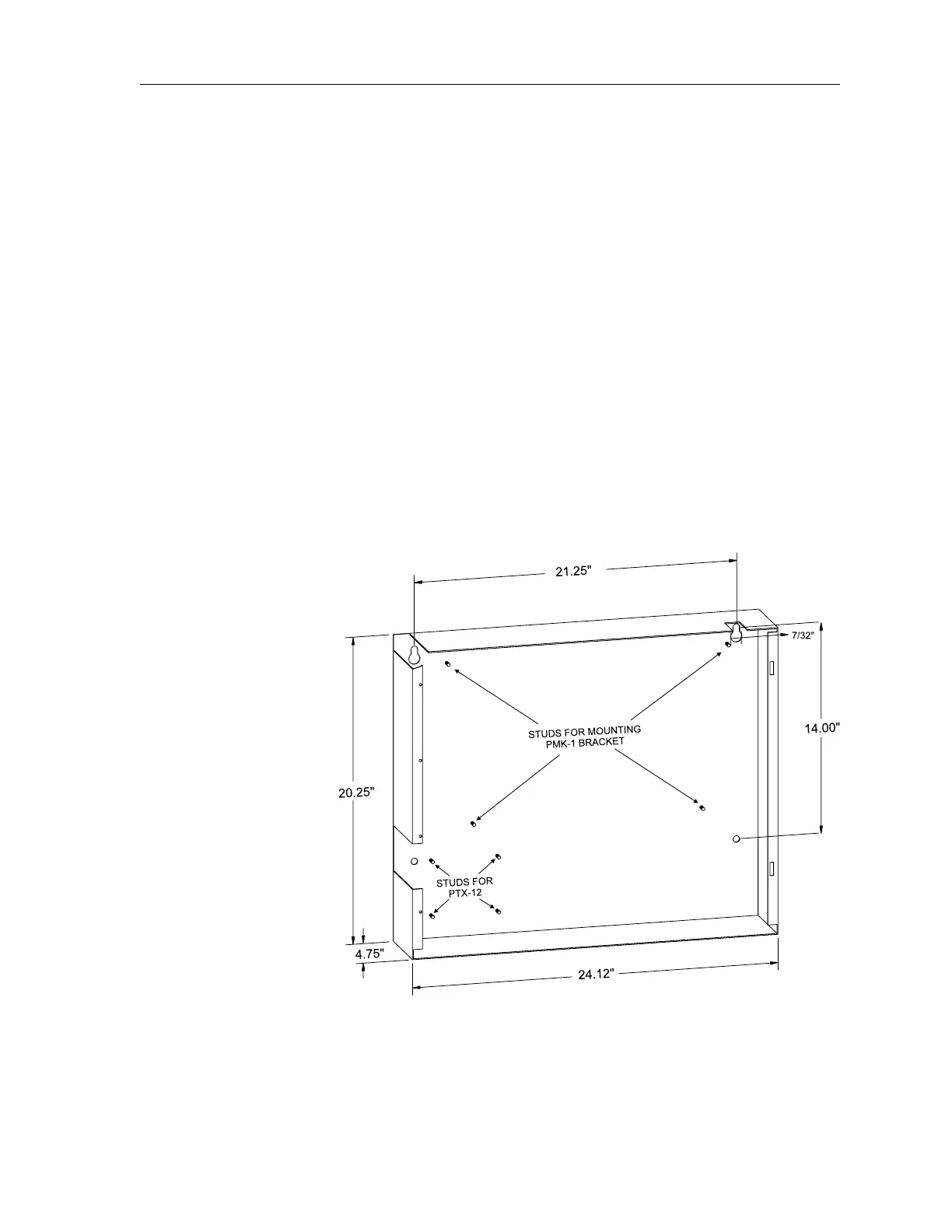InstallationPXL Conventional Fire Alarm Control Panel
7
STEP 1Install the PSE-1
The PSE-1 (Refer to Figure 2) must be fastened securely to a clean,
dry, shock-free, and vibration-free surface. Consider the following
when mounting the box.
Mounting height for visual and manual access to the PCM-1
Display Panel
Weight and size of enclosure
Local mounting codes
When mounting the PSE-1, position the backbox clear of obstruction
so that the door can open freely and so that indicators and controls
are easily accessible.
To Install the PSE-1 Enclosure
1. Slip the door off the hinges of the box and put it to one side
temporarily.
Figure 2
The PSE-1 Enclosure
Technical Manuals Online! - http://www.tech-man.com
