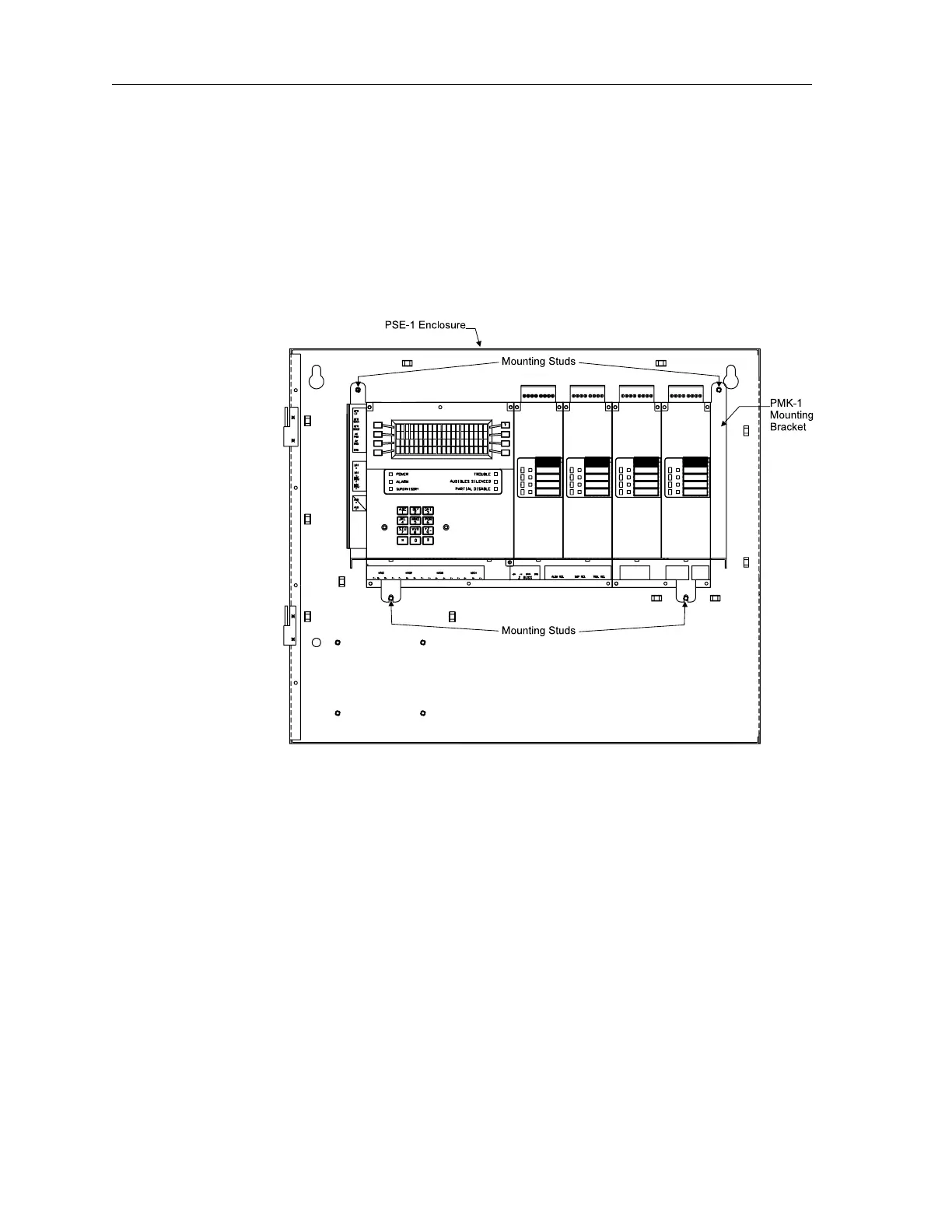PXL Conventional Fire Alarm Control Panel
Installation
22
STEP 10Install the PMK-1 Bracket in the PSE-1
1. After all modules have been installed, place the PMK-1 Mounting
Bracket over the 4 studs in the upper portion of the PSE-1
enclosure. Refer to Figure 16 for the location of the studs.
2. Secure the bracket in place by using the 4 lock washers, flat
washers, and nuts that were removed and placed to one side in
STEP 1, No. 2.
Figure 16
Installing the PMK-1 Bracket in the PSE-1
Technical Manuals Online! - http://www.tech-man.com
