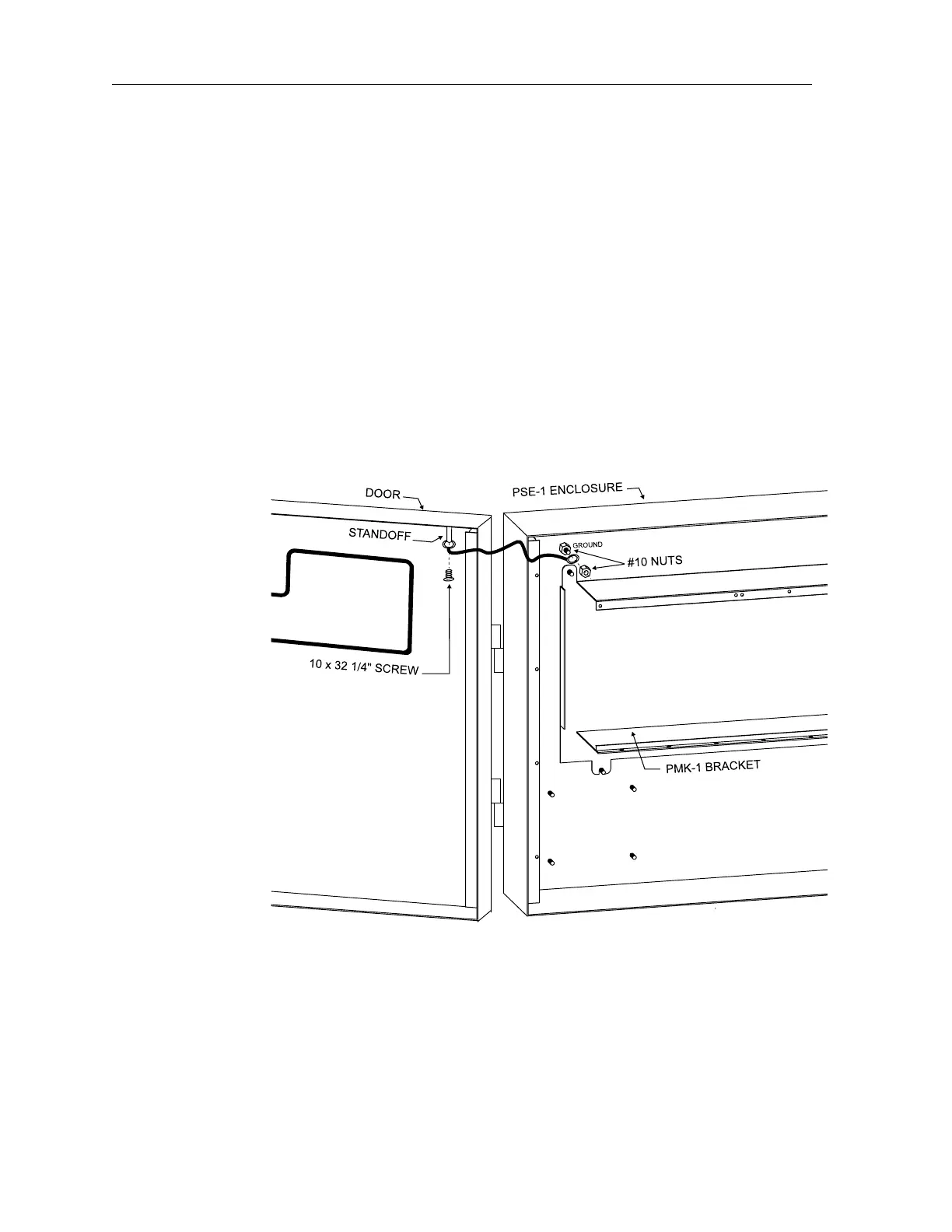PXL Conventional Fire Alarm Control Panel
Installation
24
STEP 12Install the Grounding Straps
The PXL System requires the installation of two grounding
straps.
1. Connect the grounding strap with two lugs according to the
following steps (Refer to Figure 18):
a. Using the 10 x 32 1/4" screw provided, connect one end of
the grounding strap to the standoff in the door of the PSE-1.
b. To connect the other end of the grounding strap, remove only
one #10 nut from the upper left corner stud stamped
GROUND, place the lug over the stud, and then replace and
tighten the #10 nut.
Figure 18
Installing the Grounding Strap with Two Lugs
Technical Manuals Online! - http://www.tech-man.com
