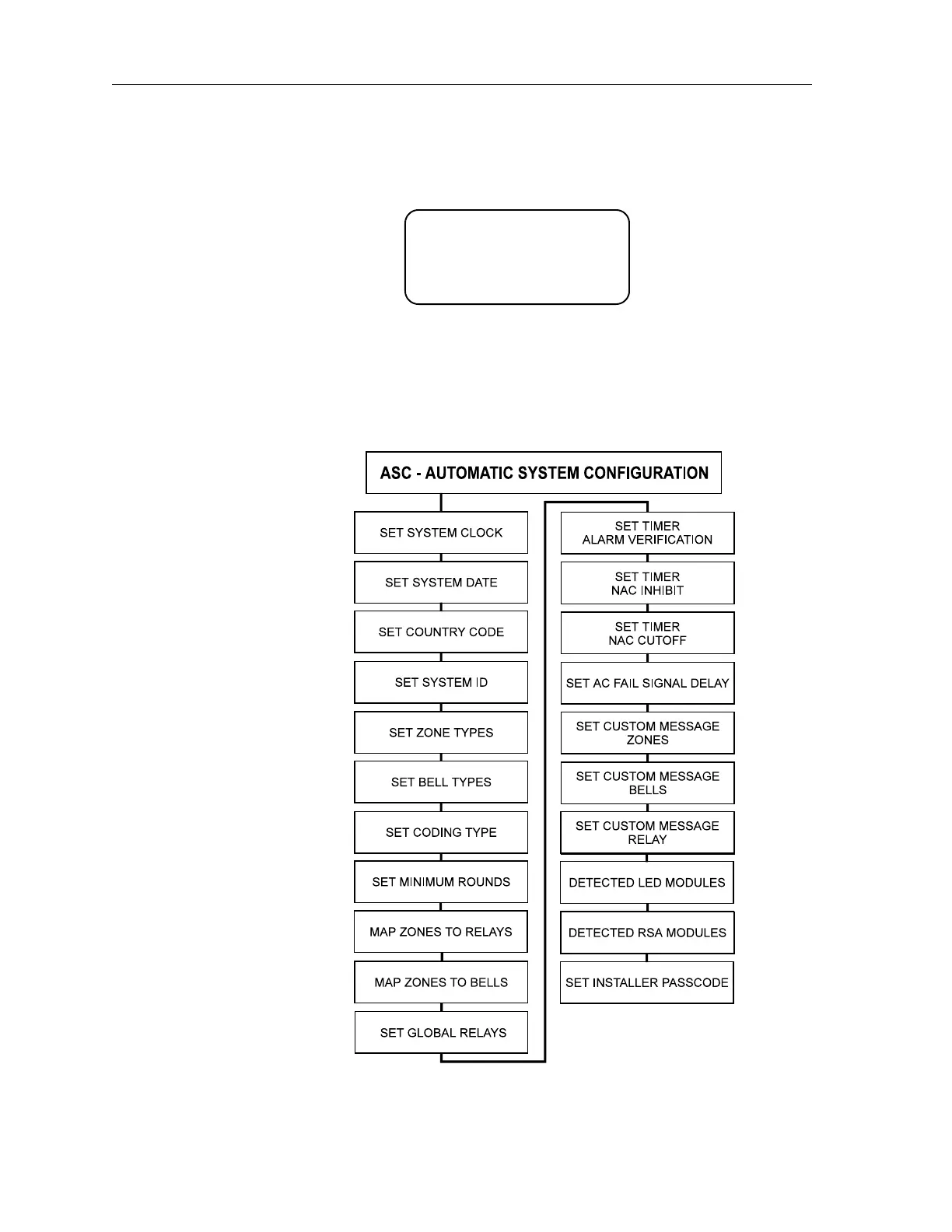PXL Conventional Fire Alarm Control Panel
Programming
40
Figure 22
PXL Automatic System Configuration Mode
SYSTEM STARTUP
When power is applied to the System for the first time, the power
light on the PCM-1 turns on and the System displays the following
question:
DO YOU WANT TO
CONFIGURE THE
SYSTEM NOW ?
<NO YES>
Answering YES, by pressing the appropriate key on the user inter-
face, starts the Automatic System Configuration mode. This mode
steps the user through every System programming option with a
minimum of instruction. Figure 22 shows how the Automatic System
Configuration mode is mapped out.
Technical Manuals Online! - http://www.tech-man.com
