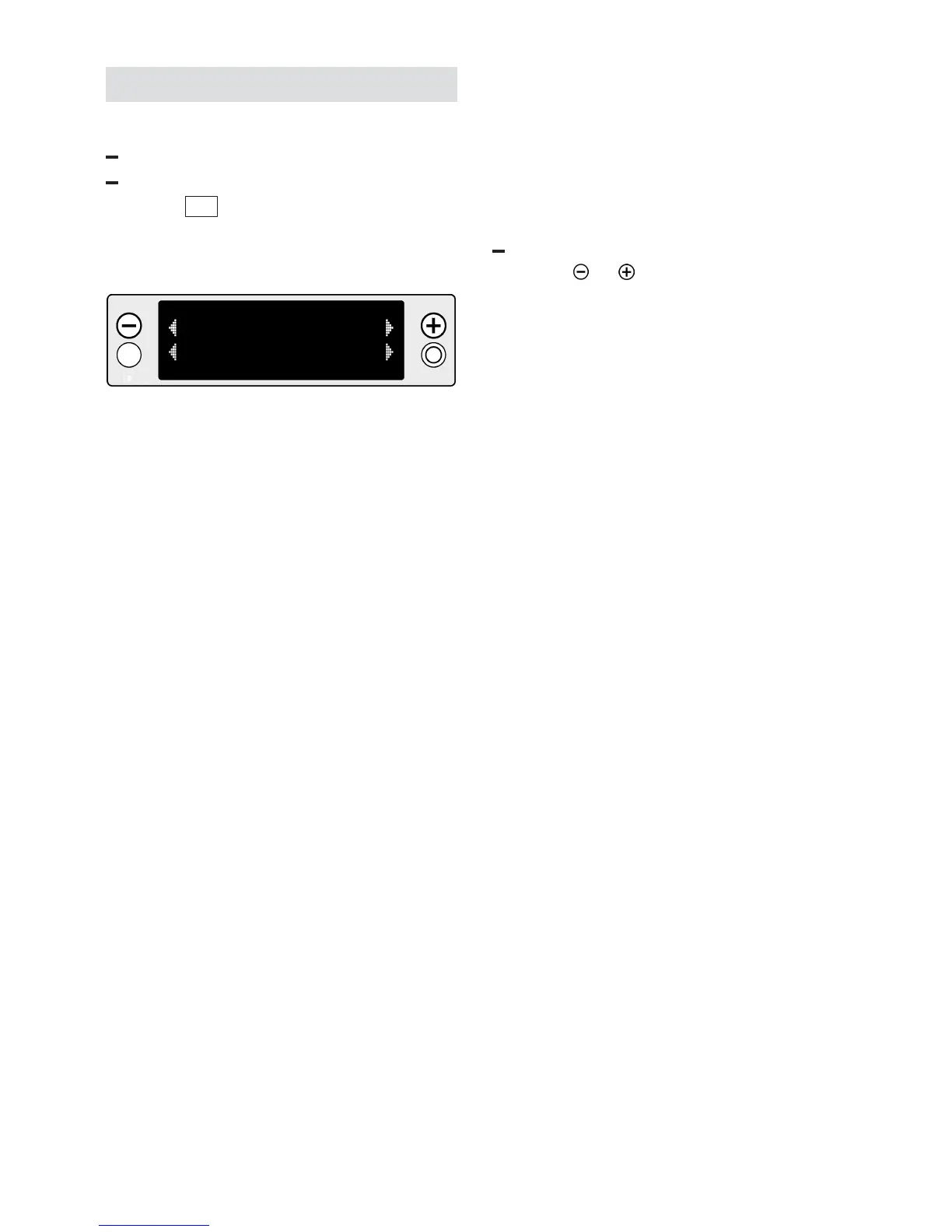en
18
Adjusting the appliance
Switching on the appliance
Turn on the tap fully.
Switch on the appliance with the main
switch 1 and, if required, top up with
salt and rinse aid (see chapters “Filling
with salt”, “Filling with rinse aid”). The
main menu is then displayed.
Auto Wash
Options Start
When the appliance has been switched
on, the “Auto Wash” programme is always
displayed in the main menu.
Selecting a programme
The following programmes can be
selected in turn from the “Auto Wash”
programme in the main menu:
Auto Super Wash – Auto Wash –
Auto Delicate Wash – Quick Wash –
Prerinse only.
Select the desired programme with
button or .
The programme sequence of the
automatic programmes “Auto Super
Wash”, “Auto Wash” and “Auto Delicate
Wash” is automatically adjusted to the
amount and degree of soiling of the
utensils. As a result, the energy and water
consumption is kept as low as possible.
You can use the following programme
overview to select a suitable programme
for type of utensils as well as for quantity
and/or condition of food remains.
