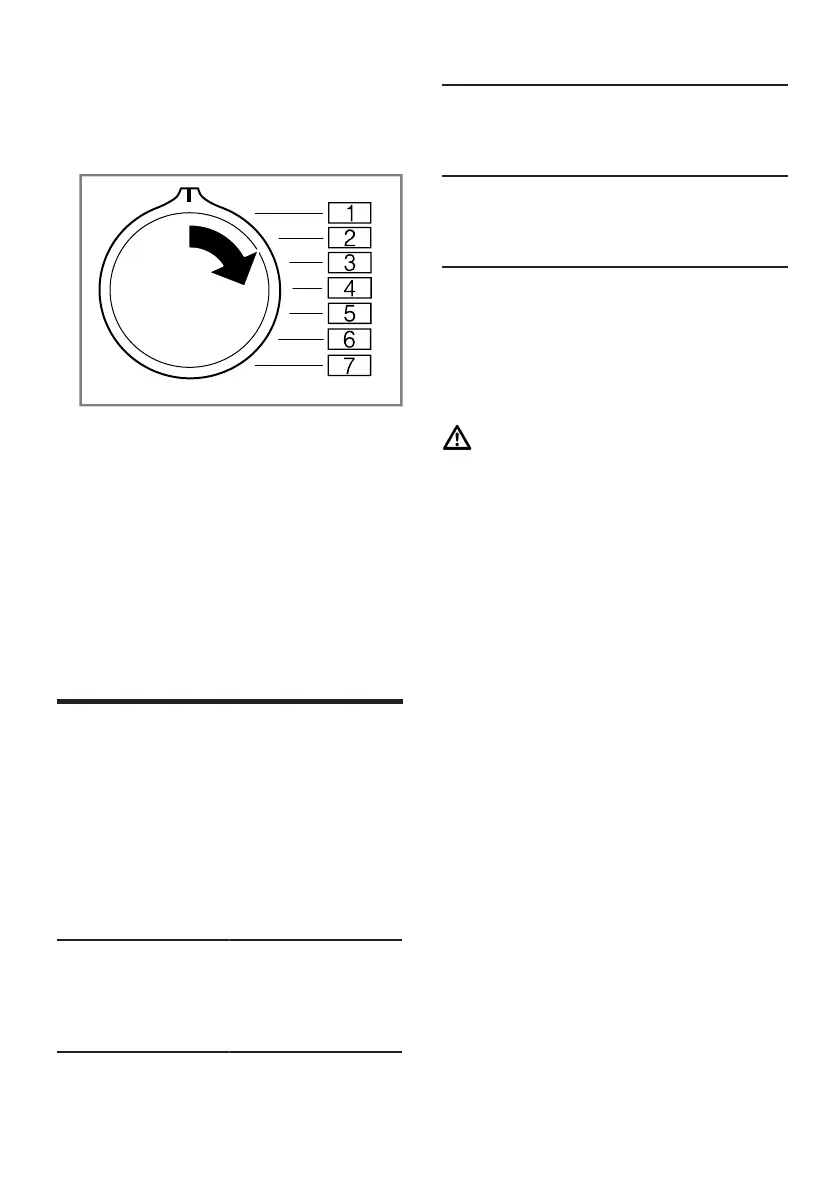en Cleaning and servicing
40
Changing the basic settings
1. Set the programme selector to po-
sition 1.
2. Press Spin Speedand, at the
same time, turn the programme
selector to position2.
a The display shows the current
value.
3. Set the programme selector to the
required position.
4. To change the value, press Ready
In.
5. To save the changes, switch off
the appliance.
Cleaning and servicing
Cleaning and servicing
Cleaning and servicing
To keep your appliance working effi-
ciently for a long time, it is important
to clean and maintain it carefully.
Tips on appliance care
Follow the tips for appliance care to
ensure your appliance works cor-
rectly in the long term.
Wipe down the hous-
ing and the control
panel with nothing but
water and a damp
cloth.
The appliance parts
remain clean and hy-
gienic.
Remove all detergent
residue, spray residue
or other residues im-
mediately.
Fresh deposits are
easier to remove
without leaving any
residue.
Keep the appliance
door and detergent
drawer open after
use.
This allows the resid-
ual water to dry, redu-
cing odours in the ap-
pliance.
Cleaning the drum
If you often wash at a washing tem-
perature of 40°C and lower or the
appliance has not been used for a
long period, clean the drum.
CAUTION
Risk of injury!
Permanently washing at low temper-
atures and a lack of ventilation for
the appliance may damage the drum
and cause injury.
▶
Regularly run a programme for
cleaning the drum or wash at tem-
peratures of at least 60°C.
▶
Leave the appliance to dry after
every operation with the door
open, and leave the detergent
drawer to dry.
▶
Run the Drum Clean programme
without laundry.
Add washing powder.
Cleaning the detergent drawer
Note:Please read the information in
the "Safety" →Page4 and "Prevent-
ing material damage" →Page11 sec-
tions to ensure that you use the appli-
ance safely.
1. Pull out the detergent drawer.
