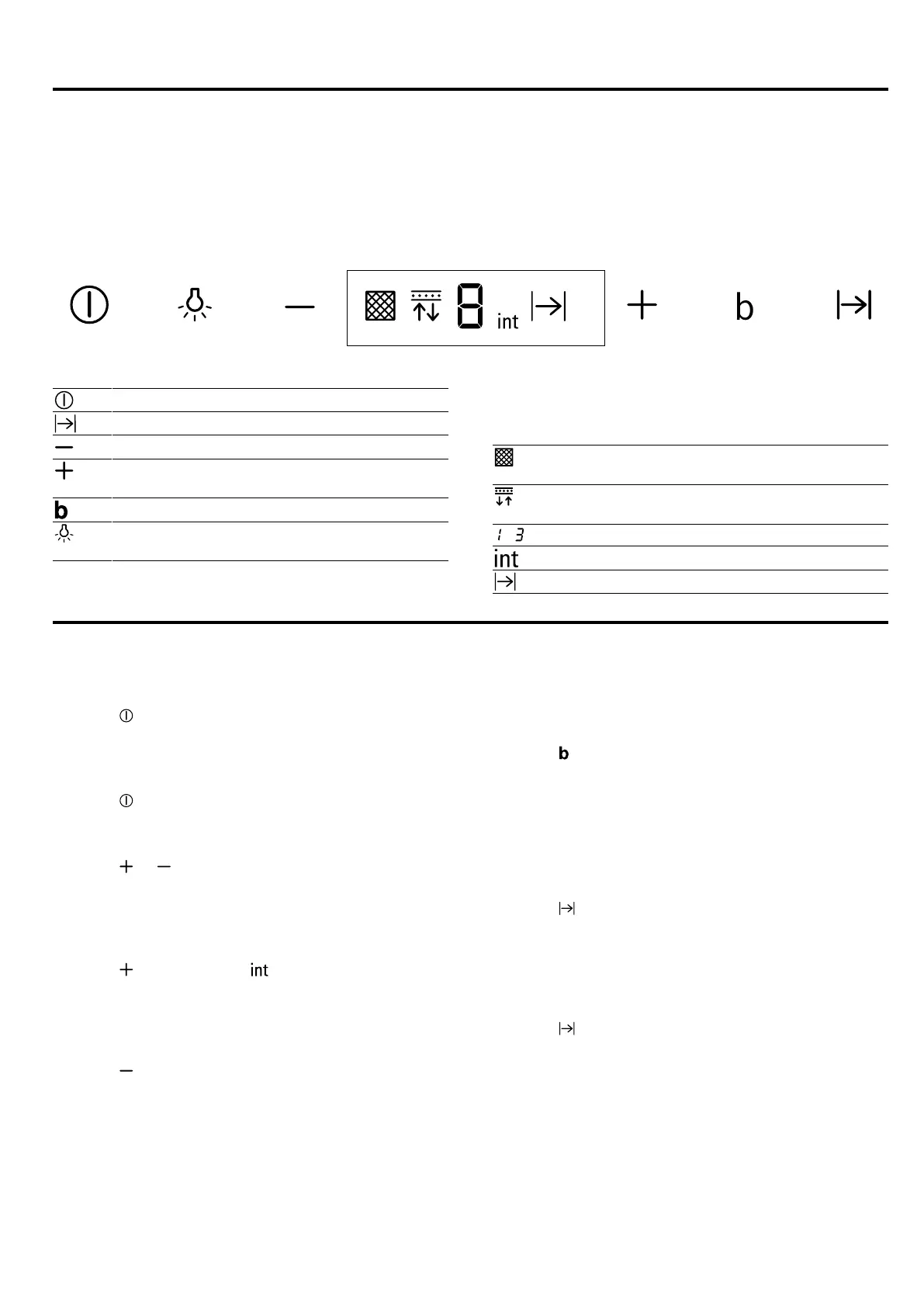en Familiarising yourself with your appliance
6
5 Familiarising yourself with your appliance
5.1 Control panel
You can use the control panel to configure all functions of your appliance and to obtain information about the operat-
ing status.
Switching the appliance on or off
Switching the fan run-on on or off
Decreasing the fan setting
Increasing the fan setting
Switching on intensive mode
Switching on the boost function
Switching the lighting on or off
Setting the brightness
5.2 Display
You can see the current setting values in the display.
Grease filter saturation in-
dicator
Odour filter saturation in-
dicator
- Fan settings
Intensive mode
Fan run-on
6 Basic operation
6.1 Switching on the appliance
▶
Press .
a The appliance starts at fan setting2.
6.2 Switching off the appliance
▶
Press .
6.3 Selecting a fan setting
▶
Press or .
6.4 Switching on intensive mode
If particularly strong odours or vapours develop, you
can use intensive mode.
▶
Press repeatedly until appears on the display.
a After approx. 6 minutes, the appliance automatically
switches to fan setting 3.
6.5 Switching off intensive mode
▶
Press until the required fan setting is reached.
6.6 Switching on the boost function
The boost function is a short-term maximum power set-
ting which can be activated in any fan setting.
▶
Press .
a After approx. 20 seconds, the fan automatically
switches back to the fan setting that was previously
set.
6.7 Switching on the fan run-on
During the fan run-on, the appliance continues to run
for a short time and then switches off automatically.
▶
Press
a The fan run-on starts at fan setting1.
a The appliance switches off automatically after ap-
prox. 10 minutes.
6.8 Switching off the fan run-on
▶
Press
6.9 Resetting the saturation indicator
After cleaning the grease filter or after changing the
odour filter, the saturation indicator can be reset.
Note:The saturation indicator does not apply for non-
regenerative odour filters that are inserted downstream
of the grease filters. These odour filters must be re-
placed twice a year.
