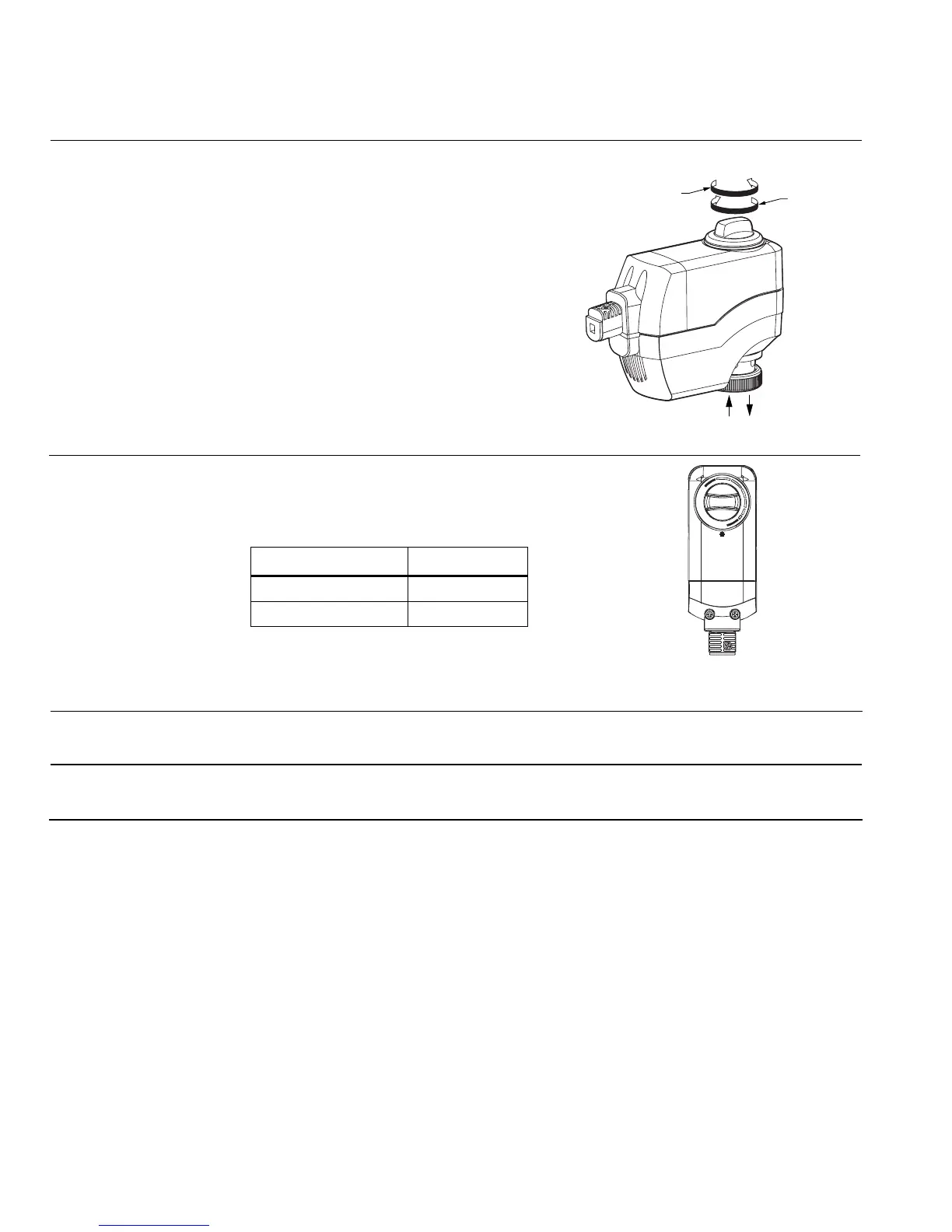Technical Instructions MT Series SSC Electronic Valve Actuator, 24 Vac Floating Control
Document Number 155-314P25
May 10, 2011
Page 6 Siemens Industry, Inc.
Manual Override
For manual positioning, the override knob is
in the center of the position indicator. See
Figure 8.
CLOCKWISE
EXTENDS
SHAFT
COUNTER
CLOCKWISE
RETRACTS
SHAFT
EA1161R1
A
B
AB
Figure 8. Manual Override.
Start-up
Check the wiring and the position indicator
(
Figure 9).
Position Indicator Output Shaft
0 Retracted
1 Extended
0
1
EA1158R1
Figure 9. Position Indicator
(Shown in 0 Position).
Troubleshooting
Check the wiring for proper connections.
Service Kits
If the actuator is inoperative, replace the unit.
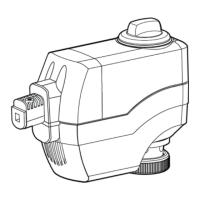