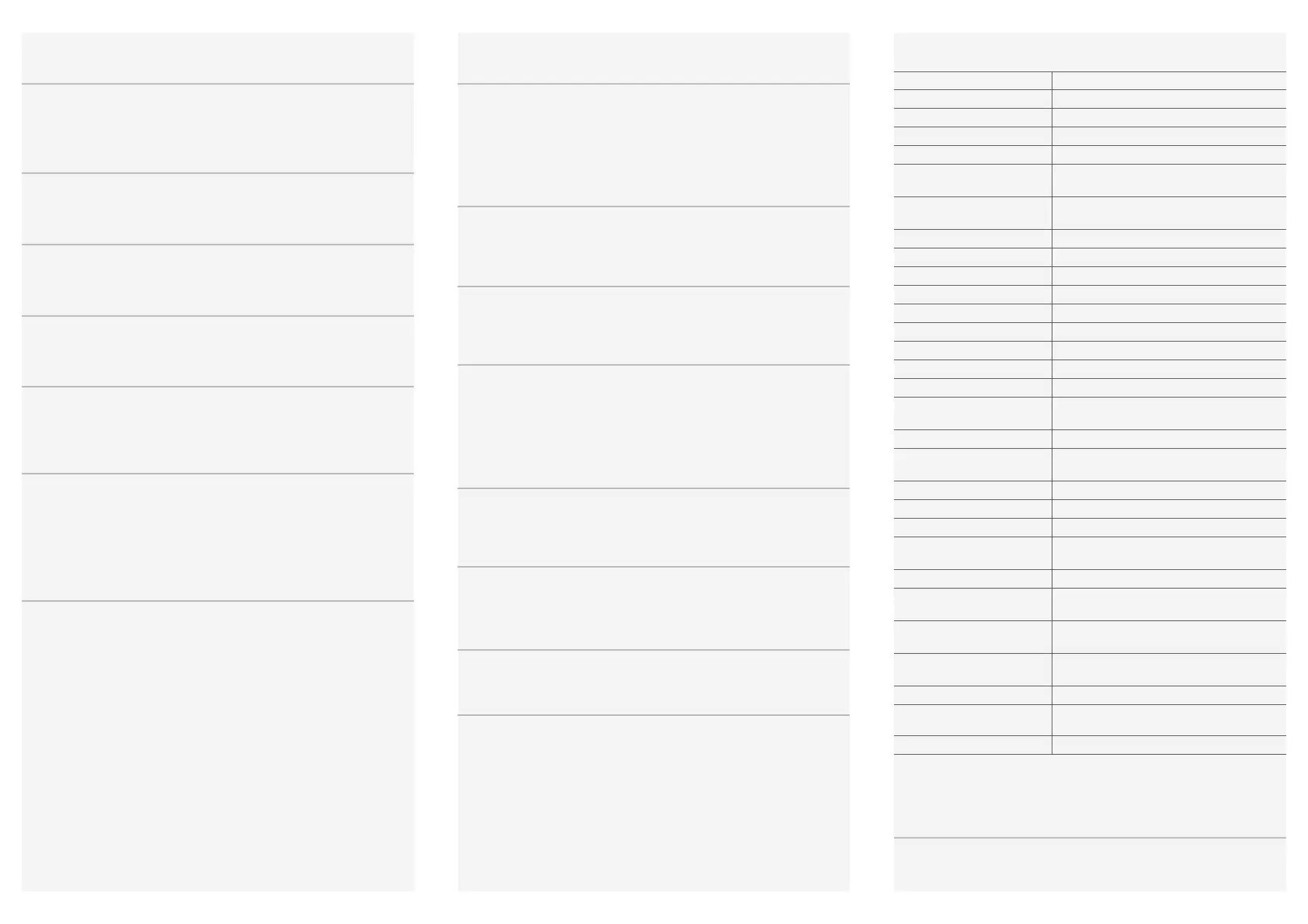Using your OpenStage
Place a Call
• Lift handset, dial number and press =, or
• dial number and lift handset, or
• for handsfree call: dial number and press =.
Answer a Call
• Lift handset, or
• for handsfree call: press n or =.
End a Call
•Hang up, or
• to end a handsfree call: press n.
Redial a Number (last dialed Number)
1. Press : and =.
2. Lift handset, to use handset mode.
Hold/Retrieve a Call
•
During a call
select "Hold" in the menu and press =.
• To retrieve a call: select "Reconnect" in the menu and press
=.
Make a Conference Call
1.
During a call with party A,
select "Conference" in the menu
and press =.
2.
Enter the phone number for party B
and press =.
3. Once connected with party B, select "Conference" in the
menu and press =.
You are now connected in a conference with party A and B.
Transfer a Call
Blind transfer (no consultation):
1.
During the call with party A, select
"Blind transfer“ in the menu
and press =.
2. Enter the phone number of party B and press =.
Semi-attended transfer (transfer while ringing):
1.
During the call with party A, select
"Consultation“ in the menu
and press =.
2. Enter the phone number of party B and press =.
3. When the phone starts to ring, select "Complete transfer"
and press =.
Attended transfer (with consultation):
1.
During the call with party A, select
"Consultation“ in the menu
and press =.
2. Enter the phone number of party B and press =.
3. Announce the call to party B.
4. Select "Complete Xfer" in the menu and press =.
Using your OpenStage cont.
Programming Call Forwarding
1. Press configured Call Forwarding Key.
2. Select "Set a forwarding destiantion" and press =.
3. Enter the destination number and press =.
4. Select "Save&Exit" in the menu and press =.
5. Press
N
to return to phone mode.
Turning Call Forwarding on/off for All Calls
• Press configured Call Forwarding Key for turning Call For-
warding on/off
Deflecting a Call while ringing
1. Select "Deflect" from the menu and press =.
2. Enter a destination phone number and press =.
Dialing from the Caller List
1. Press
O.
2. Select "Call log" and press =.
3. Select "Missed", "Dialed", "Received" or "Forwarded" calls
and press =.
4. Select the desired phone number and press =.
Calling Voicemail
1. Lift handset or press n.
2. Press O. The mailbox is answering.
Switching to Speakerphone Mode during a Call
• US mode: press n and hang up.
• Default mode: hold down n until you hang up.
Switching to Handset Mode during a Call
• Lift handset.
Saving a Feature to a Key
1. Press and hold the desired programmable key until a popup
appears.
2. Press = to confirm entering programming mode.
3. Select "Normal" or "Shifted" and press =.
4. Select desired function and press =.
5. Define an appropriate key label and press =.
6. In some cases: enter additional parameters and press =.
7. Select "Save&Exit" in the menu and press =.
8. Press
N
to return to phone mode.
List of Programmable Functions
Copyright © Siemens Enterprise Communications GmbH & Co. KG
Hofmannstr. 51, D-80200 München, Deutschland
Siemens Enterprise Communications GmbH & Co. KG is a Trademark Licensee of Siemens AG
Reference No: A31003-S2000-U158-2-7619 V3R0
Function Explanation
1. Unallocated
Clears the key
2. Selected dialing
Dials a pre-defined number
3. Repeat dialing
Calls the last dialed number
4. Forward all calls
Forwards all incoming calls
5. Forward no reply
Forwards calls only if they are not
answered
6. Forward busy
Forwards calls only when the line is
busy
7. Ringer off
Switches the ringer off/on
8. Hold
Places a call on hold
9. Alternate
Switches between two calls
10. Blind transfer call
Transfers a call without consultation
11. Transfer call
Transfers a call with consultation
12. Deflect
Deflects a call to another destination
13. Shift
Switches to the shifted key level
14. Conference
Places a conference call
15. Do not disturb
Answers a call using the headset
16. Group pickup
Switches the ringer off; callers hear
the busy signal
17. Repertory dial
Picks up a group call
18. Show phone screen
Dials pre-defined numbers and
control sequences
19. Show phone screen
Switches to idle screen
20. Mobility
Login/Logoff for mobile users
21. Directed pickup
Picks up another ringing phone
22. Callback
Requests an automatic call back
(busy/no answer)
23. Cancel callbacks
Cancels a callback request
24. Consultation
Puts an active call on hold and
provides a prompt for dialing
25. Call Waiting
Notifies of a second incoming call
while in active call
26. Immediate ring
Ringing keyset line without delay
(Executive/Assistant configuration)
27. Preview Preview line details for shared lines
28. Call recording Records the call on a central Call Re-
corder
29. Built in fwd Turns Call Forwarding on/off