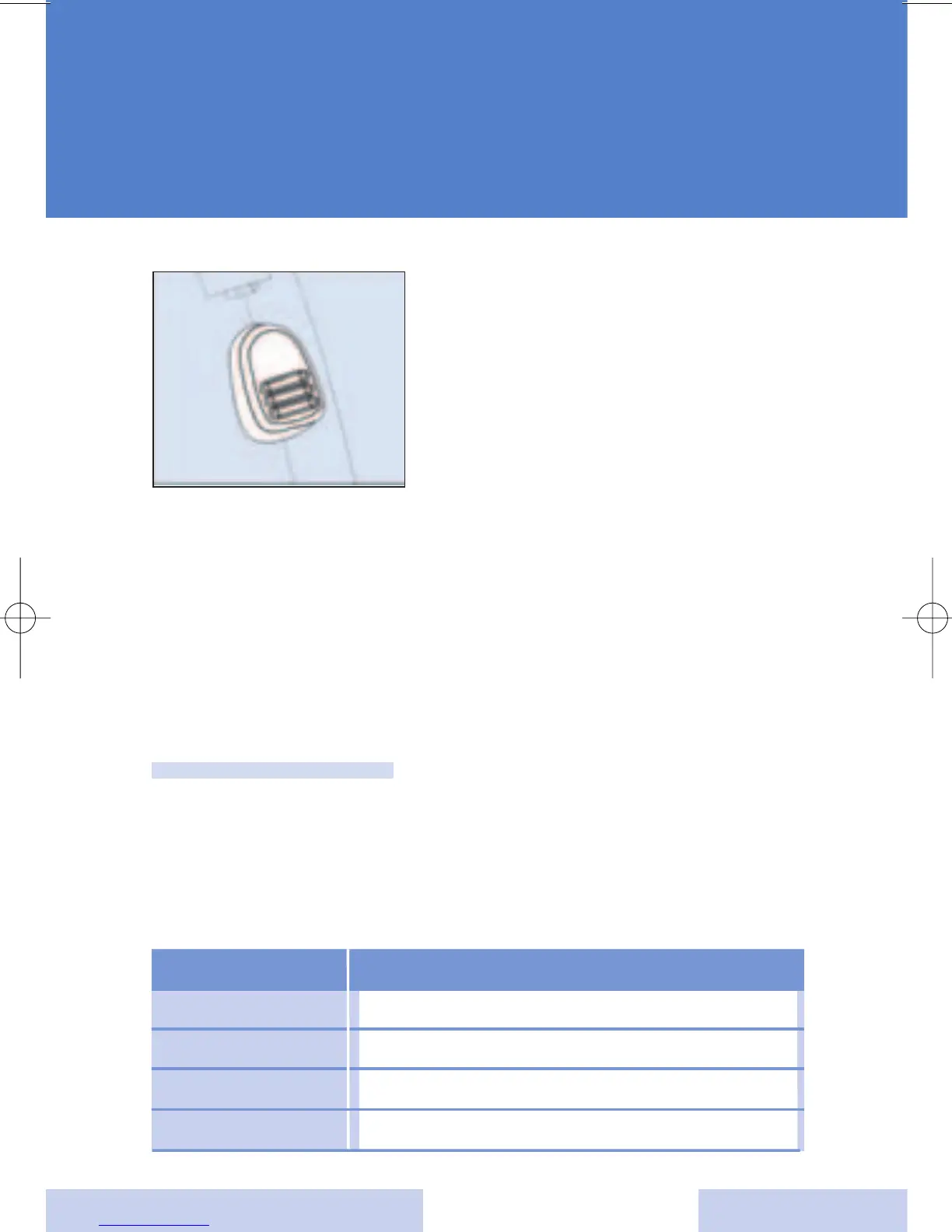14
Using the program button
Your hearing instrument specialist has programmed
your system as follows:
How to select the programs
Your ACURIS hearing system can
have up to 4 hearing programs.
They can be selected with a pro-
gram button or when an audio
shoe is attached. These programs
change the characteristics of the
sound coming through the hea-
ring system for specific listening environments. Each time the
button is pressed, the system changes to the next program,
which is confirmed with a beep. The number of beeps you
hear coincide with the selected program. That means when
Program "3" is selected, for example, you will hear 3 beeps.
Each time your system is turned off and then on again, the
systems automatically resets to Program 1.
Note:
If you are wearing two hearing instruments, the program will
be changed on both instruments at the same time.
