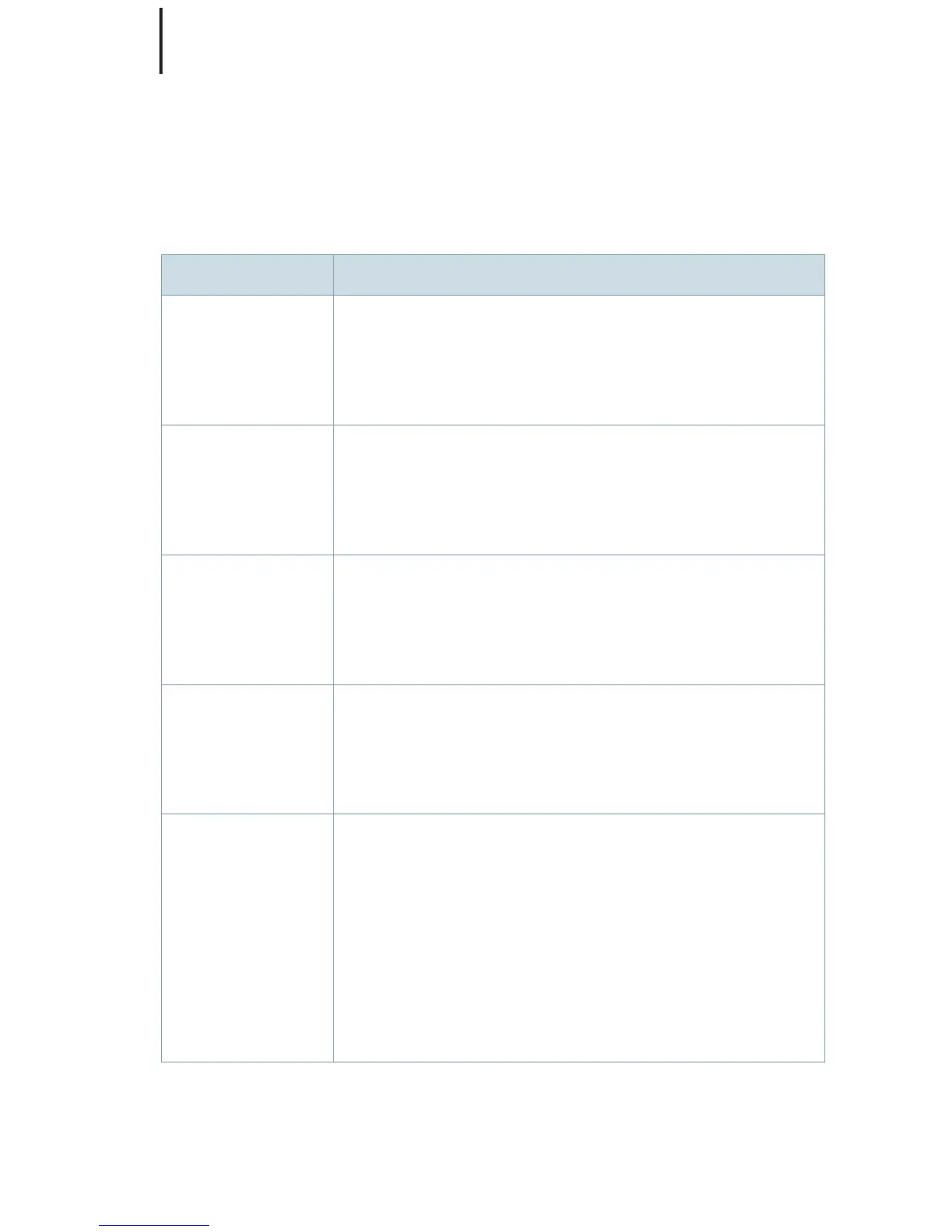Troubleshooting
26
Problem Possible solution
Sound is
weak.
Replace empty battery.
Clean dome/receiver mold/custom shell.
Exchange microphone cover.
Increase volume.
Hearing
instrument
emits whis-
tling sounds.
Reinsert dome/receiver mold/custom shell
until it fits securely.
Decrease volume.
Sound is
distorted.
Decrease volume.
Replace empty battery or charge recharge-
able battery.
Clean dome/receiver mold/custom shell.
Hearing
instrument
emits signal
tones.
Gently close battey compartment com-
pletely.
Replace empty battery.
Hearing
instrument
does not
work.
Turn hearing instrument on.
Gently close battery compartment com-
pletely.
Replace empty battery or charge recharge-
able battery.
Make sure battery is inserted correctly.
Power-on delay is active. Wait 18 seconds
and check again.
Consult your Hearing Care Professional if you encounter
further problems.
Troubleshooting
