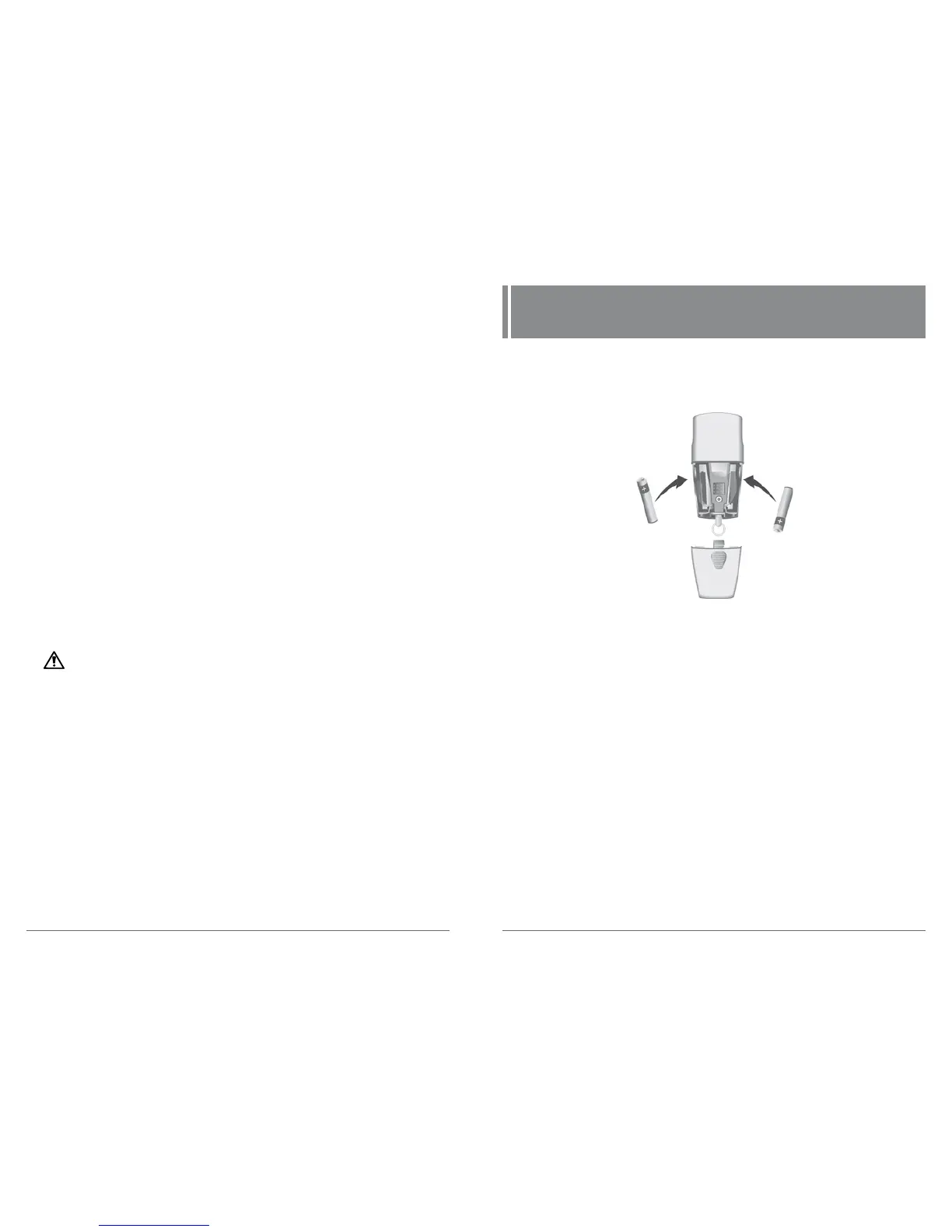SAFETY INFORMATION
8
CHANGING THE BATTERIES
9
• Always use the battery size recommended on your
warranty card or by your Audiologist or Hearing Care
Provider for your model for best performance.
• Remove the battery from your instrument when not in
use. This prevents possible damage from expansion or
leakage of the battery, if the instrument is not fully
turned off.
• Always carry spare batteries in the event that your current
battery goes dead. Place each spare battery in an individual,
non-metallic container to prevent contact with other
batteries or metal objects, such as keys or coins.
• Follow your local recycling rules for battery disposal.
Note: Do not throw used batteries into household trash. Return
them to your Audiologist or Hearing Care Provider for
environmentally correct disposal.
WARNING
Risk in explosive environments, e.g., mining areas!
• Don’t use your hearing instruments in areas where there
is a danger of explosions.
Changing the Batteries
The ProPocket or ePocket remote control is powered by two
AAAA batteries.
• The battery compartment cover is located on the back of
the remote control. Press the ridged indentation with your
thumb in order to slide the cover off.
• Insert two batteries as shown in the picture. Make sure the
polarity symbols on the battery and compartment are
aligned (Fig. 4).
• Slide the battery cover back in place. A click is audible when
the battery compartment is fully closed.
Fig. 4: Installing remote control batteries
