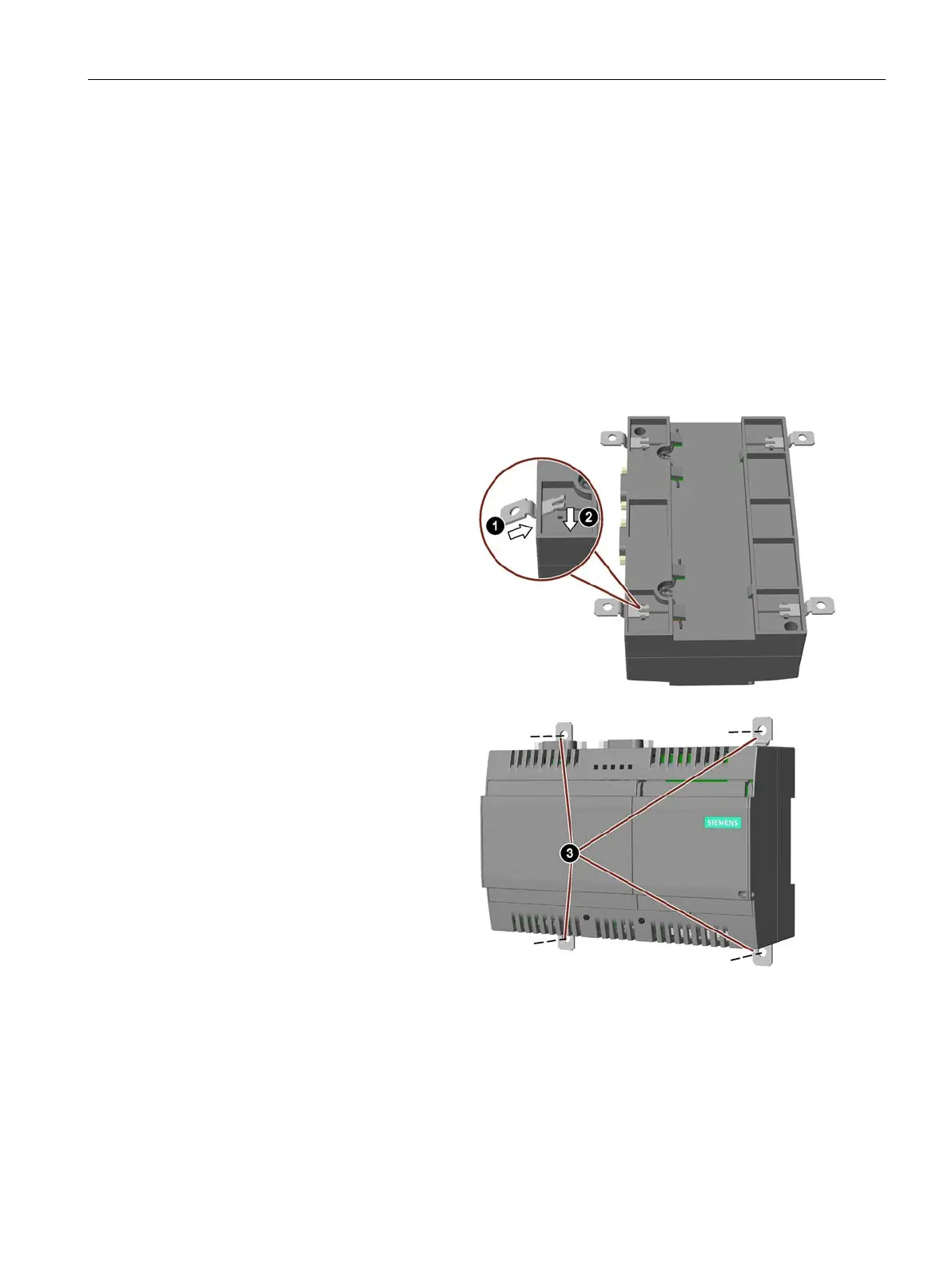Installing and connecting the device
3.2 Mounting the device
SIMATIC IOT2020, SIMATIC IOT2040
Operating Instructions, 10/2016, A5E37656492-AB
25
The device is suitable for horizontal or vertical wall mounting.
● Four push-in lugs
The push-in lugs must be ordered separately, see section "Accessories (Page 11)"
● Four anchors and four screws
Guide a push-in lug
through the
corresponding opening
at the top of the device,
as shown
Press the push-in lug
down.
Mark the bore holes, drill
the required holes in the
wall and fasten the
device to the wall using
four screws and
corresponding anchors.
