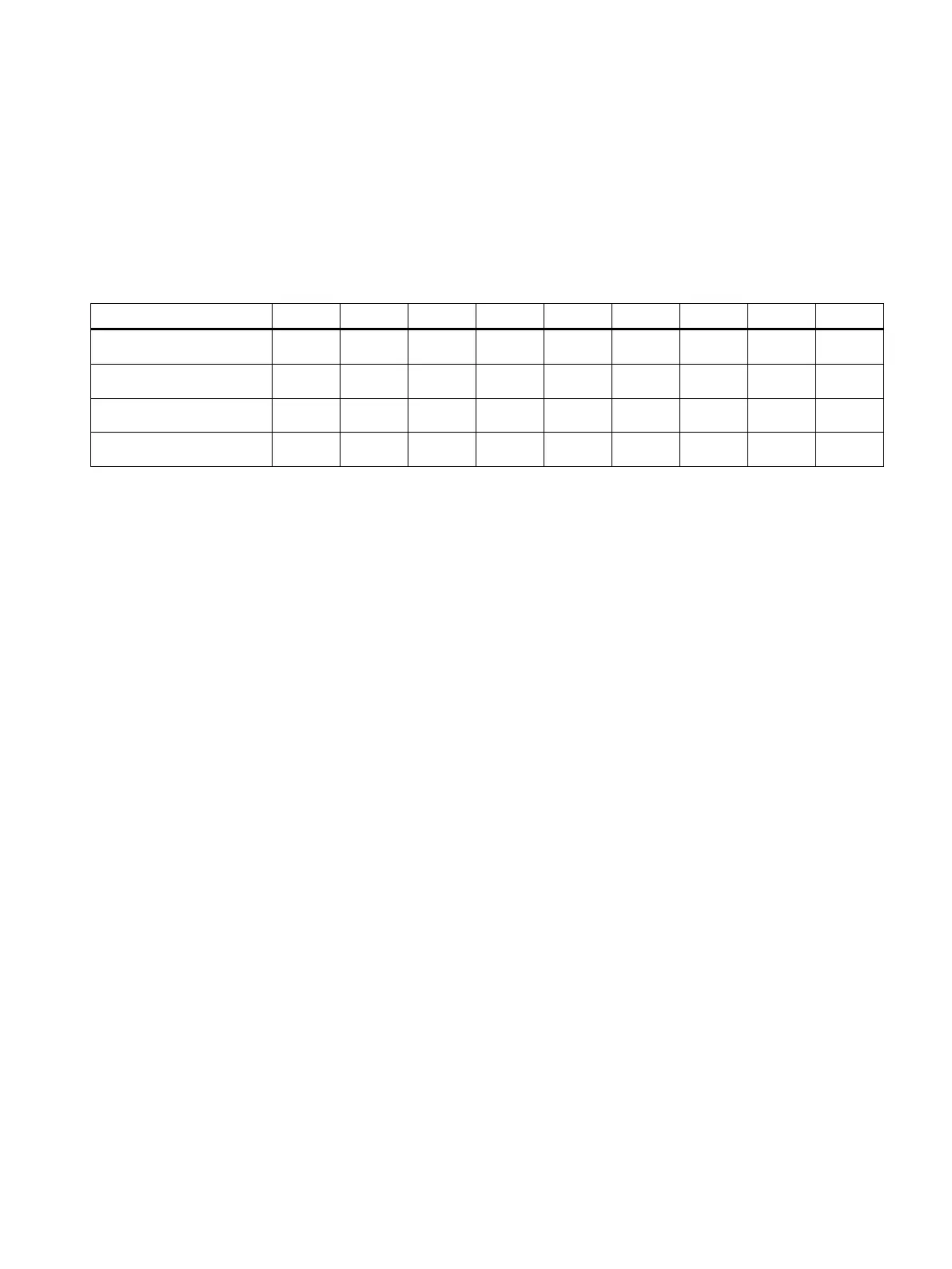Linux Support Package
Installation Manual, 01/2021, A5E50719672-AA
9
Table 4- 1 Hardware / feature table
Hardware detection
simatic-ipc
➖
➖
➕
Battery monitoring
simatic-ipc-batt
1. Hardware has no visible LEDs.
2. No dedicated Siemens hardware watchdog
available but "wdat_wdt" can be used as a valid watchdog.
3. Device reports 4 HDD LEDs even if only 2 are available.
4. LEDs are not visible on the front panel, only on the back of the device.
