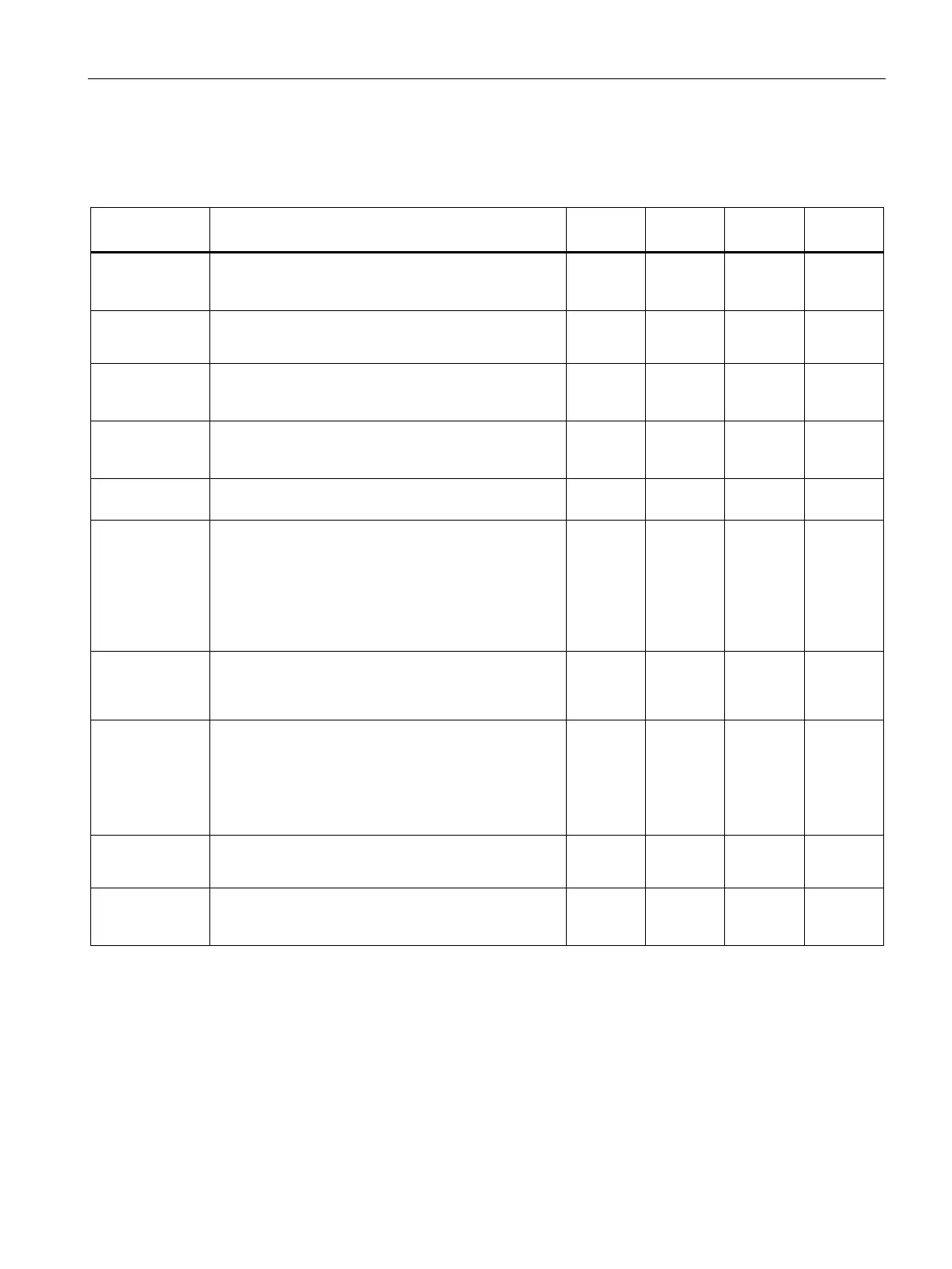LED Status
SIMATIC IPC Industrial Edge Device - Operation V1.3
Operating Manual, 09/2021, A5E51396302-AA
13
List of all LED status
The following table lists all LED status changes of the Edge Device during several processes:
Process Description Power Run Error Maintena
to the
When the Edge Device is not connected to the IEM,
the "Run" LED flashes green.
flashing
the IEM
When the Edge Device is connecting to the IEM (after
the USB flash drive is inserted), the "Run" LED flashes
green and the "Maintenance" LED flashes orange.
flashing
flashing
the IEM
When the Edge Device is connected successfully to the
IEM, the "Run" LED lights up green.
the IEM
When the connection to the IEM has failed, the "Error"
LED flashes red.
flashing
When IED-OS updates are in progress, the
"Maintenance" LED flashes orange.
reset of
an Edge Device
When you initiate the hard reset, first the "Power" and
"Run" LEDs light up green. After that, the "Power" LED
lights up green and the "Run" LED flashes green. Then,
all LEDs light up for a short time. Afterwards, the
"Power" LED flashes orange. Then, the "Power" LED
lights up green for a while. At the end, only the
"Power" LED lights up green and the "Run" LED flashes
flashing
successful
When the "Power" LED lights up green and the "Run"
LED flashes green, the hard reset was successful. The
Edge Device is not connected anymore to the IEM in
flashing
system reset
of an Edge
Device
When you initiate the system reset, first the "Power"
and "Run" LEDs light up green and after that, the
"Error" and "Maintenance" LED light up red
additionally. Then, the "Power" LED flashes orange.
Afterwards, the "Power" LED lights up green and the
"Run" LED flashes green. At the end, only the "Power"
and "Run" LEDs light up green.
flashing
was successful
When the "Power" and "Run" LEDs light up green, the
system reset was successful. The Edge Device is still
connected to the IEM in this case.
the Edge
After you have shutdown the Edge Device, the "Power"
LED lights up orange.
