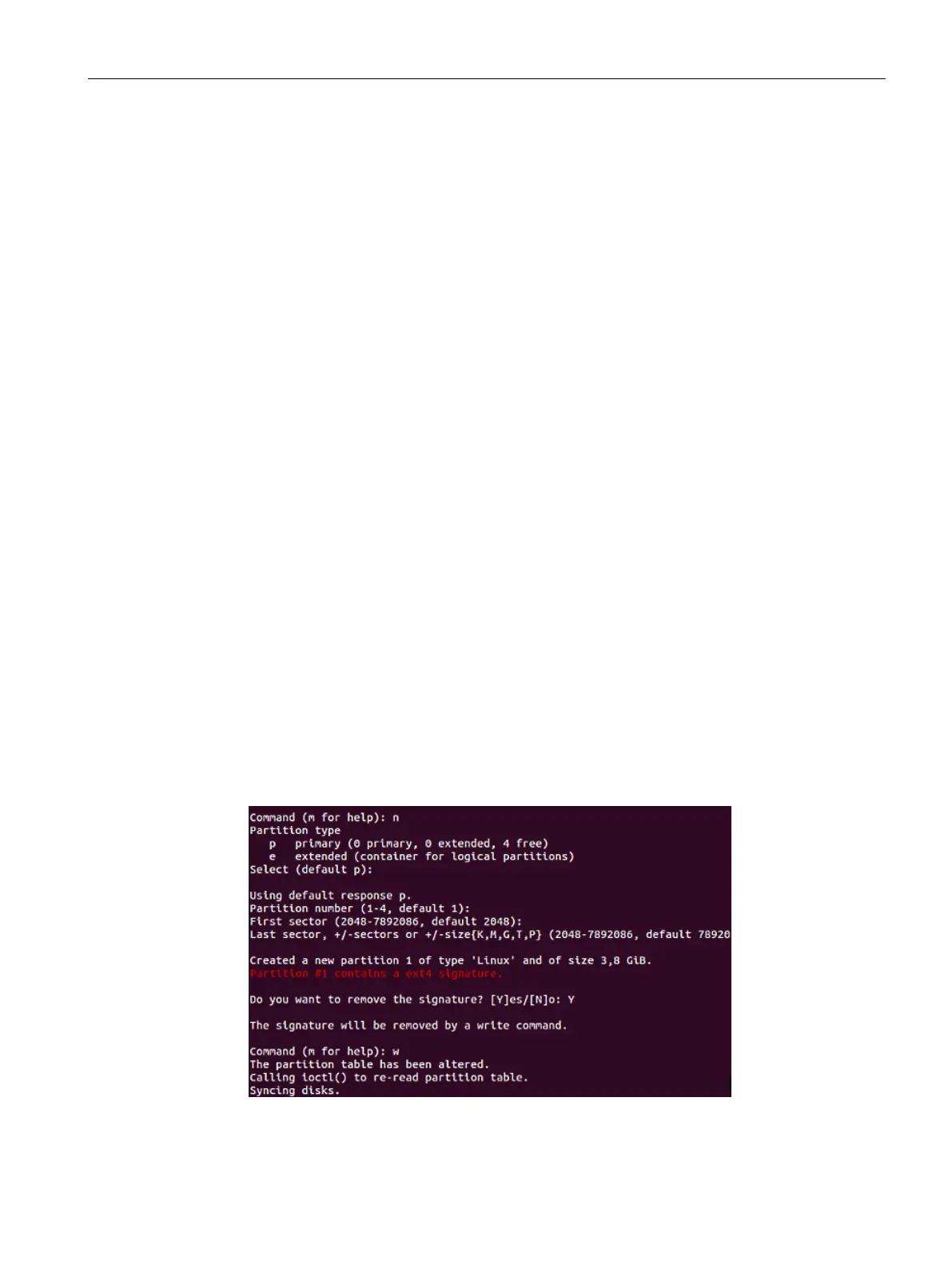Preparing the USB stick
5.2 Preparing the USB stick for Linux
SIMATIC IPC Industrial Edge Device - Operation V1.3
Operating Manual, 09/2021, A5E51396302-AA
19
5.2 Preparing the USB stick for Linux
Requirement
USB flash drive’s size should be at least 4 GB.
Procedure
1. Plug USB stick to your Linux PC (real device or virtual-machine).
We recommend using one of the Debian Linux based distributions (i.e. Debian Linux,
Ubuntu).
2. Login as root or switch to root.
If USB stick is mounted automatically, unmount USB-stick.
3. To check availability of package "e2fsprogs", run command "apt list --installed | grep
e2fsprogs".
If there is no package installed, install the package "e2fsprogs".
4. To see partition of USB stick, run "lsblk" command and.
The partition(s) are named like "/dev/sdb".
5. To search unallocated space, run "fdisk <your_usb_stick>" command.
Example: fdisk /dev/sdb
6. You need unallocated space which is bigger than 1 GB.
If there is no unallocated space bigger than 1 GB, delete partition by run "fdisk
<your_usb_stick>" command.
Press "d" and "w" for writing and exiting.
7. To create a new partition, run "fdisk <your_usb_stick>" command.
Press "n" and confirm by pressing "ENTER" until end. Press "w" for writing and exiting.
