
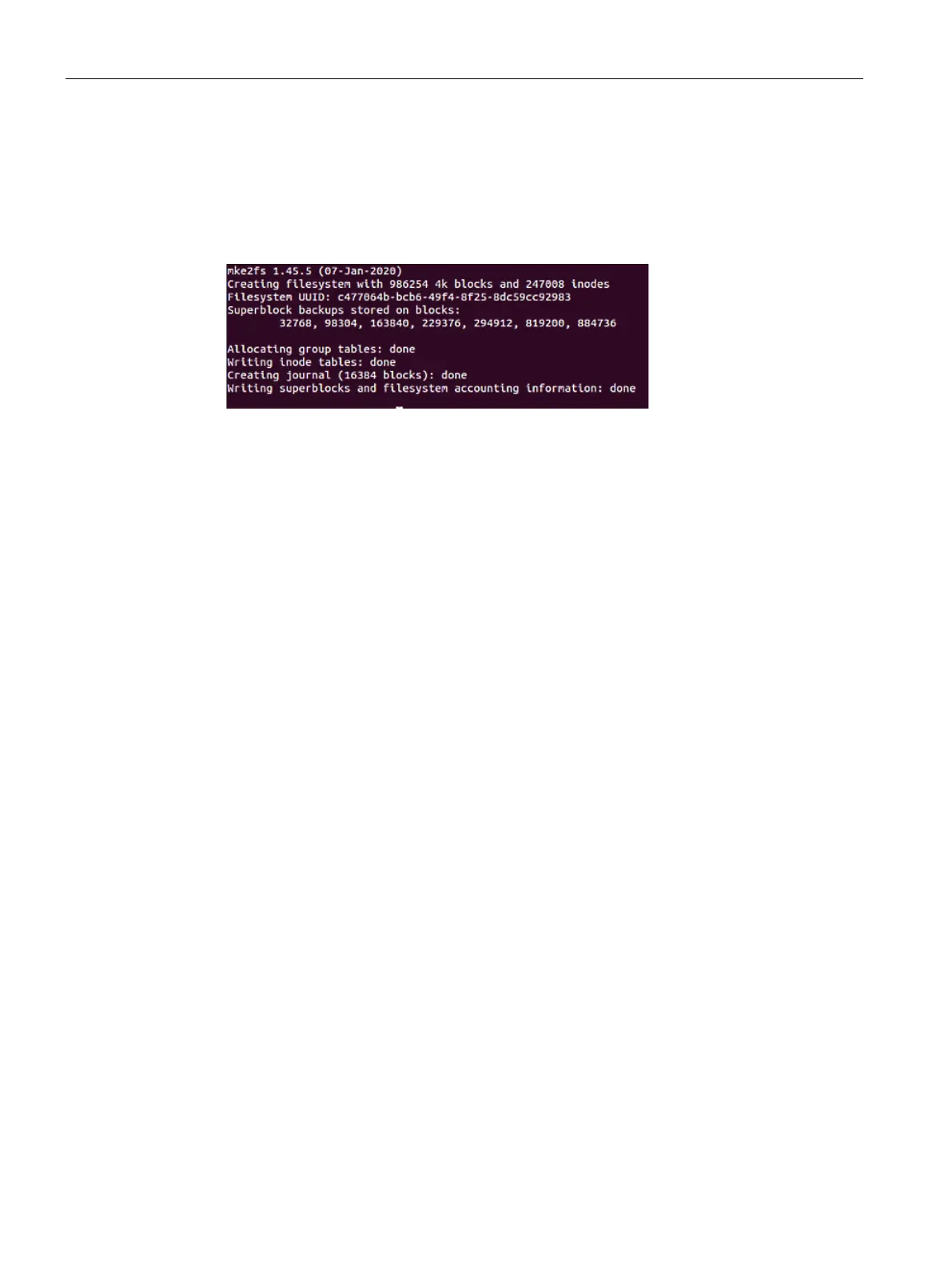 Loading...
Loading...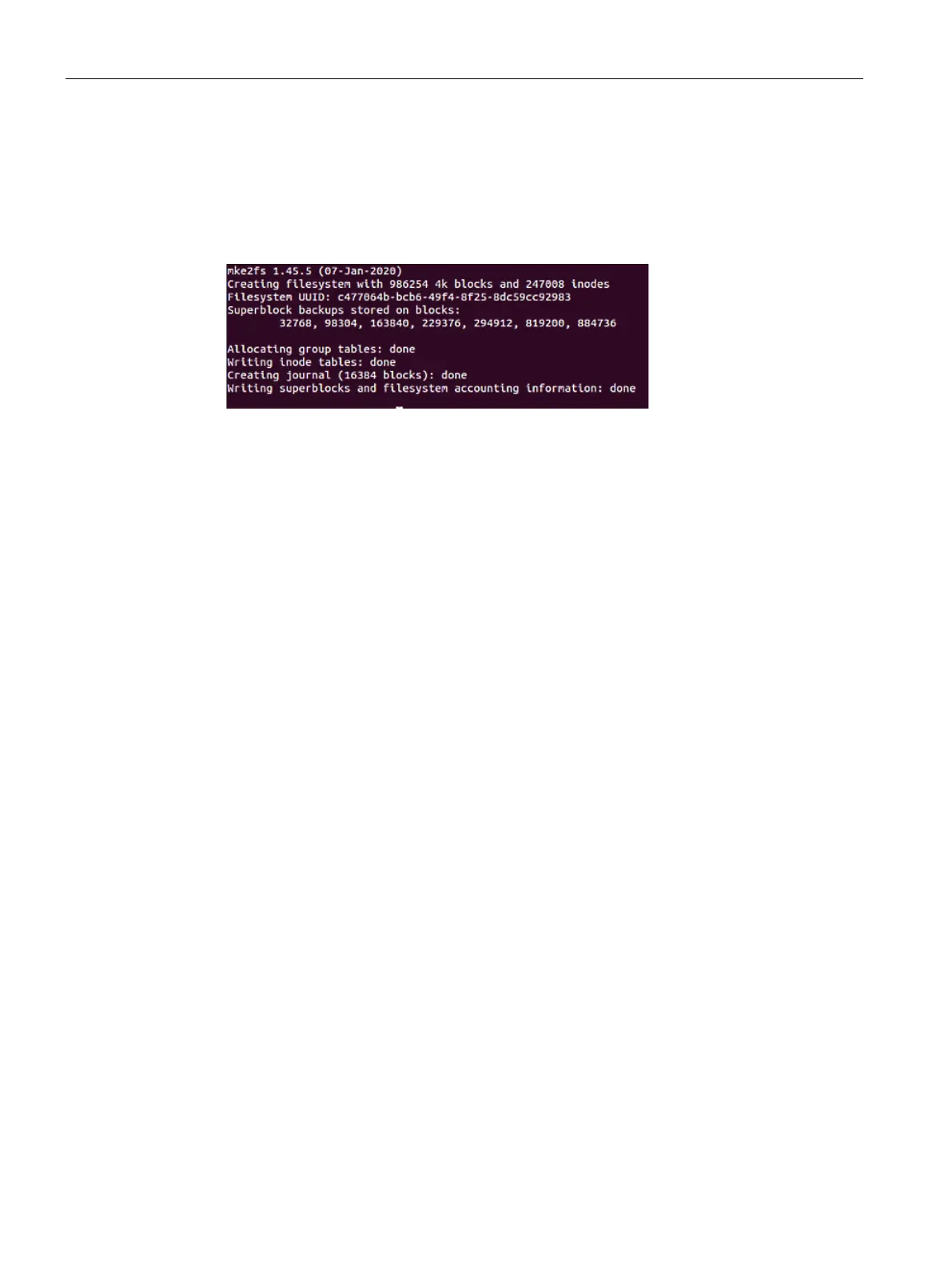
Do you have a question about the Siemens SIMATIC IPC and is the answer not in the manual?
| Brand | Siemens |
|---|---|
| Model | SIMATIC IPC |
| Category | Industrial PC |
| Language | English |
Outlines the document's objective and intended audience for managing the Edge Device OS.
Lists essential technical knowledge including PCs, Linux, IP networks, and Docker.
States that this manual is valid for Industrial Edge operations.
Explains the usage of 'Edge Device' as a shorthand for the hardware.
Details how figure components are marked with position numbers.
Lists the prerequisites for connecting an Edge Device.
Details the procedure for connecting the device using a USB flash drive.
Lists the file systems and partition schemes supported by the system.
Provides a table detailing LED status changes during various processes.
Step-by-step guide for formatting a USB stick for Windows.
Instructions for preparing a USB stick for Linux using command line tools.
Provides a warning about powering off the device during a hard reset process.











