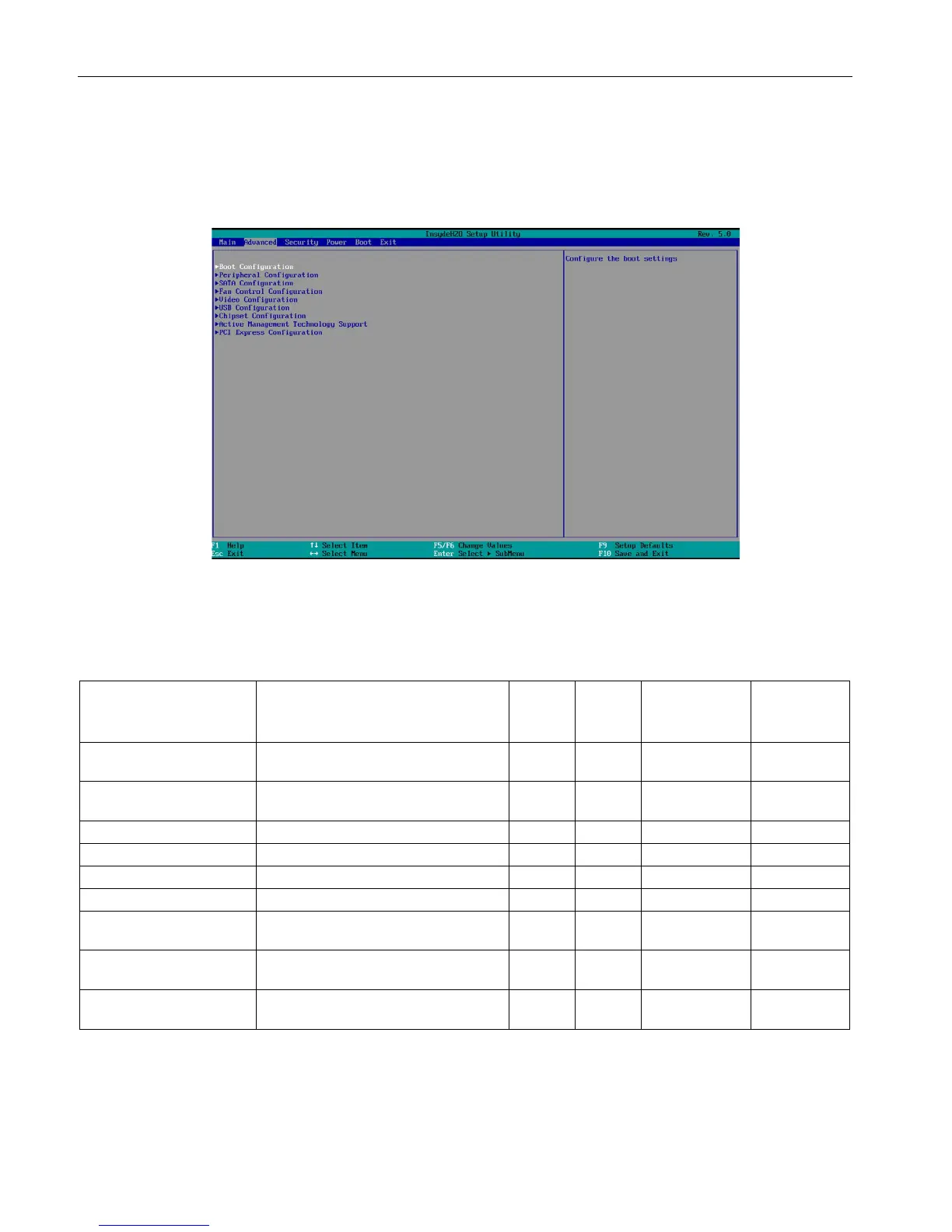BIOS Setup (SCU)
3.4 Advanced menu
BIOS Description
14 Operating Manual, 05/2016, A5E33664825-AB
In the "Advanced" menu, you can configure advanced system functions that are located in
submenus. The following figure shows examples for the "Advanced" menu.
The following table shows all submenus of the "Advanced" menu and in which devices they
are available.
Boot Configuration Basic display and input options during
x x x x
Peripheral Configuration Configuration of components on the
motherboard
x x x x
Configuration of SATA / IDE interfaces
Fan Control Configuration
Configuration of the graphics interface
Configuration of the USB ports
Chipset Configuration Advanced chipset configuration x x Miscellaneous
Configuration of the AMT functionality x x x
PCI Express (Slot)
Configuration of the PCI Express
