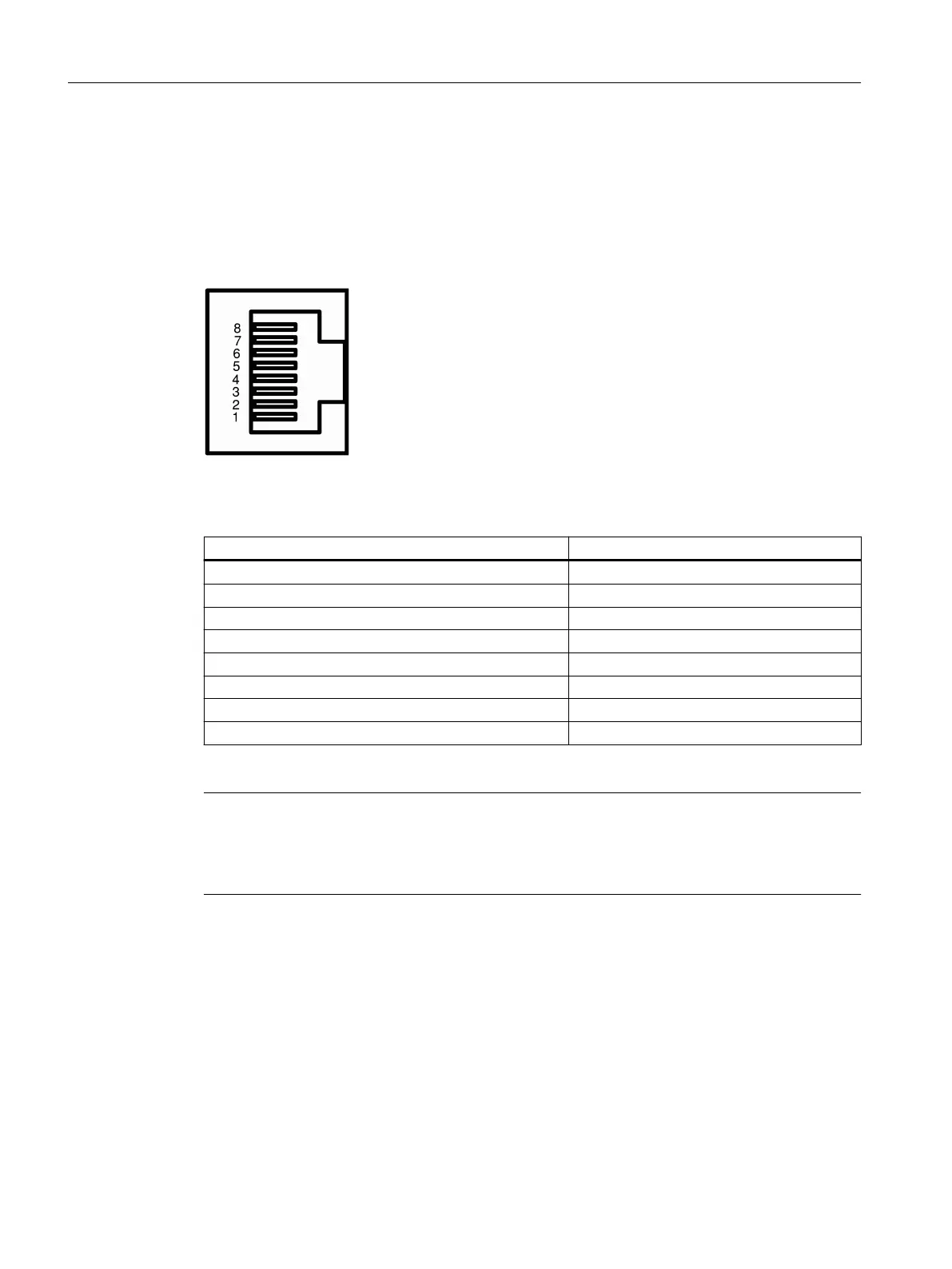3.4 TP ports
Connector pinout
On the CSM 377, the TP ports are implemented as RJ-45 sockets with MDI-X assignment
(Medium Dependent Interface–Autocrossover) of a network component.
Figure 3-2 RJ-45 jack
Table 3-1 Pin assignment of the RJ-45 jack
Pin number Assignment
Pin 8 n. c.
Pin 7 n. c.
Pin 6 TD-
Pin 5 n. c.
Pin 4 n. c.
Pin 3 TD+
Pin 2 RD-
Pin 1 RD+
Note
TP cords or TP-XP cords with a maximum length of 10 m can be connected to the RJ-45 TP port.
With the IE FC cables and IE FC RJ-45 plug 180, an overall cable length of up to 100 m is permitted
between two devices depending on the cable type.
Product properties
3.4 TP ports
Compact Switch Module CSM 377
14 Operating Instructions, 06/2022, A2B00073499-02
